10 AutoCAD 2024 Settings You Have to Change
ฝัง
- เผยแพร่เมื่อ 6 ต.ค. 2024
- Join our LazyProfessionals who are working less here 👉 lazyarquitecto...
Connect With Me:
Newsletter tips: lazyarquitecto...
Membership files: lazyarquitecto...
Everywhere else: lazyarquitecto...
Get my CAD Gear:
Mouse: amzn.to/3FMT4kh
Laptop: amzn.to/3u2ttkt
Others: lazyarquitecto...
This description contains affiliate links, which means at no additional cost to you, we will receive a small commission if you make a purchase using the links. This helps support the channel and allows us to continue to make videos like this. Thank you for your support!
#Autocad


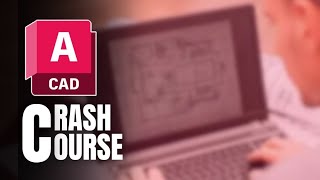




![[Full Episode] The Restaurant War Thailand ศึกพ่อค้าซ่าแม่ค้าแซ่บ Episode 3 | 6 ต.ค. 67](http://i.ytimg.com/vi/fTfIMFVjt_8/mqdefault.jpg)

😀 Questions? *I'm here to Help*
*Help yourself* ➔bit.ly/LazyArquitecto
Still uploading, check out my latest videos!
Thank you very much for nice tutorial Master Irving.
Hi Asad, happy this tutorial was helpful 😀 see you live on Sunday at 10am!
hello. Whenever line weight increased above 0.25 mm. The line are not visible. How can i fix it
Does this happen when you print or pdf also? Otherwise it’s just a graphic view and it’s normal
how do enablw window optain
Type OPTIONS in the command line
Nice sir thanks. What is the name of this fonts. And how to download. Please help . Your all video very knowledgeable. Thanks🙏🙏🙏
Hi the archstyle you can find it online, or here: www.patreon.com/posts/92217295
Very nice sir thanks I'm facing some problems about to sign in autodesk id why plz if u have any solutions so tell me.thanks
Hi Atif, I'd suggest to restore AutoCAD to default
How change classic mode
type “-TOOLBAR” in the command bar. Then type standard and hit enter.
I honestly do not understand changing background to all black when you print it will always be on white paper. I am currently switching to autocad from turbocad and hate it thus far.
That's why you have the option to pick the color that you prefer Michael. Thank you for your feedback 🙂
Hi, Is it possible to dynamically edit the array and dynamically edit the source object. Both in the same block????? If yes please Answer or share a sample.
I'll wait for your email with details and images explaining your case
@@LazyArquitecto I will be in your inbox in 5 minutes.
How can I add a profile on Mac?
Great question, unfortunately I don't use Mac. Sorry
Hello.
After updating cad to 2024, the icons of different files appear in the same icon graphic - dxf, dwg, bak look the same as dwg, and in the 2023 version these icons were different. And when we change the dxf icon to look like dxf, then all icons look like dxf - they cannot be differentiated as they used to be. Do you know how to fix it, that different files type in CAD 2024 got different icons?
Try changing the "Opens with:" program field under properties. Both are probably defaulted to AutoCAD (acad.exe). So, change .dwg to open with AutoCAD DWG Launcher (AcLauncher.exe). Let me know if it helped
Did not helped - we tried this also - in the end we installed "File Type Manager" application and we were able to change it from there. Cheers mate.@@LazyArquitecto
i had the same problem. and I need to additionally install DWG trueview 2024, and fixed it + DWG Launcher (AcLauncher.exe). You can consult
how to fix this problem, everytime i change units from inches to mm the dynamic input still remain in inches even though the unit settings is already in mm
You also need to change "Length" type to decimal from drawing units dialog box. Let me know if this helpeded
fixed ang thank you so much
Happy to help 😃 I invite you to join us live this Sunday 10am (Pennsylvania US time)
printing slowly too much how to fix it please
Try resetting your profile to default
@@LazyArquitecto i do but still take a long time like when i press the ctrl+p and then select dwg to pdf and then select sheet and then select window and select the areas and then click portrait/landscape and then file name and location and then ok so it's take a long time every file taking a long for making a pdf please tell me how to fix it only on AutoCAD 2024 version
To avoid all of those steps you can create a quick macro command that will do all of those selections using the page setup feature, here's how th-cam.com/video/cWUzq7t9Gs8/w-d-xo.html
@@LazyArquitecto hey it's not fixed too could you tell me on anydesk?
@@arsyed2 what d you mean on any desk?
2024 CAN''T MLINE STYLE
Mline is not available in Autocad LT version