How To Separate Numbers From Text In Excel || Excel Tips & Tricks || dptutorials
ฝัง
- เผยแพร่เมื่อ 26 ส.ค. 2024
- In this tutorial, let us learn How To Separate Numbers From Text In Excel
This is a very common data cleaning task that you would be facing while using the excel.
DON'T CLICK THIS: ➡️ bit.ly/3sPIZvD
You can support me by: ➡️ www.buymeacoff...
Link to download the exercise file: ➡️ bit.ly/3rHXOQd
Best Laptops to use for better speed:
1️⃣ amzn.to/3lf8zYU
2️⃣ amzn.to/3xejpAW
3️⃣ amzn.to/379OqeL
Best Equipment & Tools for TH-cam Channel : ➡️ bit.ly/3inKa1P
Consider this example now and let us try to Separate numbers from text when the number is at the end of text.
In column D we will be extracting the text and in the column E the number.
Here I would be using an array formula, so kindly observe carefully.
I enter the formula in cell D3 as =LEFT(C3,MIN(IFERROR(FIND({0,1,2,3,4,5,6,7,8,9},C3),""))-1) and press SHIFT+CTRL+ENTER as this is an array formula.
Now you see the name as Durga which is completely in the text format.
Once this is done, it is very easy to fetch the number in the column E
I type the formula in cell E3 as =substitute(c3,d3,””) and press enter to see the result
Now drag the formulae in columns C and D till the bottom of the table to see the results as desired.
So, friends this is how one can Separate Numbers From Text In Excel
I hope you have enjoyed this tutorial, If yes, please do give me a like, share and comment.
For more interesting videos, please do subscribe dptutorials.
Our Recommendations
***************************************************************
Oracle Primavera Tutorials : bit.ly/3fn9PFH
Microsoft Excel Tutorials : bit.ly/2V5de5l
Microsoft Project Tutorials : bit.ly/37guNl7
For Personalized detail learning, write to dptutorials15@gmail.com
If you found this video valuable, give it a like. If you know someone who needs to see it, share it. Leave a comment below with your thoughts. Add it to a playlist if you want to watch it later.
***********************************************
★ My Online Tutorials ► www.dptutorial...
⚡️LEARNING RESOURCES I Recommend: www.dptutorial...
⚡️Subscribe for more Awesome Tutorials: goo.gl/NyAtg2
⚡️Support the Channel via shopping: amzn.to/2ZRfTOZ ift.tt/2jH38PR
***********************************************
⚡️You Can Connect with Me at:
***********************************************
TH-cam: / dptutorials
Instagram: / dptutorials
G+: ift.tt/2kAOpa6
Twitter: / dptutorials15
Facebook: ift.tt/2kfRnDi
BlogSpot: ift.tt/2kB14dh
Websites: www.dptutorials... & www.askplanner....
#dptutorials #Exceltraining #ExcelTricks #ExcelTips #ExcelFreeTraining #ExcelFreeLearning
⚡️Tags: -
excel formulas in English, excel in English, excel tutorial in English,ms excel in English,ms excel tutorial in English, learn excel in English,vlookup in excel in English, learn ms excel in English, excel training, excel tutorial, Microsoft Excel 2007, learn excel,tutorial excel, ms excel tutorial, excel tutorials,ms excel 2007,Microsoft Excel training,learn excel online,learning excel,free excel training,online excel training,advanced excel tutorial,excel tutorial, excel formulas and functions, excel formulas, excel tutorial in Hindi, excel formulas and functions in Hindi, excel tricks, excel in Hindi, excel shortcut keys, excel vlookup, excel formulas in Hindi, excel for beginners, excel for accounting, excel formulas and functions tutorial, Excel Sum Formula, Sum Formula series,,google,sheets,excel,excel course,excel tutorial,excel for beginners,exsel, excel attendance sheet, excel salary sheet, excel stock maintain, excel data entry, advanced excel tutorial,excel formulas,excel tutorial,vlookup excel,excel accounting,excel for beginners,excel shortcut keys,excel sum formula,excel training,excel training online,excel tricks,free excel training,learn excel,learn excel online,microsoft excel training,attendance sheet in excel,excel data entry,excel formulas and functions,microsoft excel 2007, ms excel tutorial, excel formulas
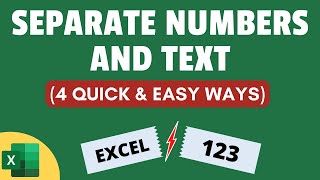


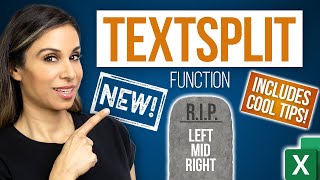



![ถามตรงๆ กับ อาจตุพร ทำไม ประเทศไทย ใครเป็นนายก ก็โดนด่า พอออกเเล้วคนคิดถึง!!?? l [Nickynachat]](http://i.ytimg.com/vi/3YFLMXxBGAs/mqdefault.jpg)

You are awesome! We love you! Thank you for solving something that I had been trying to solve for two hours! Greeting from Alaska! Thank you for all that you do.
Fantastic!, These comments are motivating me for sure.
i know Im pretty randomly asking but do anybody know of a good place to watch newly released movies online?
finally, someone who can answer the dang question...simply and thoroughly... Nice work!
You're welcome!
This another level of Excel knowledge. Feeling like I know nothing in Excel😀. Thanks.
Really helpful. Our system extracts invoice numbers with vendors and I was sure there had to be a way to break it out and this saved alot of time and worked. Thank you!
Glad it was helpful!
It worked for me thanks so much!
Thank you, helped a lot with my final paper.
Wow!! Most welcome, please subscribe for more videos.
THANK YOU SOOOOOOOOOO MUCH!!!!!! Very clear instructions and you explained what each part of the formula represented. :-)
Bro, you should have mentioned what last three functions (min, left & substitute) does in the formula, to make it really learning. Thanks
Thank you for making it simple and straight forward
Thank you it helped me with my HR works
Glad it helped
Thank you! I never used these formulas before. It worked.
You’re amazing bro…this saved me a lot of time today 👊🏽
This is so inspiring. Thanks a lot.
Very helpful, Thanks!
Glad it was helpful!
thanks alot it is working fine you saved my time
You're welcome!
Waoo this is amazingly great I have been looking for how to do this especially when I have huge data to work with. Thank you so much.
Glad it was helpful!
Thankyou so much, this was very helpful
Glad it was helpful!
THANKS -YOU ARE A HERO
Wow, this is inspiring.
This saved me!!
You saved my life! ❤
Thanks a lot
Much appreciated brother 😘😊😘😊, Very Very Informative and 100 💯 working .. I was given an impossible task from my manager and with ur help I did in one short 😘😘😘
Brilliant, it worked the first time. Thank you :)
Glad it helped
Helpful
Glad you think so!
It Works.... Thank you sir👍
Just beautiful, I loved it
Thanks a lot.
Thank you!
You're welcome!
It is better to use flash fill if you have ms office 2013 or later versions
Yes, sometime when the flash fill doesn't work then this can be useful.
very helpfull, thanks
Glad it was helpful!
Thanks mate😃
Happy to help
Thanks a lot for this important information 🍫
Great Man. Good guy! Thank you!
You're welcome!
Actually helpfully
Thank you so much for this vedio, very help full ❤
Nice video
Wow.. Super
Thank you so much
Most helpful video on the planet❤️
Glad you think so!
Awesome
Yes Its Working Fine, Thanks
Thank you! Cheers!
Goof info
I will try its very useful for me
All the best
It's a extraordinary & exclusive truc..
Superb videos, just at right time. Thank you so much 🤗
You are so welcome!
GOOD ONE
Thanks a lot
Yes! Good one and thank you.
Thank you too!
Nice. You saved me countless of hours. May your Gods bless you!
Thank you sir.
So sweet of you, thanks a lot.
Really very interesting and too easy for understanding
Glad you think so!
Thank you so much for uploading this.
My pleasure!
Thanks so much
You're welcome!
You are awsome-thank you for your effer
You are so welcome
Thanks man it helped me a lot
Glad it helped
AWWESOMEEEEE
Amazing formula, I saved it ,it saves time alot
Thanks Rachna, You are welcome 😊, Glad it helped you. Please support my channel.
@@dptutorials yes sure
Thanks for your tutorial. It was very informative, however I have found that I cannot use the SUM function on the numbers that have been separated from the text. Is there a workaround for this?
Hi, Check by converting the formatting the separated numbers into number format. Or'else use the text to columns to convert them into number format.
@@dptutorials Thanks for the reply. I ended up getting around the problem by using the =VALUE() function.
@@brantdesmond7448 I had the same issue. Thanks for posting your workaround! :D
Very simple and comprehensive... Thanks so much
You're very welcome!
Thank you for the video. I have a question, what if the data is one cell like 100 names and 100 numbers (in one cell), then what?
Thank you so much ❤️😀
Thank you
You're welcome
I am use this formula it is very useful interesting and I enjoy it. Thank you Sir.
So nice of you
Excellent, thanks
What if we have text like
1.5mg
200g
0.50gm
Wonderful
Thanks a lot
Just awesome! Thanks SO much!
You are so welcome!
lifesaver
Thank you, Sir.
You are very welcome
Can you please explain use on MIN function in this. I am not getting desired result using this formula as my number in text starts with 1 followed by 0 so it is siting text up to 1, so basically I am getting text as ABCD1, but when I change the order of numbers in FIND function to 1,2,3,4,5,6,7,8,9,0 it works fine and I do get text result as ABCD which I want.
Thankyou for guidance
Always welcome
Thanks
Welcome
Thank you so much👍🏼
You're welcome!
Thank a lot...!
You're welcome!
This was a great vide. Thanks for your help.
Glad it was helpful!
We can use falshfill also I think that is very easy process for this kind of dataset
Yes
Thanks, this formula is of great help
Glad it was helpful!
you are amazing bro .this video is very helpful
Glad to hear that
Thank you very much for your great lesson!
May I have a question about how to separate text from numbers if they are not in order, like this: C3H6O -> CHO?
Great suggestion!
What is the solution?
Find this trick, which would be useful for you: th-cam.com/video/3XvjXxUKAXs/w-d-xo.html
Thank you so much!! Very useful and informative video it saved my time. Kudos..
Glad it helped!
AWESOME BRO THANK YOU FOR TELLING
Always welcome
works bro thanks
Thank you for sharing! I appreciate the time and effort.👍🏾
My pleasure!, Thanks a lot.
Thank you🎉
Neat explaining thank you sir
You are welcome
really thnx bro
Most welcome
Thanks for the explanation, Any tricks to SEPARATE the text if comes after the Number ( To the right 0 e.g : 1450 mL : To be // 1450 // and // mL// ?
It doesn't work now with the new MS excel, any idea why? :/
Very Helpful
Glad to hear that
thank you sir ji
Thanks a lot for the feedback.
I welcome you to subscribe this channel to enjoy more interesting videos.
You saved me hours. Thank you :)
Glad it helped!
Thank you 💕
You’re welcome 😊
Thanks a lot ❤️
You're welcome 😊
Thanks you so much for showing this. It is really helpful. I have one question. Please help to separate this Acrobat Survellance SEV0XF_A 2/18/2022 into first part and the second part would be only date. Please help this
Please send me the Excel file at info@dptutorials.com
Txn u
Tnq so much sir
Thanks a lot for the feedback.
I welcome you to subscribe to this channel to enjoy more interesting videos.
@@dptutorials sure sir
Excellent..👌👌
Thanks a lot 😊
I have a complex Excel problem for which I've been unable to find a formula to it anywhere on the internet. In fact, I'm not even sure if such a formula exists for what I want to do but I'm hoping there must be. It involves inputting a letter into a cell and getting the Total cell to recognise it as a number. The formula I have in mind is for the Total cell to look up the value of a letter by deriving the value from another cell. Any chance I could get help with it?
Amazing accent
Wow, thanks
Aswm... I hav made VBA for this 😂😂.. thank to simplify 🙏
Most welcome 😊
Thank you, great
Thank you too!
Greate video. Thank's a lot:)
Glad you liked it!
very good video, I have a problem, cell with mix number and text but I need to remove number from right only
*th-cam.com/video/BQ_T8MhoAfk/w-d-xo.html*
Nice Information
Thanks
Thanks a lot for the feedback.
I welcome you to subscribe to this channel to enjoy more interesting videos.
Sir
I want fill the data with nuber it refers some name how I put in this
Can i solve this problem with flash fill...??
Impressive
Thank you so much 😀