How to put your Arduino into power saving mode
ฝัง
- เผยแพร่เมื่อ 10 มี.ค. 2020
- How to put your Arduino into power saving mode
Low Power test Code: pastebin.com/bDVemTtt
Arduino Low Power Library: github.com/rocketscream/Low-P...
5 boards for about $22 in about 7 days www.pcbway.com
Yes!! I now have merch: teespring.com/stores/learnele... Electronics themed T-Shirts!
HEY YOU ABOUT TO POST SOMETHING STUPID:
Yes, I know my hands are large/fat. It's because of a heart condition I suffer from called Congestive Heart Failure. Here's a link to some information about CHF: cle.clinic/2TdS2Ux
One of the symptoms is that is causes fluid retention, mostly in the hands, feet/ankles, and face.
It will kill me one day. I'm doing ok right now, but someday...
--------------------------------------------------------------------------------------------------------------------
If you are shopping for electronic components, test gear or consumables please consider visiting my Amazon shop @ amazon.com/shop/learnelectronics
Please check out www.patreon.com/learnelectronics and pledge a dollar if you can. It will go a long way to keeping the channel alive. It costs a bit of money to buy all the items and produce these videos. You help is appreciated.
---------------------------------------------------------------------------------------------------------------------
Or....if you'd like to send a one-time donation you can use this link: paypal.me/learnelectronics
----------------------------------------------------------------------------------------------------------------------
Here is all the gear I currently use:
Oscilloscope 1: Rigol 1054Z amzn.to/2PRybtN
Oscilloscope 2: Siglent SDS1202X-E amzn.to/31Kk1yH
Power Supply 1: TekPower TP3005N amzn.to/2TeQnxI
Power Supply 2: RUIDENG DP50V5A amzn.to/2sNicSe
Signal Generator: JS2800 ban.ggood.vip/d9vk
DMM1: Owon18B amzn.to/2SbIGLs
DMM2: Aneng 8008 amzn.to/2sNQncI
DMM3: Aneng 8009 amzn.to/2S5qeEp
DMM4: Uni-T UT801 amzn.to/2S89SuL
Soldering Station1: Zeny (Yihua)862D+ amzn.to/2S49z4e
Soldering Station2: KSGR T12 amzn.to/2Wk7Dn9
Light Meter Smart Sensor AS803 amzn.to/2B2gyRg - วิทยาศาสตร์และเทคโนโลยี




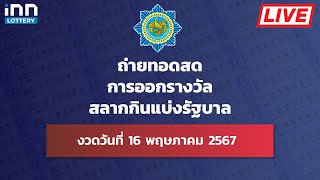




I wish I had teachers like you when I was in high school. Good job. Clear and interesting.
Another interesting video as I’m just starting out on my adventures with arduino. Many thanks keep up the good work
An excellent addition to my dht11 wireless project. Thanks!
Great timing!! Thank You for this Video it generates lots of ideas for other options. Well Done!
Very interesting. Thank you, Paul. Enjoying all of ur videos. Good job.
Thanks for showing me this cool library - would be interested in seeing the other options (w/ the ammeter)
thanks for both the medical and electronic advice
Great video! Useful information! Saving power is important even when plugged in. 12 milliamp isn't much, but if something is produced in quantity that can add up really quickly!
Thanks Paul, good Arduino stuff.
Definitely make mpre.videos on this!!! I had no idea these features existed. Thanks. I use the Arduino as a data logger and wondering if there is a way to save battery power. This video helps tremendously.
You can get the Atmega down to a few uA, but not on an UNO board, you would need to remove some components to achieve that. I have a project running on 2xAA for 2 years, sending IR codes once in a while.
Now you are thinking. That's amazing that you got that running for 2 years, congrats!
That's a good start but the real power guzzler on the Arduino board is the serial interface chip that cannot be switched off. I am running some remote sensors (BME280, UV breakout board and nrf24l01) with a naked ATmega328 at 8Mz and 3.3V supply, and while in idle mode the circuit is only pulling 2 mA going up to 8 mA when awake for a couple of mS. During the awake time, the ATmega328 gets the temp, air pressure, humidity and UV index and transmits the data back to my local receiver and goes back to sleep. I have got the remotes running on 18650 cells that are losing approximately 0.1V per week. So my guess is that these will only need recharging every 10 weeks. So now you have got a follow-on video to make.
Very nice work
This vid and your comment is handy, as that's the project I'm currently tinkering with. I've a few 3.3v pro minis that I was planning to use once I've polished the code (using a nano at the moment because the built in USB is just more convenient).
I've also got an 18650 holder/charger that has a series of 3.3v and 5v outputs on it that I'm playing with to see if it's suitable.
Cool didn't know the Arduino had those modes.
This is a cool episode!
It's very good Infermation thanks a lot.
Wonder how low it would be if you turned the display off also in idle mode?
Are you going to do a comparison on the other power saving modes?
I know others have different wake up times
Thank´s from germany :)
Luv the work u r doing. I want monitor the capacity of my 14.6v valence batteries shud I use amp connector to rs485 to logic level converter to 4 module relay to arduino. And please how to connect?
That's cool, didn't know this.
Cool project, but how is the display on when the arduino is asleep?
Is there any way to put the Arduino to sleep and can be woke-up using a command thru Serial?
Thanks.
Does an arduino pro mini have low power modes?
Having trouble using barrel power for my WEMOS D1. Works fine with USB, SOL with barrel. Any thoughts.
Had a bit of weirdness with the idle. I was outputting temp/humidity to the serial monitor and the text kept getting garbled, so I put a few test prints in at various places.
The following should say "New reading: 41 20*C 20%"
But it was coming out as "⸮⸮݁reading: 1 20*C 20%"
Had to put a small delay before the idle otherwise things weren't getting displayed properly before the idle kicked in.
In the following it would idle then print that it was going to idle until I added the small delay.
/**/Serial.println("Test point : Sleep for a while");
delay(100);
LowPower.idle(SLEEP_8S, etc.);
very interesting.
can you, instead of seconds, have it sleep for hours does it have a limit as to how many hours it can sleep? do you just put "h" instead of "s" or do you just convert the hours into seconds?
Neat.
What's that display name?
Can you use this Idle mode in minutes and hours off and on.Or just seconds at a time. I'm assuming you can. OR CAN YOU. Comment. If not then what mode would work best for longer times off and on.
Those milliamps are still terrible for using regular batteries. And at that input voltage you are losing a lot of power to the rather inefficient regulator on board the arduino as well. Building just a barebones chip without the serial converter chip, linear regulator and LEDs on all the time you should be able to go from milliamps to microamps very easily.
Most pics these days come with nA sleep modes as default.
Step #1 *Throw it in the trash*
Arduino is now in _sleep mode_
I'm the 666th like.