HOW POKEMON CARDS ARE MADE + errors and misprints
ฝัง
- เผยแพร่เมื่อ 22 มิ.ย. 2024
- Some additional details/notes:
1) I don't know which when the solid yellow border is applied. I assume it is last but it could actually be the first thing applied.
2) In MTG, the CMYK layers are applied in the following order: black (K), cyan (C), magenta (M), then yellow (Y). I assume the same holds true in Pokemon
3) The "cigar error" Hitmonlee shown in the video: Most likely this piece of debris is actually the branding of the company that makes the holo sheets and actually has NOTHING to do with cigars. - บันเทิง



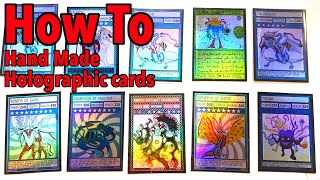





This is going to be such an underrated video. Definitely top tier and worth watching :)
yes he gave so much important information on printing card
Fantastic video.
Neat! Now I can finally print my very own Shadowless Base Set First Edition Charizard!
Same!
I’m just gonna use it for display
This is so awesome! I love this process and I’ve learned so much. I sometimes feel like I’ve seen everything, but then I watch videos like this and realize just how little I do know. Thank you for your time and effort! :D
Very well explain! And interesting.
I did wonder how those errors occurred, I can tell learning all this took you a lot of time. Well done for making this video!
Can you make a video on how the cards are actually printed in the machines and the manufacturing process?
There's a weird silver dot on the holo of my Shadowless Charizard. It's like a little emerald shape kind of dot. It's shiny and silver. Is it a printing error?
sounds like it
That's probably just a normal holo thing, don't worry much about it! :D
Excellent video man! Very informative🙏🏻
YO THIS WAS COOL AS HECK!
Dude my mouth was fully open the entire time like "holy heck" xD man oh man, this was cool!
Awesome visualisation and very interesting 👍
This is brilliantly well presented, kudos!
You should do a video on rainbow rares I always wondered how those are printed.
Great explanation and better understanding of these processes
Interesting take on the printing process. Sounds about right. Would really love to print my own cards someday with custom art and all, just for fun.
Great video. Really enjoyed it.
Awesome video!!
It's possible that the "Crown Roll Leaf" error isn't referring to a cigar company but to the foil company "Crown Roll Leaf INC." They handle a lot of international holographic materials and use a similar crown as their logo. The first holo Pokemon cereal box is included in their website's reel (which would indicate they've been a vendor for the Pokemon Company for a long time). Thank you so much for researching and sharing this! It really clears up the process!
This is Awesome great job!👍
as a professional printer i have to say well researched and well performed!
What i dont understand is how a mistake like the one at 6:45 can happen in production. You can move each layer for each color in the machine by 0,1 mm and you can not move it more than 10mm or so. Which leaves me in the feeling that there are more then one printing step. First the white layer, (maybe also the yellow border? I just rememberd that i once saw a plain white card with only the yellow border. Maybe they print them together in one run because the yellow border is no normal CMYK Yellow but an special mixed color) then the rest. So in the first run of printing they must have seen that the white layer is WAY to off and they should just have throwen it away.
edit: the charizard wing error just might be dirt on the printing plate. Sounds lame but happens all the time^^
This was VERY educational! THANKS! I'll definitely share this with my friends lol
This is pure gold. Thanks you very much.
Very informative 🙏
Really good video man!
Great video! Is there any good info out there for the newer Pokemon cards? I'm specifically curious about how they make the textured Pokemon cards. It seems like the texture for the full art cards are specifically made for each card as the texture follows the counter or the lines.
this is a well done video thank you
Awesome video man. Explained it very well 🤙🏿
Wow thank you for this thorough guide. Have been studying the process to produce my own proxy cards. I had suspected they had to print layers over an opaque layer but it's good to get a breakdown. Would you happen to know where they source the holo foil cardstock? Definitely would love to get my hands on some of the classic patterns.
me too bro let me know if u find it plz! coryzfr6@gmail
Same here although I'm just trying to print over blanked foil cards that I've made, not to holo cardstock. Tried a few different methods but I can't seem to get a good vivid bright image to print. I guess I need a white base layer but I don't have a printer that will print white. I've seen some other custom cards that look like they could have actually been printed in the factory so I'm not sure how they do it. I've tried printing direct to the card and printing to a transparency sheet but nothing comes out that good.
@@JCrowe86 maybe spray the base of the card (holosheet or blank holo) with a airspray or can spray with colour, small base and transparent paint. then put the layer of the pokemon on top with transparentpaper? Idk if it would work but could be
Any of y'all located the holofoil?
@@poochiedingo not a manufacturer, covid also may have restricted things, but you can use acetone to make blanks from real holos. Just order some inexpensive ones. You'll have to practice printing if using a regular home printer anyways.
Solid video. Thanks bud.
Awesome video. I'd love to see the cutting process.
Super insightful.
Great video
Very cool!
If you look real closely on all the 2016 XY holo Charizards you can see just a shade of the holograms on the outer yellow rim on the front of the cards. (you need to have great eye sight or use a scope and great lighting. I did not know that they started off with a full holo card, now it makes sense.
You actually don't have to have a great eye sight or tools to know if holo is used all over the card or not.
If you ever heard of holo bleed on cards (always on the edges of a card (often found on worn cards or worn edges etc...), you have to realise that holofoil is used all over the card =)
Damn, Interesting that there are so little comments/ views - That's a gem.
Good vid bud
Something doesn't add up. Because at 13:15 this doesn't reproduce the result. Because when the CMYK layers are shifting, the text on the entire card is also shifting, with still the black (K) of the CMYK visible underneeth. Which is not the case for the Aerodactyl regarding text. If this were the case, you would maybe not see it easily on bold lettering, but the ''blur'' show on the small letters like ability/attack descriptions and the copyright text.
I have a Dutch base set Drowzee which is offset vertically and none of the text is ''blurred''. The same as the Aerodactyl. Only the following is ''blurred'' aka printed on both CMYK and added Black layer if you watch closely on the Aerodactyl (same on my Drowzee):
- Entire illustration
- Illustration box edge
- All energy symbols
- Pokemon description box
All text is also shifted, but does not leave the blur which hints that text is not pre-printed in the CMYK. When comparing Drowzees, I can see clearly that all text is shifted because the text is closer certain elements on the card and therefore is centered poorer (text too close to energy symbols, ''g'' in Ken Sugimori cut off by border.)
When you think about reusability this makes sense. Because when printing different languages, you would want to only change 1 layer, which would be the added black layer. The added black would still do it's job for darkening the illustration and other unchanging symbols like the energies. But would also include the text in different languages. If the CMYK already had an english text version beneeth a dutch black layer it wouldn't match and you'd have to change the CMYK + added black which is more work.
So how I envision it:
1. CMYK prints everything except text, set symbol & rarity symbol.
2. On top of that, black prints literally everything that CMYK printed + text, set symbol & rarity symbol
The only thing I cannot explain is the white edge next to the border. My Drowzee does not have this.
And I am not sure about 1st edition stamps. Thin stamp errors suggests that they use 1st edition CMYK files, but forgot to use added black 1st edition files and instead used the unlimited version. But then what do thick stamps mean? And ghost stamps?
Hello , where can i get this file i have a presentation for my school to do soon
Hi, I would like to know if this is the same method and process for Raw Deal Wrestling Cards?
Hello what program are you using to demonstrate this?
I have been wanting to make my own cards and do that opaque layer I need a special program correct?
Its possible to have that file just to play? im new in editing and layers, im using krita.
hi. awesome stuff. just wondering if you have a photoshop file that you can share. Thanks in advance!
Quality content
Ty!
Oh, that's why when the edges of my holo cards get scratched, there is a holo effect!
Can you show us how to print it. And show us how to make a proxy with the holo only showing where you want it to be?
This is a PFM-level video
Any way I can get a copy of this file?
Edit: And during printing, any idea how card printers compile all of that layer data into one file for printing a sheet?
you are soo underrated
Quality
This is so fucking cool. Thank you so much for making this
Has anyone had any luck finding out where you can get sheets of the old holofoil card stocks? I just want the holo pattern to look at
which software did you used for presenation?
Gimp.
what program are you using in this video???
what is this software u are using
For Wotc there is actually only 1 black layer that prints the text at the same time. Look at any black hickey or fisheye and it will prove my point. Like the "d" edition butterfree. Also you are wrong about them printing a bold red layer. Hickeys on the red text only show there is yellow underneath. For Pokemon I'm positive the yellow border is last because its always on top of the errors on any other layer. Black is before the border. If you see a black 3D error it's the plate cylinder misaligned with the blanket cylinder. Hope this helps.
Hi pfm, it is me, effectspore from discord
But what holographic papper are they using. Because pokemon cards are easy to shred to pieces but most fakes are not
How do you make the color the correct Electric, psychic/ghost, grass and water colors? Because this seems to default to red when adding all colors? Simply but the main color on top?
Any process info on the back of card?
Where do you get the data from the pokemon card?
wich app did you use?
What computer program are U using bro?
Hi where can i get the holo sheet?
What software is that. Thanks
Wait you say “the real cigar error hitmonlee”
What about the other kind of cigar error hitmonlee? I was thinking about getting one like that
The one that just has the streak going down it...
The other kind of "cigar error" (which is unrelated with the one on the video), I have not seen one in person but it seems to have 2 interesting characteristics:
1) it block the holo from showing through
And
2) there seems to be excessive amounts of yellow
If I had to guess, there are one of two explanations:
1) the CMYK yellow layer is accidentally applied to thickly there (solid instead if dots) which adds yellow and blocks the holo
Or
2) the yellow border is actually applied first and this is an accidental smudge from this solid yellow layer. Again, would obscure the holo and add yellow.
This is my guess!
PkmnFlyingMaster - ok great !! Thank you !!
I think Im still gonna get one 🏂
Error un min 9 looks simple, right? They didn t add the silouette and only let the full image box.
Cool
You definitely don’t print black twice for the solid parts and the text.
The black in cmyk is only for the raster (rosette) and then in the end thy print the text an some kind of clear coat.
I think youre right there's only one black layer prints the card and the text at the same time.
What is this app?
can you make a tutorial how you made this step by step
Yeah I want to see this too! I am creating a boardgame and I'd like to create holographic cards for my prototype >w
Where can we download this file?
I just want to know what software he's using
it's called gimp
why does his voice sounds so familiar?
Amazing, imagine a all holo 1999 shawdowless 1st $400,000 easy
Textured cards are still quite hard...
Rusty sent me
Hello, you have email? I have important question for you
Another episode of who cares