The Subtotal Function For Excel Tables Total Row
ฝัง
- เผยแพร่เมื่อ 3 ต.ค. 2024
- Sign up for our Excel webinar, times added weekly: www.excelcampu...
This video explains how the SUBTOTAL function works. This function is used when you add a Total Row to your Excel Tables. It also is what is used when you click the AutoSum button.
If you’d like to view the accompanying blog post on my website, you can access it here: www.excelcampu...
Related Videos:
How to Create Subtotal Formulas in All Columns of an Excel Table:
• How To Create Subtotal...
Excel Tables Tutorial: Beginners Guide for Windows & Mac:
• Excel Tables Tutorial:...
Best Practices for Naming Excel Tables:
• Best Practices for Nam...
#MsExcel #ExcelCampus


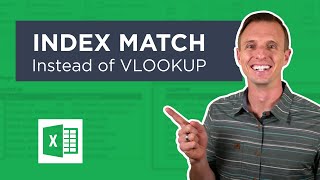






Hi John, great video. Been working in excel 17 yrs still learning new tricks like the ones shown here. Thanks for the tutorials, already helping me shorten 4 hour reports down to 45 mins.
That's so great to hear!
THANKS! I KNOW THIS VIDEO IS 2 YEARS OLD. I REALLY APPRECIATE YOUR EXPLANATION OF SUBTOTA;S (FOR MY SELF TRAINING). -TED
You're welcome, Ted! 😀
As always, I can learn easily from these videos and often find features exist that I was not aware of.
Hi John.. great tip.. thanks for sharing. Not so much for tables, but SUBTOTAL is also great because it ignores other SUBTOTALS in the range. So, if you have a column of numbers and have interim subtotals and use SUBTOTAL for those interim calculations, for the GRAND TOTAL you can use SUBTOTAL over the whole range, including the interim subtotals and the SUBTOTAL function will ignore the values presented by the SUBTOTAL functions in the range. Another neat trick in that instance (learned from Bob Umlas) is to do a SUM() over the range that has the interim SUBS and divide by 2. Looking forward to your next video on the SUBTOTAL function. As always, great lessons, tips and insights from your channel and web site. Thumbs up!!
Hey John (and Wayne) this is really helpful. Thanks for sharing. Can I ask if there is a way to have this ignore rows within the table that have dates? Thank you (sorry I wrote text and meant dates - corrected)
The subtotal function is great. Thanks
Love the Alt +down arrow trick! Looking forwards to the next video:)
Thanks Sherry! 😊
Very good explanation 🤝
Thank you very much Jon .. I always watch your videos and gonna watch all of it.. its like a homework for me :)
I appreciate your support and happy to hear you are learning. Thanks Pwint! 🙌
Thanks Mr. J.....it's really useful
Thanks Dhun! 🙂
thanks John for this new video!!
Excellent Knowledge Transfer!
Thanks for watching, @StephanOnisick! 😀
Thanks for good information.
You're Welcome! 😀
Thanks for the video. It was very useful information 👍
Thanks Suraniakbar! 🙂
Very informative. Thanks
This is amazing! Thanks for the clear, concise, and easy instructional video.
Great Explanation..Thank You Jon :)
Thanks so much Darryl! 🙂
You're great as always. Thx!
Thanks George! I appreciate your support! 🙌
Thank you for this video!
Brother thank you so much...
Thanks Dastageer! 🙂
super video thanks
like it Jon... thanks a lot.
Alt-DownArrow. New one on me - excellent!!
Awesome! Thanks Ashridge! 👍
Plz make video on..... How to create price vlookup for 1 product with multiple packaging types and charges...... Thanks
Fantastic. Subscribed 👍
You are amazing
Thanks
Thanks!
Awesome
Excellent jon pls share me one cell all subtotal formulas
Hey Jon... I'm a jazzed subscriber! Well done man. Quick Q... how do i add a more completed COUNTIFS formula in the TOTALs row in a TABLE that will automatically recalc when the filter is used in the Table. Example... Subtotal(103,[Status]="Bob").... obviously this doesn't work... but i think you get the idea I'm going for
Really great Sir. I was looking for this function of subtotals of only the visible cells for quite some time, and yes, you have guided me through and through. Thanks a lot. My other question is the Video speaks only of the formatted sheets. Can you please let me know how to have the formula written in respect of sheets which are not formatted ?. Thank you in advance. Looking forward to hearing from you. With regards, Jagadeesh Bharadwaj
Another great bunch of tips. Wondering how you drew the orange box in the video?
John- Could you show how to create subtotals by region- i.e. a subtotal each time the data in the region cell changes
I don't have the design bar
Why is it when using the Subtotal 9 or 109 and I filter to hide rows; the total does not change until I place my cursor in the Total field and hit F2 then enter?
How do I total up an Excel shopping list spreadsheet for the year?.
Hello Sir!
Great grip whenever i watch your conceptual videos and i have a query with you so please clear it
Query _ Sum( "2", "3") is possible to get the result but i make any cell of range as text on the numbers and apply the sum function why i don't get the result , i get the result 0 why !
please clear me this phenomenon of the excel platform
thanks and regard
Arif Safi ( from India)
Hello Sir!
Great grip whenever i watch your conceptual videos and i have a query with you so please clear it
Query _ Sum( "2", "3") is possible to get the result but i make any cell of range as text on the numbers and apply the sum function why i don't get the result , i get the result 0 why !
please clear me this phenomenon of the excel platform
thanks and regard
Arif Safi ( from India)
Can I use Subtotal to add time? I changed the column data type to time but the subtotal function won’t add the time.
how is done in office 365?
OH I WAS USING 103 INSTEAD OF 109 as a function. Ugh. The other tutorial led me astray
Hey John, I need you help. I got a master list and I have to label based on multiple criteria. For example, I want to label 2i for data that has 4 criteria. I don’t how to explain this. I hope that you can guide me
you should use conditional formatting where all fourth criterias will be connected with OR operator
I appreciate the instruction, but man, using Excel feels like going back in time 40 years.
It's so archaic, creaky and obviously designed by engineers. It's powerful, but awful to use.
Any experienced software engineer these days would scream at the idea of using hard-coded numbers for function names.