How To Covert Digital Audio Out To Analog - RCA or 3.5mm AUX (Samsung TV)
ฝัง
- เผยแพร่เมื่อ 14 ต.ค. 2024
- This video will teach you how to simply convert Digital Audio Out from a Samsung Smart TV to any analog AUX or RCA audio signal to plug into a mixer or your own regular analog speaker input. It's a very simple process that might frustrate a lot of people. The key ingredient is the Digital to Analog audio converter that you'll need to purchase. This won't work any other way.
🔴 Buy Audio Converter - geni.us/digita... 🔴
Ensure your audio converter is sufficiently powered via the USB cable that comes with the package. Most Tv's will have a USB port you can use to power the converter. The package also includes a Digital Audio Optical cable so you won't need to purchase a seperate one. The only additional cable you'll need is the 3.5mm AUX headphone cable or RCA cable (whatever your output speaker takes).
Cheers
DT Unboxed


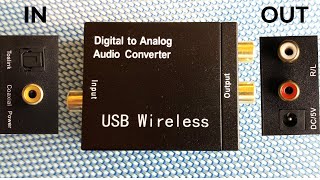




![ILLSLICK - WINTER IS COMING [Official Video]](http://i.ytimg.com/vi/dwTMeM1zIhQ/mqdefault.jpg)

The LiNKFOR Digital to Analog Audio Converter is Absolutely Fantastic!! Thank you for Showing and Explaining exactly how to connect. Very Helpful!!
You're welcome Ray! Enjoy!
I have a sound bar that has a 3.5mm input and I believe an aux there's a little rubber covering my Phillips roku tv has NO headphone jack :X or aux just the digital output isn't there a toslink cable that one end is a 3.5mm and the other the digital output? If so couldn't I just go from optical output directly into my sound bar? Or will that not work?
@@DTUnboxed ☝?
sorry to be offtopic but does anyone know of a tool to log back into an Instagram account..?
I stupidly forgot the account password. I would appreciate any assistance you can give me!
@Grayson Gabriel instablaster ;)
I was pleasantly surprised to see my guitar teacher also teaching tech stuff! You're an inspiration Dave! Thank you! :)
What a great instructional video! I am a 73 year old great grandmother who hooked up the analog Sennheiser headphones we have had for years to the Samsung tu8000 ! Works like a dream thanks to you.
Thanks for a clear description. Amazing how hard I was finding it to get a straight answer on how to do this, but your guide fits the bill.
Pretty straight forward explanation without wasting any time! Keep it up mate!
Thank you for your excellent, simple explanation to hook up my wireless Sennheiser R120's to my old Samsung TV. We just changed our old Shaw Cable box to a new Shaw Bluecurve box and it did not have all of the inputs as did the old Shaw box. I purchased the converter as you instructed and it works like a charm. I am a 75 year old senior and your tutorial was even easy for me to set up. Thanks keith
Being an old audio guy from the 70s & 80s, my head was glitching trying to figure a work around. You saved me a lot of hassle. Thanks for this.👍
Excellent. Concise and clear and well shot. Thank you, and guys who would take 15 minutes to explain this please take note.
Another grateful viewer. Thanks for taking the time. Merry Christmas.
Thanks! Just got smart 4k tv, was confused about hooking up my old analog logitec speakers. Fast, clear explanation!
Did it work ?
@@motachawal2941 Yes, did exactly that, works fine
Actually you will loose all surround sound with this method, better to have a receiver that accepts digital audio for 5.1 or 7.1 surround with the optical cable. Sure some audio systems can take a 2 way right left signal and just send a copy to the rear speakers but you really lose the actually surround channels audio.
Can you control the sound with your tv remote?
@@MASOUD777 No. Tv remote for TV speakers only
This really helped me connect my tv to a headphone setup so my wife can watch tv and I can read in the pure sweet silence. I even ordered the exact same thing. I was clueless before watching this video. I needed a video like this one that showed exactly what to connect to where. My tv was labeled just like in his video and I needed him to show that in his video just like he did. Thank you!
are their any input settings that must be selected on the remote of the TV itself ? such as sound settings external speakers ?
Sorry it took so long to respond to you. My wife and I hooked this up to our tv a year ago and we couldn't remember for sure if we had to change any settings or not. After your question we have been opening all the screens and trying to jog our memories but all we can come up with is probably we didn't have to change any settings that were not mentioned in the original video content of this TH-cam. My wife uses the tv and headphones and mutes the tv speakers so I can read in peace in the same room. Hope this helps. @@gladiatormechs5574
Thank you! It was driving me crazy that my new Samsung TV does not have RCA outlets.
Now I've learned how to connect my headphones thanks to you!
Glad I could help
Modern TV, old stereo receiver and speakers. The only available "out" ports on the TV are auxillary out and digital optical out. When I first got the television, I had on hand a short cable with an aux jack on one end and red/white RCA jacks on the other. The cable is 10 inches long and I used two RCA couplers to connect it to a longer RCA cable that reachers the receiver. I used that connection to send my TV sound to the receiver. The sound was fine. Thinking it would be an upgrade, I bought a DAC similar to this one in the video and a digital optical cable. I hooked it up and the sound is noticeably lower through the optical line than it is through the aux cable. Both setups connect to the exact same RCA cable that plugs into the input on my stereo receiver - the aux directly with couplers and no DAC and the optical with the DAC in the middle. And yes, the DAC was setup correctly regarding all inputs and outputs. Again, I have sound with both, but the aux sound is louder by quite a bit. Any experiences on what would cause that to be the case?
This is so easy, thank you. No dudes in the TV's reflection sitting around in their underwear looking creepy.
Thank you for this excellent lifesaver tutorial. Concise and directly to the point. 🙏 All the best!
Thank you so much! Just received my new Samsung TV tonight and now having to reconnect everything from my speakers.
He used my TV hook-ups and it worked like a charm. Thanks
Good explanation, precise, no woffle talk about how good packaging was etc 👍
Thx ! Just got my new 85 Samsung n was looking to connect my original audio theatre surround sound... Works Amazing... very well detailed video 👌
Thank you sooo much saved me so much money bought samsung tv, but only had optical, didn't want to suffer with dodgy bluetooth sound!!
This video convinced me to buy the Convertor, I hooked it up to the TV as shown. Powered it up and plugged in headphones and good sound. Connected the RCA jacks to a set of JBL speakers.....Nothing! Changed jacks, wires and even speakers....Nothing. That is because the Digital Audio Output of the TV requires, wait for it, another $30 investment for either an amplifier or into POWERED speakers. All the other 2015 vintage TV's I have will accept speakers. May I suggest you post that you need powered speakers to anyone that you suggest that the Prozor is the solution for a Samsung.
excellent I was connecting to the X Box, after watching this connected the adapter to the TV optically and into the sound system by analogue and hey presto ! Thanks so much :-)
Yeses... you're damn good. I've been searching throughout youtube, and only now I find a youtube video that explains what I've been asking for. Your explanation is proper 👌🏽. You saved me from replacing my sound system. Thank you 🙏🏽
KUDOS MAN!!! Just got a 75' Samsung, had no idea how to plug the optic to my mixer! Thanks!!!! Woo Hooo!!!
Thanks for explaining this. Just bought a new smart TV, and I will be able to connect it to our ancient (but great sounding) surround sound speakers.
you're welcome!
Actually, you loose all surround sound with this method, better to have a receiver that accepts digital audio for 5.1 or 7.1 surround with the optical cable. Sure some audio systems can take a 2 way right left signal and just send a copy to the rear speakers but you really lose the actually surround channels audio.
Thank you for your straight forward video explanation.
I had one question what goes in the coaxial connection ?
Thank you very much
Frank
Clear, precise, short, just how I like it. Thanks.
Glad it was helpful!
That's what she said
Thank you so very much I just Bought a Stereo/analogue AMP to use with my TV Cos it has Phono connections did not get a Surround sound one yet just 2 speakers so I know it would cost a lot to buy a 7.2 AMP now I've got a digital TV So now I can Use my analogue AMP with my New TV great stuff Man
Thanks for video. Now I can connect my SamSung Smart TV to a stereo receiver.
The link in the description takes you to a different brand converter to the one you have in the video. Is it as good as the one your using? Is there any difference? I don't really know anything about these things. Thanks for the video, brilliant explanation and straight to the point. 👍🏻
Great Video! I am wondering if there is a difference in sound quality using the digital to analog converter over an HDMI to analog converter?
That's great news for this new TV we bought that doesn't have any Outputs aside from Digital Optical. Now we can connect our headphones as the TV can't do Multiple Audio Output. Thanks for your expertise
Thank you!!! This was a big help, I’ve seen others videos on how to use it, but this one explained it very well..
This video helped me tremendously to find a reliable solution to one of my burning issues. Thank you so much. I subscribed!
Great video on the converter but what adjustments do I need to make to my Samsung tv?
Thank you! Not even Best Buy could figure it out
Looks interesting - I wonder about the delay in the conversion leading to Lip-Sync problems?
Thank you very much for the How-To, I knew exactly what to buy off Amazon and how to set it up.
Works perfectly, Thank you!
شكرا لك حبيبي على هذا الشرح المختصر والسريع
Wow thank you so much. I bough a digital audio cable with these adapter tips that I thought converted it to 3.5 I now see I need an actual converter to convert the audio signal just the the connector on the cable. Liked and subbed.
I purchased this item from your video. This is a great product. I give it two thumbs up!
Just what I needed. I have a Hitachi Roku TV, 55R80. I used the headphone jack but it had to be unplugged to use the regular HDMI audio and after a while, the audio failed and I had to get the main board replaced under warranty. Looking for something that will let me use headphones while the rest of my family can listen at normal levels. 40+ years of jet aircraft and fire fighting vehicle noise have taken their toll on my ears, I just ordered this from your Amazon link!
You’re welcome Henry!
Just a note that the converter doesn’t have a volume control as such unless you put it through a mixer. In my situation it is loud enough. And I’ve had other comments saying it was too loud. But see how you go anyway, and I hope it works for your use case!
Great, simple presentation. Will this work with a Samsung tv?
This is the best explanation I’ve ever seen. Thanks.
Thank you so much! Watched many videos on how to and finally came to you and made it so simple :-) much appreciated!
Glad it helped!
@@DTUnboxed sir my tv have coaxial port and I have 2.1 speakers when I was using this converter via coaxial cable its supports dolby audio or dolby stereo audio or not plz tell me... sir
And here I was looking for a cable that was optical to rca but need this thanks man
Thank you for making a video on this.
It is working fine with TH-cam but not working with audio files from USB
Good video. I would add some footage about orienting the digital output plug in the jack. It's small and black and hard to see. There is an up and a down shape.
Great Video , Well Done , All business, No Unnecessary Music .
Thank you
Thanks bro! It was very informative! I just bought the converter via your link.
Great video, I've learned a lot. 👍🏻🙏🏻
Thanks to you, just bought the converter from the link attached to your video.
Hi DT Unboxed ..... very informative & simplified video ...... Brilliant! Just a quick query ....... I was wanting to link up my Smart 4k TV to my edrums through the drum module which uses an aux connection ao what you've provided as an explanation I'm assuming will work?! Many Thanks! 👌
Thanks! So easy to follow. I hooked up to headphones!
no way! you're the guitar tut guy!
Simple and straight forward, thanks dude!
Thanks so much for simply letting us know that if we have an older soundbar with a TV with optical output that we have to convert from digital to analog. Finally after troubleshooting cables.
Excellent explanation to solve digital smart tv audio out to analog headphones. 5 stars
Great video. Straight to the point. Wanted to connect my record player to my TV as great speakers. Link still works. Thanks
good job, clear with good annunciation and to the point
Hi, does the DAC have surround sound capabilities? Thanks.
I want to know that as well, have you figured it out?
I am also interested, anything yet??
Nope, you loose all surround sound with this method, better to have a receiver that accepts digital audio for 5.1 or 7.1 surround with the optical cable. Sure some audio systems can take a 2 way right left signal and just send a copy to the rear speakers but you really lose the actually surround channels audio.
Thanks for your video, works like clockwork, however it will not work with remote - does it.... When I select optical output this functionality is gone. Any suggestions to remotely control Volume with DAC converter?
Brilliant my man. Thanks from New Zealand 🤙
The video was so neatly explained.. and I did the exact thing.. but doesn't seem to work.. the device seems to be on as I see the blue light on it.. however no audio from the amplifiee/speakers
Hi sir.. good day! Do you have a video showing how to connect a non smart tv to a sound bar (only have digital audio port)
Excellent video thanks. Question.. my dad was using an artiste tv ears headset for elderly with his old tv so he could listen with the headset on and we could listen to the tv without blasting it out, we have just bought a new Sony smart tv and although it still has the AUX it also has the optical port. Only problem now is using the AUX is that the sounds comes through the headset but not the tv anymore. Would one of these boxes help get sound from both tv and headset at same time so we can all watch .Thanks very much
Once it's all hooked up will your TV sound automatically be redirected to your old stereo, or would a guy have to manually configure the TV to broadcast to it?
Do I have to go to settings to configure it Into speakers or will it automatically do that ?
This sounds very clear. Will it work for a non bluetooth set of analog wireless headphones?
Thank you Dave - Very helpful.... Saved me a lot of time.
This did help. Straightforward, thanks.
Great video, thank you. Quick question though, I want to connect my modern smart TV to an older Panasonic surround sound system that has been given to me, its got 5 channels speaker setup with sub. Just wondered if this would still work and give me surround sound or would it just come through the 2 front speakers? Many thanks in advance.
So... what was the outcome? Thanks.
Well done, thank you for a clear and understandable solution!
Thanks. It worked! Yippee
Do you have to change the audio output to PCM before this converter will work?
Hi Dave - great video, thanks! Questions: so that would mean that I could plug my Aux wireless Bluetooth transmitter device into this Adio convertor and I would be able to listen to my Samsung TV??? I also noticed that some of your subscribers below had problems with controlling Volume? any fixes for that? Cheers
There are models on ebay that have volume controls but this one doesn't
after connecting the converter, will the TV continue to function? I am hard of hearing and need headphones but want my wife to be able to continue to hear via built in TV speakers.
Thank you.
Hi how do I control volume while I'm using headphones?
I'd already connected my converter as shown from your video. I set up my audio to optical but still no sounds coming from my power speaker. What else should I need to check.? Thanks.
May I ask for some help please. I did the connections according to your Video. My problem is I get only a harsh hissing sound on my Sound bar. Do I have to change the setting in my Smart TV? the sound Bar has a 3.5 mm connector which i plugged into the head phone marked port. Thanks for your feedback. Greetings from The Philippines.
Bless Mt thanks...Saves me time for trial and errors. 😊
are their any input settings that must be selected on the remote of the TV itself ? such as sound settings external speakers ?
Great info, thanks for the straight forward overview
thank you .....i have a question about setup the audio from my samsung tv to the mixer. i am glad i run across your video and i wanted to setup a karoeke system at home. if i run this setup to my mixer and using my tv for video from youtube. Is this a best way?
Can these be plugged directly into powered JBL MK speakers do you know ?
Can I use this to listen to my samsung ua50au7000uxtw tv through my mobile using a long aux cable?
thanks for the new info
Awesome video.
Question. Is there any delay in sound..
This is exactly what I was looking for. Thanks, mate.
Need the link for converter. Where do I get it from
I’ve just received the exact same audio converter. I’ve connected it to the TV and plugged my 5.1 surround sound system RCA cables Into it. It works perfectly. Only problem, when playing something from TH-cam there’s no issue but when I change to the next video or an add comes on, the second that it changes it makes a loud crackling sound. Would you know how to fix the issue?
What about buying two of them and then connecting in 4 soundboxes? wouldn it work?
Well presented. I have to do this now for my new TV...!!
Is there a way to use the optical set-up you show here with a wireless headphone system/ I have 'Avantree' wireless tv headphones that connect via a sending unit that was connected to my older TV via RCA connection. This new Samsung 8 Series TU8200 has no RCA out jacks. I tried as you demonstrated on your video and connected the Avantree sending unit to the optical cable, with no luck.Sound set to PCM and selected the Optical sound option. I need to have two sources bc I have poor hearing and I need the H-Phones while my wife hears the normal TV sound. Any ideas? Thank you for your video!
Thanks for showing us this. Now I can check it out!
Do you know how to hook it up to your computer? I have a converter for my soundbar and subwoofer. But what cable would I need to my computer? Asus b450m plus gaming micro atx. Pleeeeease bro bro.
I've checked the link in description, I think you missed out mentioning that you need to set the digital audio output format to 'Stereo' (2ch) for it to work.
i've tried out 2 of such devices but doesn't serve my purpose, cos i need to output 5.1ch from my TV (to my home theater system). And then also connect the same output to another amplifier, which i've yet to get a workable converter for this.
Not exactly sure what you want to do, will one of these work?: www.amazon.com/Toslink-Optical-Cable-Splitter-2-Output/s?k=Toslink+Optical+Cable+Splitter+2+Output
I think that converter is just 2 channel pcm output.
@@gseperd9177 i'm more of referring to something like this that decodes AC3 and DTS.
www.amazon.com/Wiistar-Optical-Decoder-Support-Earphone/dp/B012EY84NE
Because if the TV is capable of playing Netflix usually the default audio output is set to multichannel instead of stereo pcm.
If the converter is not able to decode the multichannel source, the output will be just some noise.
@@ricog8209 right. If the source audio is multichannel then the converter is not gonna work as expected.
@@darrenc2370 in other words it doesn't work when using Netflix??
A question: if I connect a digital to analog converter to external mini-amplifier for earphones, will it cut off the ordinary sound source of the TV?
Hi. I just want to ask if I will use HDMI converter to RCA or 3.5mm , does it affect the sound quality? Your response will be highly appreciated.
Thank you for also teaching me to play Coldplay songs on Guitar.
Thanks for the video. I'm trying to find the link you said is in the description so I can buy the converter on Amazon but I can't find the link : (
Some TV's like Sony use Dolby. Will this box convert the Dolby signal?
Thank you mate! Straight to the point, clear and useful
This is Support Equalizer like bass boosted or treble?