Using the New Drop Caps Feature Of Mac Pages
ฝัง
- เผยแพร่เมื่อ 1 เม.ย. 2020
- macmost.com/e-2154 The new version of Pages includes a powerful Drop Caps feature with a ton of options. You can use Drop Caps to make the first letter or word of a paragraph stand out. This also works in Keynote and Numbers.
FOLLOW MACMOST FOR NEW TUTORIALS EVERY DAY
▶︎ TH-cam - macmost.com/j-youtube (And hit the 🔔)
▶︎ Weekly Email Newsletter - macmost.com/newsletter ✉️
▶︎ Twitter - / rosenz and / macmost 🐦
▶︎ Facebook - / macmost 👍
SUPPORT MACMOST AT PATREON
▶︎ macmost.com/patreon ❤️
#macmost #pages #dropcaps - วิทยาศาสตร์และเทคโนโลยี



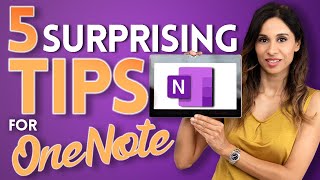





Gary - thanks for another very thorough job. Not sure I'll ever use it, but it's cool!
Great job Gary, thanks for sharing!
Great explanation! I spent some time trying to figure out how to use drop cap and even used the help window in the app, but to no avail. You saved me! Lol! Thank you and I'm now a subscriber!
That’s neat however that only works with the newer MacOS versions. Because of the age of my MacBook, I’m stuck on a non comparable version. Thanks for showing this. I will play with it on the iOS/iPadOS version!
useful. thank you
Thanks man
Wow! I’ve never seen so many dropcap style options in any other program or app!
Great! you got a new subscriber!
Hi Gary. Thanks for all your videos. You've gotten me through some tight spots. Plse do one about creating different margin measurements throughout a document. We have a company letterhead that requires 2.5 top and 2.21 left margins. But on the 2nd page, we need normal margins.
A good rule of thumb from a pro on using drop caps. Keep it simple. Don’t be a kid in a candy store with these new tools. Drop caps are an embellishment not the concept or idea. Try to use the same font as the text font or a serif font (a font with the little feet such as Bodoni, Garamond, Caslon or Goudy). A bold variant of these font caps are a nice complement the your “body” text font.
But I like candy!
nice feature...
I have the latest version of Catalina and also Keynote but I don't see the drop cap option. I tried your suggestion for Numbers (because you said you couldn't see the drop box options) and in Keynote I created a shape with text inside and then the drop cap option appeared!
A text box on its own doesn't have that option available for me in Keynote for some reason.
How can I access old files developed by Pages, version 4.0?
The consistent message I get (on my 2011 MacBook Pro) is: The item could not be opened, and that the "required index.xmi file is missing".
I should note that it was only a few weeks ago that this access problem did not exist.
Is there any help available?
Hey Gary, thanks for this video. One thing I didn't see in here or in any of your other videos, is how to put quotation marks behind a drop cap. I'm a novelist and I have the occasional chapter that starts with a quote. I know there's workaround, by putting a quotation mark inside a text box, but for some reason the "stay with text" button is not working and it will not stay with the text. Was wondering if you knew another way. Good work, thanks!
The Drop Cap function doesn't support that. So you'd have to do it manually. Maybe try using a text box but having the letter in the text box and the quote as normal text, not using the Drop Cap function at all.
Is Pages 10.0 compatible with High Sierra? My iMac is limited to High Sierra.
Not sure. Probably not. Just check in the App Store. If it won;'t let you update Pages, then no.
Can u please teach how to use opening black bar effect in starting of a video in iMovie ?
Can you explain what you mean by "opening block bar effect?" Maybe an example?
I searched and I think I know what you mean. You can do that with iMovie using a Keynote-built overlay. I'll add it to the list for a future video.
@@macmost th-cam.com/video/Ajev_ZxLw0I/w-d-xo.html
Means like this in iMovie or in keynote , if I could get this skill form you , I will grateful to u sir ✌️
Unfortunately, selecting other paragraphs to apply the drop cap, doesn't seem to work for me.
What about other usb stuff like flash drives? What about printers and other misc devices?
Not sure what you mean, What does that have to do with Drop Caps?
macmostvideo oops wrong video. Sorry.
Is it also possible to make a drop cap in Keynote?
Yes. Same thing. Try it and see.
@@macmost Where is this option in Keynote 12, the latest version?
@@AndreasvanHaren Create a new slide with the default template. Select the text INSIDE the first text box, not the box itself. Go to the Format sidebar, then under Text, and then below that Style, at the bottom is Drop Cap.
@@macmost I see, it's not possible to use it in a custom made slide with a normal text field. Thanks.
What is the use of the drop cap?
It looks nice. If you don't need it or want it, then don't use it. But sometimes you want a bit of a flourish at the start of a chapter or something. You find it in printed books and materials from time-to-time.