NodeMCU DHT11 Google Sheets tutorial | ESP8266 DHT11 Google Sheets project | Apps Script | ESP32 |
ฝัง
- เผยแพร่เมื่อ 14 พ.ค. 2023
- Dear Viewers,
If any customized project or any help required for your project, I am willing to support you
==========================================================================
Contact Details
##################################################################
Email : support@teachmesomething.co.in
Website : www.teachmesomething.co.in/
Whatsapp - bit.ly/3vNBEPo
Contact Number - +919043392011
Instagram: / teach_me_something_ard...
Fb Messenger : / teachmesomething.teach...
=============================================================
============================================
Code & Circuit Diagram
Program Download Link 1 - rzp.io/l/N4CadzWO
Membership for Download program - bit.ly/3rr6go6
============================================
"NodeMCU DHT11 Google Sheets tutorial"
"ESP8266 DHT11 Google Sheets project"
"Arduino DHT11 Google Apps Script integration"
"NodeMCU DHT11 Google Sheets project with Apps Script"
"IoT temperature humidity sensor Google Sheets integration tutorial"
#NodeMCU
#DHT11
#GoogleSheets
#googleappsscript
#NodeMCUDataToSpreadsheet
#IoTProjects
#ArduinoProjects
#TemperatureHumiditySensor
#DataLogging
#DataVisualization
Set up the Google Sheet:
Create a new Google Sheet to store the sensor data.
Add column headers to define the data fields (e.g., "Timestamp," "Temperature," "Humidity," etc.).
Install the necessary libraries:
Use the Arduino IDE to program your NodeMCU.
Install the following libraries:
DHT sensor library (for reading DHT11 sensor values)
ESP8266WiFi library (for connecting to Wi-Fi)
ESP8266HTTPClient library (for making HTTP requests)
Connect the DHT11 sensor to your NodeMCU:
Connect the data pin of the DHT11 sensor to a digital pin on your NodeMCU.
Connect the power and ground pins of the DHT11 sensor to the appropriate pins on the NodeMCU.
Write the NodeMCU code:
Initialize the DHT sensor object.
Connect to Wi-Fi using your Wi-Fi credentials.
Read the temperature and humidity values from the DHT11 sensor.
Create an HTTP POST request to send the data to Google Sheets.
Send the request to the Google Apps Script URL endpoint. - วิทยาศาสตร์และเทคโนโลยี


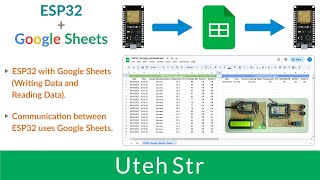



![เกิดใหม่ทั้งทีก็เป็นสไลม์ไปซะแล้ว ซีซั่น 3 - ตอนที่ 57 [ซับไทย]](http://i.ytimg.com/vi/pNhft3YZFRE/mqdefault.jpg)


Hello, If i want to data in google sheets by 1 minutes time interval then which section will be change in program?
Thank you in advanced
delay(60000)
Brother I have downloaded this program there is no error but still there is no temperature and humidity in Google sheet it printed time only one time not second time and in serial moniter there is showing some weard pattern with question marks in straight line
Change serial monitor baud rate
Can we do this with gas sensors
Yes. Possible
hey please can i have a programme
Available in description
you are a thief! you stole the Yashwant Pathak code and selling it. everyone should report you
Oh ok.
If your friend has done this project, put the video link or website link in the comment section, so I will paste your link in this video description. So that everyone takes the code free of cost.