Contour Table : Rhino Tutorial
ฝัง
- เผยแพร่เมื่อ 6 ก.พ. 2025
- In this Contour Table tutorial, I will show you how easy you can model a table from a base surface and then contour it to produce the solids. You can deform the table with cage edit to make some deformation on the main model.
Want to learn Grasshopper, step by step? Check out our Grasshopper Course at:
goo.gl/sx51uF



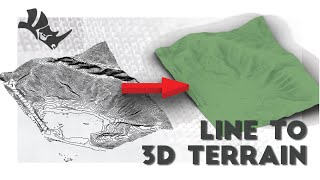





you explanation was very very esy to understand.... Thanks 🖤
HUGE THANKS
Thanks. All of your tutorials are great and informative.
You're welcome
A big thanks for teaching xx
You're welcome :)
You are an amazing human being thank yo so much .. God Bless you
Thanks🙏
Great video. One suggestion: When using SoftEditSrf, set U and V to 30 each. Took me a while to figure it out.
tnx bro u help me a lot
Awesome video, appreciated a lot
tnx for this tutorial , good .
You are welcome!
thank you so much
Amazing video...
But can help on these below:
1. After using arraypolar command 4 box of same size came then after rotating or moving up its happening only in one
box not in all four box.
2. Softeditsrf command is not working is just moving only small part of corner not proper corner as u shown in video
1- make sure the History recording is enabled
2- make sure the U Distance and VDistance of the surface have a larger number, sometimes the default is 1 which only controls the point you select. so increase that number
Hello Brother, I am very new to learn Rhino from you tube videos and tutorials. Could you please tell me after making this contoured 3d model, how can I export each contours in dwg or dxf format? SO I can make actual 3d table in some lower scale by cutting each contours.
You can bake each curve or surface...in differents layers...after that you can print or export etc.