How To Make a Table on SketchUp 2021 | Woodworkers
ฝัง
- เผยแพร่เมื่อ 21 ก.ย. 2024
- In Part 3 of the SketchUp Series, I build on what was discussed in the previous tutorials and start constructing the carcass of the table.
Get the FREE Plans for the Table here: mattestlea.com...
Get SketchUp for FREE here:
Browser Version: app.sketchup.c... (What I'm using)
SketchUp Make: help.sketchup....
Get SketchUp PRO Here:
www.sketchup.c...
Watch the entire SketchUp series here:
• SketchUp Tutorial
_________________________________________________________________
SUPPORT THE FREE ONLINE WOODWORKING SCHOOL
With your help we can help keep this channel running and keep the content free. Your donations will help fund new tools, equipment and cover our overheads to keep producing more high quality content in the future.
Donate Here:
► freeonlinewood...
_________________________________________________________________
SOCIAL MEDIA
► Instagram: / mattestleafurniture
► Facebook: / mattestleafurniture
► Twitter: / mattestlea
► Patreon: / mattestlea
► Pinterest: / estleafurniture
► LinkedIn: / matt-estl. .
See what tools we use on the Free Online Woodworking School here:
► kit.com/MattEs...
_________________________________________________________________
WHAT IS THE FREE ONLINE WOODWORKING SCHOOL?
When designing the online course, Matt wanted to make it as close as possible to his own experience learning at Rycotewood Furniture Centre in Oxford. Primarily, by providing a structured course that anyone can follow, without having to find their own way through an arbitrary list of videos on TH-cam.



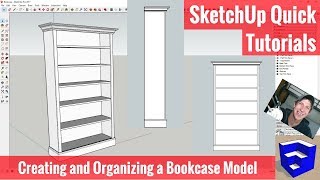





If you want to build this project yourself, check out the build-along series here! 👇
th-cam.com/play/PLJZTXsmiGZKfk3NW1gcpTRlIAnr1WvksQ.html
Free Plans for this series can be downloaded here!
mattestlea.com/product/shaker-table-plans/
Nice video with lots of good tips and ideas.
One thing I picked up from a different video: When you want to move something (or rotate it) along a specific axis, click the command (more, rotate, etc.) then click the appropriate arrow key on your keyboard to select the axis. Right arrow for red (R=R), Up arrow for vertical (blue) axis, and Left arrow for Green axis. That locks your move (or rotate, or whatever) to that axis until you complete it. It takes a few tries to start feeling "natural" but once it does, it is WAY faster (and more "deterministic") than the trial-and-error method used in the video.
Dude as someone who had SketchUp sitting on my PC for a year. Hating it. These three episodes have taught me more than any other guide. Including skill share. Well done mate. I will actually use SketchUp now
Oh mate that's awesome to hear! Thank you.
Also, love the name...
Thank you SO much for making these lessons. Fabulous for newbie, wannabe woodworkers like me. Much appreciated!
Really good clear explanations in plain English with good examples.
This was really easy to follow and learn from. Thanks!
Brilliant. I’ve been using sketchup for years, but in this one 25 minute video I’ve learnt as much as all those years doing things by trial and error. You’re a scholar and a gentleman Mr Estlea.
Good lesson. I followed it through and copied each step, so it took about twice as long. Finally discovered the "H" and "O" keyboard shortcuts which made moving around view much easier.
Thank you, you even covered the odd software behaviours that would've made me stuck as a beginner.
Hi Matt, thanks for the great videos! I'm really enjoying the series so far. One of my favorite parts of your channel is how you explain going through the design process, so I hope there's lots more to come!
This is super helpful - thank you.
Just a thought on how you could have more easily created the mirror image of the drawer runner assembly. After you have copied, pasted, and made it unique, you can use the extrude tool to make the mirror image. Simply select the component, extrude and push through to component to a negative value equal to the original dimension. This will create an exact mirror image and you don't need to alter the component once done. You have made the basics very easy to understand. Your explanation of the follow me is better than anyone else's I have seen. Thx!
or select the items, right click and choose "flip along". Then choose the axis you wish to mirror along. Super useful tool for models with symmetry.
Really cool stuff, follow me tool seems useful, my old way of doing chamfers like that would have been way more... inefficient 😅
Can't wait for the joinery part!
Great video. Many thanks.
Brilliant Matt thanks for explaining this so well I will start using my sketch up soon you make it look really easy which in relation it is
I really enjoy that school.
I would think using guide lines in this example would be a better approach
Rather than line tool and length, Copy the 2 edges down. Suggestion make everything a component immediately after the face appears. Generally a lot better tutorial than the MasterSketchUp guy.
Great Series Matt Thanks. I'm new to all this. Far Be it for me to be picky, but for a complete numpty like me it has become apparent that due to editing some steps may have not been shown. Or am I wrong ? After you made the first leg and tapered it. It magically rotated so that the taper was on the inside. I noticed on my "monkey see monkey do" approach that mine was wrong. took a while but now on same page :)
Very interesting seeing how someone else does it, is there a reason you don't use flip on axis?
Haha sounds a lot easier! Just never happened to come across that button before. As I said, no formal training here ;)
@@FreeOnlineWoodworkingSchool I'm very much self taught as well, I wondered whether I was missing something obvious 😁. I've never used the follow me tool before and will definitely be doing so in the future!
I'm also assuming you've found triple clicking an object both before and after you've defined it as a component?
Flip on axis drives me crazy. I never remember which axis to flip, end up trying each one and wasting time.
@@joeprestoneoj I always have a quick look at the axis at the origin, I find that helps massively 😁
@@tom314 Probably my brain just not remembering which direction the flip on the axis happens. I'll keep messing with it.
How do I get out of Arcatectual mode and into Woodworking mode in Sketchup?
"I am not a professional, I have only been using this for 10 years" 🧐🤔
Why are you copying Joe Zeh's tutorial work. This is absolutely disgusting, shame on you!