
- 16
- 2 799 226
Presentation Mastery
United States
เข้าร่วมเมื่อ 4 ก.ย. 2020
Presentation Mastery helps you to create professional PowerPoint presentations and deliver effective presentations at work, school or university.
With the PowerPoint tutorials on my channel I will teach you the most efficient PowerPoint techniques and presentation skills. I will help you to level up your presentation game such that you will be able to deliver professional, high-quality, outstanding presentations.
If that sounds like something that could help improve your slide writing and presentation skills, then make sure to join me by SUBSCRIBING!
Also, feel free to let me know if you have any feedback, video suggestions or general remarks.
Thanks and cheers!
With the PowerPoint tutorials on my channel I will teach you the most efficient PowerPoint techniques and presentation skills. I will help you to level up your presentation game such that you will be able to deliver professional, high-quality, outstanding presentations.
If that sounds like something that could help improve your slide writing and presentation skills, then make sure to join me by SUBSCRIBING!
Also, feel free to let me know if you have any feedback, video suggestions or general remarks.
Thanks and cheers!
How to Use SUMIF and SUMIFS Formula In EXCEL
⚡ GET THE EXCEL TEMPLATE HERE: payhip.com/b/T4Au6
▬▬▬▬▬▬▬▬▬▬▬▬▬▬▬▬▬▬▬▬▬▬▬▬▬▬▬▬▬▬▬▬
✅ Learn how to use SUMIF formula in Excel and how to use SUMIFS function to create the sum if there are multiple criteria in different columns.
Have you ever wondered what the MS Excel functions SUMIF and SUMIF do? Would you like to know how to SUMIF multiple criteria in different columns?
This excel tutorial will show you how to use the SUMIF function in Excel to sum the values in a range that meet the criteria that you have specified. For example, you can sum the values in column A across many rows, where all rows meet the same criteria in column B.
If you want to sum the values in a range that meet multiple criteria in different columns, you can use the excel formula SUMIFS. Using the function SUMIFS, you can indicate two or more criteria, for example in columns B and C, according to which the values in column A are summed up.
▬▬▬▬▬▬▬▬▬▬▬▬▬▬▬▬▬▬▬▬▬▬▬▬▬▬▬▬▬▬▬▬
🔥 Want more professional PowerPoint presentation tips, slide designs & techniques?
Subscribe ► th-cam.com/channels/nxL2fJgX7hXODYca3vIzcQ.html
▬▬▬▬▬▬▬▬▬▬▬▬▬▬▬▬▬▬▬▬▬▬▬▬▬▬▬▬▬▬▬▬
MY FAVORITE OFFICE GEAR*
🖥️ My LG curved ultra-widescreen monitor: amzn.to/3ztOlkr
🐭 My Logitech wireless mouse MX Master: amzn.to/3Uao8jz
🎧 My Bose noise cancelling earphones: amzn.to/3UjbIWd
🔊 My Jabra speaker for video conferences: amzn.to/3fsyuMf
💻 My Lenovo Thinkpad X1 Carbon workhorse notebook: amzn.to/3WkevQE
🛋️ My BenQ ScreenBar: amzn.to/3WoUyIC
🆙 My height adjustable standing desk: amzn.to/3DxQBJ0
💡 My Philips Hue smart light bars: amzn.to/3TSX0W4
MY FAVORITE SOFTWARE/TOOLS*
📊 Microsoft 365: amzn.to/3zxnjcc
🔊 Where I listen to 30+ audio books per year: amzn.to/3gUOUgV
* Links are Affiliate links. This means I earn a small revenue share whenever a qualifying purchase is made via the link. The price for you stays the same = win/win 👍
#Excel #SUMIF #SUMIFS
▬▬▬▬▬▬▬▬▬▬▬▬▬▬▬▬▬▬▬▬▬▬▬▬▬▬▬▬▬▬▬▬
✅ Learn how to use SUMIF formula in Excel and how to use SUMIFS function to create the sum if there are multiple criteria in different columns.
Have you ever wondered what the MS Excel functions SUMIF and SUMIF do? Would you like to know how to SUMIF multiple criteria in different columns?
This excel tutorial will show you how to use the SUMIF function in Excel to sum the values in a range that meet the criteria that you have specified. For example, you can sum the values in column A across many rows, where all rows meet the same criteria in column B.
If you want to sum the values in a range that meet multiple criteria in different columns, you can use the excel formula SUMIFS. Using the function SUMIFS, you can indicate two or more criteria, for example in columns B and C, according to which the values in column A are summed up.
▬▬▬▬▬▬▬▬▬▬▬▬▬▬▬▬▬▬▬▬▬▬▬▬▬▬▬▬▬▬▬▬
🔥 Want more professional PowerPoint presentation tips, slide designs & techniques?
Subscribe ► th-cam.com/channels/nxL2fJgX7hXODYca3vIzcQ.html
▬▬▬▬▬▬▬▬▬▬▬▬▬▬▬▬▬▬▬▬▬▬▬▬▬▬▬▬▬▬▬▬
MY FAVORITE OFFICE GEAR*
🖥️ My LG curved ultra-widescreen monitor: amzn.to/3ztOlkr
🐭 My Logitech wireless mouse MX Master: amzn.to/3Uao8jz
🎧 My Bose noise cancelling earphones: amzn.to/3UjbIWd
🔊 My Jabra speaker for video conferences: amzn.to/3fsyuMf
💻 My Lenovo Thinkpad X1 Carbon workhorse notebook: amzn.to/3WkevQE
🛋️ My BenQ ScreenBar: amzn.to/3WoUyIC
🆙 My height adjustable standing desk: amzn.to/3DxQBJ0
💡 My Philips Hue smart light bars: amzn.to/3TSX0W4
MY FAVORITE SOFTWARE/TOOLS*
📊 Microsoft 365: amzn.to/3zxnjcc
🔊 Where I listen to 30+ audio books per year: amzn.to/3gUOUgV
* Links are Affiliate links. This means I earn a small revenue share whenever a qualifying purchase is made via the link. The price for you stays the same = win/win 👍
#Excel #SUMIF #SUMIFS
มุมมอง: 3 813
วีดีโอ
How to PRESENT PowerPoint in GOOGLE MEET
มุมมอง 185K2 ปีที่แล้ว
✅ In this video you will learn how to present a PowerPoint presentation in Google Meet either in editing mode or in full screen mode. This PowerPoint tutorial will show you how to share your PowerPoint presentation in a Google Meeting with all other meeting participants. In case you are only working with one screen, the tutorial will show you how to switch between the Google Meet windown and th...
How to Record VOICE OVER PowerPoint | Step-by-step TUTORIAL
มุมมอง 86K3 ปีที่แล้ว
✅ In this you will learn how to record a voice over a PowerPoint presentation, how to edit that audio snippet in PowerPoint and how to save the presentation including the voice over. I believe being able to record a presentation and include a voice to explain the slides is quite helpful nowadays, either for e-learning, so to record lessons for school or university, to create engaging presentati...
How to RECORD a PowerPoint Presentation with AUDIO and VIDEO
มุมมอง 1.5M4 ปีที่แล้ว
✅ Learn how to record a PowerPoint Presentation with audio and video simply by using the build-in PowerPoint functionalities and tools. You will learn how to record a slide show with audio and video if you like. I will also show you which tools and functionalities there are in PowerPoint 2019 to help to annotate or highlight slides while recording the presentation. Also, I will show you how to ...
IF AND OR Formula in Excel with MULTIPLE CONDITIONS
มุมมอง 667K4 ปีที่แล้ว
⚡ GET THE EXCEL TEMPLATE HERE: payhip.com/b/ocaH8 ▬▬▬▬▬▬▬▬▬▬▬▬▬▬▬▬▬▬▬▬▬▬▬▬▬▬▬▬▬▬▬▬ ✅ In this video you will learn how to use the IF AND OR function combination in Excel with multiple conditions. This step-by-step Excel tutorial will show you how to use the IF function together with AND function or OR function in Excel 2019 in a variety of different combinations and with two or more conditions. ...
How to Make a FLOWCHART in PowerPoint | Steb-by-Step TUTORIAL
มุมมอง 55K4 ปีที่แล้ว
⚡ GET THE PowerPoint TEMPLATE HERE: payhip.com/b/tizdh ▬▬▬▬▬▬▬▬▬▬▬▬▬▬▬▬▬▬▬▬▬▬▬▬▬▬▬▬▬▬▬▬ ✅ Do you want to know how to create a flowchart in PowerPoint? Great, because in this video you will get a complete, step-by-step PowerPoint flowchart tutorial. I will show you how you can simply create a beautiful flow chart in PowerPoint that helps to illustrate a more or less complex process flow or set o...
Comparing Excel VLOOKUP and INDEX MATCH Regarding Usability, Flexibility, Performance and File Size
มุมมอง 1.2K4 ปีที่แล้ว
⚡ GET THE EXCEL TEMPLATE HERE: payhip.com/b/pvmFr ▬▬▬▬▬▬▬▬▬▬▬▬▬▬▬▬▬▬▬▬▬▬▬▬▬▬▬▬▬▬▬▬ ✅ VLOOKUP vs INDEX MATCH - In this video you will get a complete overview of the differences between Excel VLOOKUP and Excel INDEX MATCH since we will compare the two Excel functions in a variety of dimensions. Let’s briefly recap the basic functionalities of VLOOKUP, INDEX, MATCH and INDEX MATCH, discuss how to ...
How to SAVE a SINGLE PowerPoint SLIDE (as PNG/JPEG or PDF)
มุมมอง 22K4 ปีที่แล้ว
✅ This PowerPoint quick tip shows you how to save a single or multiple PowerPoint slides as a picture (PNG or JPEG) or a PDF file. In this video I will show you how to export PowerPoint slides in a few simple steps such that they can either be individually sent (e.g. via email) or used elsewhere. The process of extracting PowerPoint slides in Office 365 is super easy and does not take more than...
How to Create an AGENDA SLIDE in POWERPOINT | 6 EASY Design Ideas
มุมมอง 19K4 ปีที่แล้ว
⚡ GET THE PowerPoint TEMPLATE HERE: payhip.com/b/y3pTX ▬▬▬▬▬▬▬▬▬▬▬▬▬▬▬▬▬▬▬▬▬▬▬▬▬▬▬▬▬▬▬▬ ✅ You will learn how to create an agenda slide in PowerPoint. I will show you 6 amazing PowerPoint agenda slide designs that will help you to kickstart your next presentation. Instead of using the same bullet-style agenda slide in ppt over and over again, I show you 6 awesome alternative agenda slide example...
AWESOME PowerPoint DASHBOARD DESIGN | Step-by-Step TUTORIAL
มุมมอง 160K4 ปีที่แล้ว
⚡ GET THE PowerPoint TEMPLATE HERE: payhip.com/b/EpVMe ▬▬▬▬▬▬▬▬▬▬▬▬▬▬▬▬▬▬▬▬▬▬▬▬▬▬▬▬▬▬▬▬ ✅ This steb-by-step PowerPoint tutorial will teach you how to easily create an awesome PowerPoint dashboard. You will learn how to quickly make a realistic PowerPoint dashboard design with different types of elements such as gauges, bar charts or doughnut charts. The sales dashboard that we are going to crea...
Think Cell GANTT CHART TUTORIAL | EVERYTHING You Need To Know
มุมมอง 37K4 ปีที่แล้ว
✅ In this Think Cell Tutorial you will learn how to create a Think Cell Gantt Chart in PowerPoint and how to adjust the different elements as well as customize the chart layout based on you individual preferences. With these simple, step-by-step instructions I will show you how to insert and customize a Gantt Chart in Think-Cell and you will get an overview of the different features and functio...
PowerPoint WATERFALL Chart With MULTIPLE SERIES | Step-by-Step TUTORIAL Incl. EXCEL Links
มุมมอง 64K4 ปีที่แล้ว
⚡ GET THE PowerPoint TEMPLATE HERE: payhip.com/b/w1AhO ▬▬▬▬▬▬▬▬▬▬▬▬▬▬▬▬▬▬▬▬▬▬▬▬▬▬▬▬▬▬▬▬ ✅ Learn how to create a waterfall chart with multiple series in PowerPoint Office 365 (or PowerPoint 2019), showing positive as well as negative numbers. In this step-by-step PowerPoint tutorial I will show you how to easily create a dynamic waterfall, bridge or flying bricks chart by using the build-in char...
HOW TO END A PRESENTATION PROPERLY
มุมมอง 1.6K4 ปีที่แล้ว
✅ Learn how to end a presentation properly by using one of the 5 most common ways to conclude a presentation as well as by applying some easy presentation tips for public speaking that I am going to explain. By putting those simple public speaking tips into practice, you will amaze your audience with a tailored and goal-oriented way to finish your presentation properly as well as stay in memory...
MORPH TRANSITION TUTORIAL| Timeline Morph Animation in PowerPoint
มุมมอง 4.8K4 ปีที่แล้ว
✅ In this PowerPoint Morph Transition Tutorial, I will explain how to morph in PowerPoint by guiding you through the basic functionalities of the morph transition feature in PowerPoint. Further and as the core of this tutorial I will show you how to create an awesome morph animation. More specifically, I am going to briefly explain what a PowerPoint Morph Transition is, who with which software ...
Professional PowerPoint DESIGN TUTORIAL | Make AWESOME Slide Decks
มุมมอง 1.9K4 ปีที่แล้ว
✅ In this PowerPoint design tutorial you will learn how to create a professional PowerPoint presentation to successfully master your next meeting or keynote. This tutorial covers the top 7 tips to make an effective PowerPoint presentation from the very first cover page, over the introduction, the actual content slides, their respective visualization until the ending slide. Once you have learned...
How to Make a Gantt Chart in PowerPoint | Easy Tutorial
มุมมอง 4.7K4 ปีที่แล้ว
How to Make a Gantt Chart in PowerPoint | Easy Tutorial




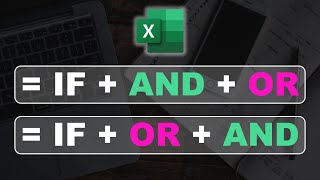




Thanks a lot! U literally Saved my school assignment!🌼🤧
Thank youuuuuu
Clear and simple, super!
My professor wants to see the notes, so I'm not sure I should present this aa a slide
PPT is not showing in window tab... What to do?
Thank you so much
click bait not showing what you said you would
Why is it that my presentation has no sound?
Can you record a live presentation that goes out via HDMI cable to a projector? I'm filming the presenter and need to capture the outgoing slides as a movie so I can later create a video which shows the presenter on stage and the slides as a picture in picture.
Thank you for an excellent video
I am so happy I cam e across your page along with the templates!!! Fantastic examples
Thank you so much for helping me out for voice recording in PPT. Your video made my work so easy .
Why google meeting not just change the layout but make it so complicated for everyone? We definitely want to see people when we are doing full screen presentation!
Does anyone know how I can change the color of a chart from black to white or transparent?
One of the best tutorials. Worth watching 🎉
Thank you so much, my dear teacher. I watched so many good videos on TH-cam for the same topic however I didn't find one single video that covered all the combinations that you had shown. For the last two days I have been crazily searching for one good video... thank you so much and truly appreciate for your valuable time and efforts.
Thank you very helpful
😊thank you for simplifying this process bc I never would have got it
Very helpful video 👌👍
Mam, if 1st condition or 2nd condition match than write A1 or A2 please provide formula for this. (any one condition match) write A1 no condition match write b2. please reply.
Hi & thanks, but how can the data be shown on the curves without adding other text boxes, so that it automatically changes by itself every time I update the progress? Thanks in advance.
Very very useful❤
how do i add speaker note to my PowerPoint video
How can I do a voiceover over a powerpoint on a chromebook? The options are quite different&limited.
Can I pay u for do for me?
Mine it's not working
Your Powerpoint UI is completely different from mine, making your video useless.
how to get shortcut like you in powerpoint for to save efficiency
Selling an excel file is greddines .... Even though the tutorial is well explanatory
It's not greediness..its trainer's hardwork one should recognize..she has to pay her bill..
This is great, thanks!
I would be very greatful if you give me a solution to count meals separately Breakfast, lunch, diner from one date to another for example Check in date 05-09-2024 LUNCH & Check out date 09-09-2024 DINER Formula should count meals like a person had 4nos breakfast (e.g. 6B,7B,8B,9B), 4nos Lunches & 5nos Diners Only meals count required
Hi. I am based in South Africa, and she came in so handy on the last day of my MBA assignment submission. She is the best. This presentation was the best . I have recommended many of my classmates as well. She is clear. She is thorough, and her pace is super considerate, unlike most who would just ramble on.
This is a good explanation of the IF AND OR combinations. Why would you charge for the practice sheet. Thank you this really helped.
Many for template?!
This was very helpful. Just the one I was looking for. Thank you.
Yes please transform it with a dynamically linked with excel.❤
👏🏻👏🏻👏🏻
Hi. Just bumped into your channel. Can you do a video of Cell referencing in excel the way you explained this one.
Thank you, minimizing the google meet while scrolling on the background slide is the solution needed.
Thank you it was indeed helpful
Fantastic, ❤ I'm impressed with the guidance on recording PPTon Audio and video method. ❤❤❤
Bravo!!! Best dashboard in PPT . Please create a dynamic dashboard.
Thanks
Thank so much
Very very good
Which version is it? 2019?
how to add the notes? because seems like i cant type anything in it
I like it ❤
Thanks for the clear explanation :)
Good video One question, is it possible to modify the dimensions of mileston symbols (Eg. Triangle)?