
- 39
- 132 974
ItsPaulTodd
United Kingdom
เข้าร่วมเมื่อ 10 ก.ค. 2013
This channel is my way of remembering all the useful things I've learned creating game art and sharing them with all of you.
I use Blender, Zbrush, RizomUV & Substance Painter, my tutorials can cover any one of these and maybe more.
You can check out my portfolio here: artstation.com/paultodd
If you want to support me I'll have upcoming models for sale and also you can join my patreon.com/ItsPaulTodd
Hope you enjoy the tips and if there is anything you want to know just drop me a comment in the videos!
I use Blender, Zbrush, RizomUV & Substance Painter, my tutorials can cover any one of these and maybe more.
You can check out my portfolio here: artstation.com/paultodd
If you want to support me I'll have upcoming models for sale and also you can join my patreon.com/ItsPaulTodd
Hope you enjoy the tips and if there is anything you want to know just drop me a comment in the videos!
Set up & Paint Tileable Textures in Substance Painter!
Whether it's making quick simple designs or really complex hand painting the set up is always important and it couldn't be easier with Substance Painter.
0:24 - Set up in Substance Painter
1:55 - How to create the set up in Blender
Using Blender 4.2 & Substance 3D Painter 10.1. If there is anything you'd like a clear tutorial on please let me know in the comments and subscribe to catch all my videos!
You can find me on all socials under ItsPaulTodd
Currently solo developing Almost Extinct, a prehistoric shop simulator with trading card elements, you can find more info on that here:
www.almostextinctgame.com
0:24 - Set up in Substance Painter
1:55 - How to create the set up in Blender
Using Blender 4.2 & Substance 3D Painter 10.1. If there is anything you'd like a clear tutorial on please let me know in the comments and subscribe to catch all my videos!
You can find me on all socials under ItsPaulTodd
Currently solo developing Almost Extinct, a prehistoric shop simulator with trading card elements, you can find more info on that here:
www.almostextinctgame.com
มุมมอง: 17
วีดีโอ
Create QUICK & EASY Gradients in 3D Substance Painter with full control!
มุมมอง 9845 หลายเดือนก่อน
Here I'll show you a couple ways of adding a fast linear gradient to your models to allow you full control of creating the aesthetic you desire. 0:44 - 3D Linear Gradient Generator 3:10 - Using RGB to control direction 5:24 - Mask Editor Generator Using Substance 3D Painter 2022. If there is anything you'd like a clear tutorial on please let me know in the comments and subscribe to catch all my...
Use ID MAPS from Blender to Substance Painter EASY & QUICK!!
มุมมอง 5426 หลายเดือนก่อน
Set meshes with multiple materials for quick masking when it comes to Substance Painter, it'll save so much time trust me! Using Blender 4.0 & Substance 3D Painter 2022. If there is anything you'd like a clear tutorial on please let me know in the comments and subscribe to catch all my videos! You can find me on all socials under ItsPaulTodd Currently solo developing Almost Extinct, a prehistor...
5 tips you SHOULD know in Blender - Part 3
มุมมอง 5096 หลายเดือนก่อน
5 quick useful tips that will make your blender life easier. 0:08 - One - Inset/Outset 1:05 - Two - Move Snap 1:55 - Three - Knife 3:17 - Four - Track To 4:50 - Five - Scale Cage Using Blender 4.0. If there is anything you'd like a clear tutorial on please let me know in the comments. You can find me on all socials under ItsPaulTodd If you'd like to support me then you can join my www.patreon.c...
How to use your DIRECT X Normal maps in Blender 4.0
มุมมอง 6127 หลายเดือนก่อน
Simple but quick explanation of Direct X normal maps and how to get them working in Blender without having to also export OpenGL maps. 0:00 - Intro 0:56 - The difference 2:20 - Node Setup Using Blender 4.0. If there is anything you'd like a clear tutorial on please let me know in the comments. You can find me on all socials under ItsPaulTodd if you check out my Twitter/X you will see some updat...
Create seamless TILEABLE textures using objects & sculpting in Blender 4.0!
มุมมอง 10K7 หลายเดือนก่อน
Most tutorials show how to sculpt tileable textures onto a plane or mesh, I wanted to use other objects such as cubes/beams/anything really to create a seamless tileable texture I could use in different situations. 0:00 - Intro 0:30 - The setup 1:49 - Adding a camera 2:33 - Adding shapes 6:26 - Sculpting objects 10:26 - Substance Bake 11:38 - Testing in Blender Using Blender 4.0. If there is an...
How to create FAST Rope in Blender 4.0
มุมมอง 2K7 หลายเดือนก่อน
Here's a very fast tutorial on making a rope mesh, others seemed to add empties but I wanted to make it as simple as possible explaining all along the way. 0:00 - Intro 0:15 - Create the rope mesh 1:30 - Make it follow a curve 2:15 - Fix normals 2:58 - Bonus Tip Using Blender 4.0. If there is anything you'd like a clear tutorial on please let me know in the comments. You can find me on all soci...
How to use CUSTOM BEVELS to create FAST frames in Blender 4.0
มุมมอง 4367 หลายเดือนก่อน
Here's a detailed video on custom bevels and how you can use them to quickly make up a variety of unique edging on your models. Perfect for picture frames or skirting boards in your environments. Explanation of custom bevels: 0:26 Making a quick frame: 4:10 Scaling whilst keeping proportions: 5:04 Important hotkeys from the video: Bevel Edges: Ctrl B Bridge Edge Loops - Ctrl E Using Blender 4.0...
How to create FAST Pipes/Wires in Blender 4.0
มุมมอง 13K8 หลายเดือนก่อน
Here's a quick video creating pipes and wires in a number of different ways. Find which is best for you and your projects! 90 degree pipe using vertices & bevels: 0:30 Combining cylinders using Bridge Edge loops: 3:04 Wires using Bezier curve: 5:07 Path Curve: 6:02 Bonus Rivets: 10:05 Important hotkeys from the video: Bevel Vertices - Ctrl Shift B Bridge Edge Loops - Ctrl E Pattern Selection - ...
How to Bake Alphas for Game Assets in Substance 3D Painter
มุมมอง 6128 หลายเดือนก่อน
Here's a continuation from my Quick Wire-mesh tutorial where we take those models and bake them onto low poly versions ready to use in game. Focusing on baking the alphas within Substance Painter. Check out the first video here: th-cam.com/video/1HiRJBlAp60/w-d-xo.html Prep of high & low poly spheres: 0:51 Substance Painter baking: 5:22 Fence plane setup: 10:23 Using Blender 4.0 & Substance 3D ...
How to create FAST Stylized Hair/Fur in Blender 4.0
มุมมอง 81K8 หลายเดือนก่อน
Here's a quick video creating strands of hair using curves and the hotkeys to manipulate them around your mesh to create unique looking styles on your models. Create the basic shape: 0:32 Edit anchor points: 1:07 Make hair shape: 2:12 Hotkeys: 4:30 Convert to mesh for sculpting: 5:26 Important keys in edit mode of path: Scale - Alt S Rotate - Ctrl T Using Blender 4.0. If there is anything you'd...
How to install Custom Fonts in Blender 4.0
มุมมอง 5688 หลายเดือนก่อน
Here's a quick video looking at installing custom downloaded fonts to use within your Blender projects. There is 2 different options to do this, find which is best for you. Don't forget to edit the text you must go into edit mode with TAB Install font option 1: 0:39 Install font option 2: 1:44 Using Blender 4.0. If there is anything you'd like a clear tutorial on please let me know in the comme...
How to IMPORT models into Unreal Engine 5
มุมมอง 1529 หลายเดือนก่อน
A detailed look on exporting your model from Blender & textures from Substance Painter and importing them into Unreal Engine 5. Full explanation of the textures and how to create materials. A look at the settings to get opacity maps working. Creating an emission slider node for you to experiment with and a slight touch on collision within Unreal. I wanted a video to include everything I needed ...
How to SETUP & SELL 3D Assets on the Unity Asset Store - Part 1 - Detailed Setup
มุมมอง 3.3K10 หลายเดือนก่อน
A detailed tutorial on setting up your project in unity with correct folder format and validation ready to sell on the Unity Asset Store. Avoid rejections of your models by following the correct format. This is for the Built-In render pipeline, for URP & HDRP please check out part 2: th-cam.com/video/ai-uNXr7CG4/w-d-xo.html Asset Store publishing tools: 2:23 Folder Setup: 3:41 Import your files...
How to SETUP & SELL 3D Assets on the Unity Asset Store - Part 2 - URP & HDRP
มุมมอง 75010 หลายเดือนก่อน
How to SETUP & SELL 3D Assets on the Unity Asset Store - Part 2 - URP & HDRP
SOT Devilfish creation - Start to finish - Timelapse - Fan Art
มุมมอง 16510 หลายเดือนก่อน
SOT Devilfish creation - Start to finish - Timelapse - Fan Art
5 tips you SHOULD know in Blender - Part 2
มุมมอง 77410 หลายเดือนก่อน
5 tips you SHOULD know in Blender - Part 2
TYRES - Creating game assets - Part 3: Unwrapping
มุมมอง 13010 หลายเดือนก่อน
TYRES - Creating game assets - Part 3: Unwrapping
TYRES - Creating game assets - Part 4: Baking & Texturing
มุมมอง 12110 หลายเดือนก่อน
TYRES - Creating game assets - Part 4: Baking & Texturing
TYRES - Creating game assets - Part 2: Retopology
มุมมอง 10010 หลายเดือนก่อน
TYRES - Creating game assets - Part 2: Retopology
TYRES - Creating game assets - Part 1: Modeling High Poly
มุมมอง 13310 หลายเดือนก่อน
TYRES - Creating game assets - Part 1: Modeling High Poly
Material setup for Blender 4.0 - Unity Universal Render Pipeline textures
มุมมอง 59810 หลายเดือนก่อน
Material setup for Blender 4.0 - Unity Universal Render Pipeline textures
How to make quick wire-mesh in Blender. Great for fences!
มุมมอง 8K10 หลายเดือนก่อน
How to make quick wire-mesh in Blender. Great for fences!
Fix low poly normal bakes in Substance Painter using mid poly meshes
มุมมอง 15110 หลายเดือนก่อน
Fix low poly normal bakes in Substance Painter using mid poly meshes
Straighten & Optimize UV's using Rizom
มุมมอง 1.4K10 หลายเดือนก่อน
Straighten & Optimize UV's using Rizom
Fix shading issues on low poly assets with Data Transfer in Blender
มุมมอง 46311 หลายเดือนก่อน
Fix shading issues on low poly assets with Data Transfer in Blender
5 tips you SHOULD know in Blender - Part 1
มุมมอง 24611 หลายเดือนก่อน
5 tips you SHOULD know in Blender - Part 1
How to render transparent shadows using cycles in Blender 3.6
มุมมอง 25511 หลายเดือนก่อน
How to render transparent shadows using cycles in Blender 3.6
How to stop mesh being pulled when sculpting on thin models in Zbrush
มุมมอง 24511 หลายเดือนก่อน
How to stop mesh being pulled when sculpting on thin models in Zbrush





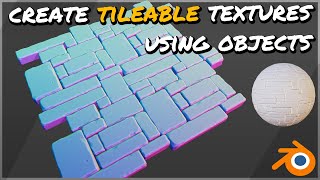



Making a spamton model right now, and with the way I'm modelling him, this helped a lot. Thanks, dude.
Hi Paul, thanks for the insight. One question about the albedo texturing in substance: is there a mode to make it tilable? I found a way with procreate on the iPad put it needs some file copying
thank you
Great video mate!
TYY THIS HELP SO MUCH!
If you're finding that there are unwanted sharp edges around the circumference of the hair, you can go to the Data Properties of the Curve, and change Radius under the "Active Spline" tab to BSpline or a different option.
Hey, thanks! This is pretty simple to understand and allows for lots of control. I'm sure there are more automated ways of doing it, but I wanted a more customizable solution like this. Glad I found this video 🙂
Thank you very much🙏...I was wondering how to do this
PERFECTO 😍
Finally a condensed tutorial that cuts all the bullshit.
Thank you very much 😃
been using the subdivision modifier for a good while and my god is the this so much easier! thank you!!!
Great video! Sculpting a character right now and using this method for the hair, any tips on making a lower-poly version of this? or would you just re-mesh these completely?
Thank you!
If you haven't already, could you explain how to easily make realistic looking fur?
Thats crazy how simply you explained that. My modelling 3 teacher spent 3 hours talking about different ways to make hair and It looked complicated and fell I asleep, lol
duude you save mee thanks soo much thats was sooooooooooooo helpfull i wish you good luck brouther
I'm a beginner and its a good tutorial, but my biggest issue is not placing hair on the head as I want...
Ty
WOOOOOOOOW thanku sososooso much!!!
i wonder if it could be explained simpler and more beneficial,probably no. thanks
Thank you! It really helped me! <3
This is awesome!
Thank you so much!
köpek gibi hızlı hızlı hareket etmenın ne anlamı var amk
Cannot select the circle curve? I've gone over the video a lot of times, making sure I'm doing the same thing. cannot select circle with eyedropper. What could I be doing wrong?
Thanks, now I know how to make Ice-cream.
Thanks
Cool. Black on grey is horrible for seeing the mesh in edit mode so it is a little hard to see what you are doing. Kinda dumb that is default but maybe they did that so people can choose what they want . Horrible for modeling in edit mode and not really that great in object mode. :O)
I'm not going to be tired subscribing to the blender youtuber, you guys are a blessing for teh blender community
I love you bro thank youu
Thank you so much!
Thank you for the video Sir
Hey so idk when someone might see this but I was able to follow along for the most part until 2:30 or so, my hair doesn't have the anchor points. It's a black mesh similar to the circle. I'm brand new to blender so if anyone sees this explain it to me like I'm a third grader please! Edit: Figured it out!!!
Very useful and easy to understand. But should also say how to put it on the head. I have no idea how to do that.
nice tutorial
I double checked before i wrote my question so for dummies like me. 5:25 right click, conver to: mesh, then you can decimate > un-subdivide...
very helpful.. thanku
Thank you so much!
Thx for sharing, it's been very helpful!
And also one tips for you guys. I got it from Darcy Channel, VR character maker. After finished and convert hair into mesh. You can split the hair corner, by spliting the edge, it will make your hair detail and like an anime style. 5:41
Thanks for the tips, nice one. Another thing you can do is use the decimate modifier and unsubdivide an even number (2 or 4 times). It will greatly reduce the number or vertices and keep most of the shape. A good thing to do if your making a game asset.
I was 2 hours searching how to fix this! So fucking thanks!
When doing the bevel on a curve, you can just increase the curve segments in the panel on the right. It makes it smoother.
thank you, needed this :)
Thanks for the video. This is the third or more vid I’ve watched and I couldn’t figure out why I couldn’t taper it. Thanks for emphasizing the S vs Alt S bit… I was completely missing that!
Wow dude this is incredible, ty so much
thank you!!!
im gonna make a marble
Awesome tutorial, man! This is going to be such a time saver, and you can also use it for so many other things. One thing I'm curious about is whether or not it's possible to create on offshoot of hair from the same 'strand'. I tried just extruding from a middle point rather than an end point thinking maaaaybe that would work, but of course that'd be way too easy and it just created an eldritch horror instead. I basically want an end result that has some strands ending in more than one point, but I'm beginning to think the only way to do that is to join two strands together and then remesh them. I'm hoping there's an easier way that I'm just missing.
Hey for some reason it dosent let me do it do you know how can I fix it ?