
- 228
- 660 730
Nocturnal Simulations
เข้าร่วมเมื่อ 31 ธ.ค. 2022
Hello fellow Avgeeks! I want to welcome you to Nocturnal Simulations, a channel dedicated to supplying real world ops online via VATSIM, product reviews, and tutorials as we navigate the virtual skies together. All simmers are welcome but the main focus for this channel will be Microsoft Flight Simulator 2020.
With a lifelong love of aviation and technology we will be exploring commercially available sim gear, home designed and built products, software interfaces such as Mobiflight, hardware such as Arduino's, and more.
If you enjoy what you see please Subscribe for the latest and greatest videos and updates! You can also Join the Discord channel for an even more intimate experience!
Computer Specifications in the links below!
With a lifelong love of aviation and technology we will be exploring commercially available sim gear, home designed and built products, software interfaces such as Mobiflight, hardware such as Arduino's, and more.
If you enjoy what you see please Subscribe for the latest and greatest videos and updates! You can also Join the Discord channel for an even more intimate experience!
Computer Specifications in the links below!
KBJC to KASE: Stunning IFR to VFR Transition in Black Square TBM850 - MSFS Flight!
KBJC to KASE: Stunning IFR to VFR Transition in Black Square TBM850 - MSFS Flight!
มุมมอง: 640
วีดีโอ
MSFS Optimization Mastery: Boost Graphics & Cut Stutters!
มุมมอง 45K11 หลายเดือนก่อน
MSFS Optimization Mastery: Boost Graphics & Cut Stutters!
Explore the Amazing New FlyByWire A32NX Cockpit Update in MSFS 2020
มุมมอง 13K11 หลายเดือนก่อน
Explore the Amazing New FlyByWire A32NX Cockpit Update in MSFS 2020
Master the SWS PC-12: Essential Starting Procedures Tutorial
มุมมอง 2K11 หลายเดือนก่อน
Master the SWS PC-12: Essential Starting Procedures Tutorial
Master the SWS PC-12: Essential Preflight Tutorial
มุมมอง 1.2Kปีที่แล้ว
Master the SWS PC-12: Essential Preflight Tutorial
A320 Simulation So Real, It's Unreal: Can You Spot the Difference?
มุมมอง 1.9Kปีที่แล้ว
A320 Simulation So Real, It's Unreal: Can You Spot the Difference?
5 Must-Have Mods You NEED to Improve Your Flight Sim Experience - MSFS Q3 2023
มุมมอง 14Kปีที่แล้ว
5 Must-Have Mods You NEED to Improve Your Flight Sim Experience - MSFS Q3 2023
Honest Pimax Crystal Feedback: 5 Reasons to Buy & 5 to Reconsider!
มุมมอง 1Kปีที่แล้ว
Honest Pimax Crystal Feedback: 5 Reasons to Buy & 5 to Reconsider!
Learn to Fly the TBM 850: Interior Inspection and Preflight Check
มุมมอง 488ปีที่แล้ว
Learn to Fly the TBM 850: Interior Inspection and Preflight Check
Counterintuitive Method For Achieving Ultimate Visual Quality And Performance
มุมมอง 5Kปีที่แล้ว
Counterintuitive Method For Achieving Ultimate Visual Quality And Performance
No More Lag: Two Most Important CPU Settings for Microsoft Flight Simulator
มุมมอง 49Kปีที่แล้ว
No More Lag: Two Most Important CPU Settings for Microsoft Flight Simulator
Level Up Your Gaming Experience! Simple Mod Installation Tutorial with a Game-Changing Tip
มุมมอง 549ปีที่แล้ว
Level Up Your Gaming Experience! Simple Mod Installation Tutorial with a Game-Changing Tip
The ULTIMATE Scenery Add-On: PieFly's Taylor Ranch For Bush Pilots
มุมมอง 852ปีที่แล้ว
The ULTIMATE Scenery Add-On: PieFly's Taylor Ranch For Bush Pilots
Mastering Pimax Crystal: Eye Tracking, Foveated Rendering & Performance Boosts
มุมมอง 1.6Kปีที่แล้ว
Mastering Pimax Crystal: Eye Tracking, Foveated Rendering & Performance Boosts
No More Monitor Mayhem: The Ultimate Multi-Monitor VR Setup Hack!
มุมมอง 1.3Kปีที่แล้ว
No More Monitor Mayhem: The Ultimate Multi-Monitor VR Setup Hack!
The Lasso Approach: Taming Stuttering in Microsoft Flight Simulator
มุมมอง 8Kปีที่แล้ว
The Lasso Approach: Taming Stuttering in Microsoft Flight Simulator
5 Must-Have MSFS Mods to Transform Your Flight Sim Experience Q2 2023
มุมมอง 41Kปีที่แล้ว
5 Must-Have MSFS Mods to Transform Your Flight Sim Experience Q2 2023
MSFS - The Definitive Solution to Your Twitchy Plane Problems
มุมมอง 6Kปีที่แล้ว
MSFS - The Definitive Solution to Your Twitchy Plane Problems
Landings Made Easy: Discover the Game-Changing Hack for Instant Improvement!
มุมมอง 1.7Kปีที่แล้ว
Landings Made Easy: Discover the Game-Changing Hack for Instant Improvement!
Flight Sim Expo 2023: The Latest on MSFS2024 by Microsoft
มุมมอง 1.1Kปีที่แล้ว
Flight Sim Expo 2023: The Latest on MSFS2024 by Microsoft
New Simulator Announcement: Blessing or a Curse?
มุมมอง 842ปีที่แล้ว
New Simulator Announcement: Blessing or a Curse?
Did Nvidia FINALLY Fix the CTD Issue!? Check This Out!
มุมมอง 12Kปีที่แล้ว
Did Nvidia FINALLY Fix the CTD Issue!? Check This Out!
90 Seconds to Buttery Smooth Landings in MSFS: Do this NOW!
มุมมอง 12Kปีที่แล้ว
90 Seconds to Buttery Smooth Landings in MSFS: Do this NOW!
Learn the Secrets to Capturing Epic Aerial Footage in MSFS
มุมมอง 1.6Kปีที่แล้ว
Learn the Secrets to Capturing Epic Aerial Footage in MSFS
Mastering the GTN750: Step-by-Step Guide to ILS and RNAV Approaches
มุมมอง 15Kปีที่แล้ว
Mastering the GTN750: Step-by-Step Guide to ILS and RNAV Approaches
The Secret to Making Those 'Impossible' MSFS Click Spots WORK!
มุมมอง 3.8Kปีที่แล้ว
The Secret to Making Those 'Impossible' MSFS Click Spots WORK!
10 Expert Tips for Mastering MSFS and Dominating the Skies
มุมมอง 12Kปีที่แล้ว
10 Expert Tips for Mastering MSFS and Dominating the Skies
Bush Pilots: Improve Your Landings By Doing THIS!
มุมมอง 1.6Kปีที่แล้ว
Bush Pilots: Improve Your Landings By Doing THIS!
A Comprehensive Review of MSFS Black Square You Need to Watch
มุมมอง 837ปีที่แล้ว
A Comprehensive Review of MSFS Black Square You Need to Watch
Crucial Settings for Joining Group Flights in MSFS
มุมมอง 1Kปีที่แล้ว
Crucial Settings for Joining Group Flights in MSFS
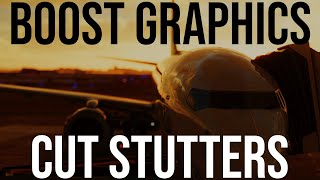








Man the reflections of the displays in the cockpit windows are a pain. It may be realistic but I hope there is a way to switch them off Great content by the way mate.
@@Steve-Slacker-Philipson I was complaining about them if you didn’t catch it, but maybe that’s why you commented? 😅 They are way too much in the sim, 20 was the same way though. The position of the glare shield should prevent them from reflecting in the manner that they do! Thanks for watching! I greatly appreciate it.
Thanks for the tip. As an aspiring real pilot (soon to start training) I'm interested in setting up the SIM to feel as realistic as possible. I have the honeycomb yoke. Are you saying that this change brings more realism to the feek of the sim, or simply makes it easier to land in the sim itself? Thanks in advance!
Hi again, after almost 1 year had to do it again! Got the trick, working like a charm again :D
I am scared that this will damage my gaming laptop, will it reduce heat/workload of the GPU because this thing heats up alot
This video is a 1yr+ old yet I got lucky enough to stumble upon it. Not only did this help with performance but it also corrected an issue with DLSS and Frame Generation, especially at detailed/purchased airports. Sometimes if you would move the camera around too fast, it would un-sync causing your screen to be jumpy until you paused and reset the anti-aliasing. That is no longer happening. Great video/info!
Im just starting vatsim and this helps. Thanks
Holy crap this worked!! You’re a life savor!
Noiiiice!
Scenery simulator
You’re not wrong
Thank you, now everything just looks shit
Where’s that location at 0:38 in the video?
Easy fix after watching a quick video. Thanks! As @shoebillstonk said bellow, it's pay attention to the screws on the opposite side as well!
I7 rtx 3050 6gb 32gb ram 1tb
So msfs 24 just dropped, and I couldn’t figure out why some things were shit. Turns out, controller has a dead zone. I already have a great racing sim, figured a controller would work and if I get into this, maybe I’ll make a choice. But yeah, lots of dead zone
Just wanted to send a huge thank you for this discover incredibly helpful Addon. I’m a big fan from Belgium, and your content has truly made a difference for me
I am glad you enjoyed it! Which addon are you specifically talking about?
@@nocturnalsimulations Flow Pro ( The Wheel) . For ATC, I use AI "Say Intention" App (not mentionned here)
Can you make a video how to render with flight control replay ? thanks !
Thank you, this helped! And yes, I confirm, there are 2+ more little screws from the opposite side of the screw #1 and #2
Very nice video sir!
@@jhallock thank you!
The difference is night and day. I got better everything lmao. Thank you so much! Bonus for me because I also went from HDMI to display port. Also much better
You're welcome!
Thank you very much for this valuable lesson, I had the same problem as you and with this tip it worked.
You are most welcome!
What a joke. this guy is disrespecting all us normal brain activity in saying we are to stupid to read.
It worked in a brand new joystick! Thank you!
Great to hear!
Video starts at 1:07
2/3th of the video is ultra pointless yapping about something which can be said with 10 words.. jesus
i did it w/ the latest ryzen cpu , now runs smoothly
I had TOD and OOD at 100 and had 30-35 fps in game at 1500ft if i set both lod... to minimu so 10 my frameratie is the same and IF i put these setting to max so 400 and 200 my framerate is just a realy mini mess 28-32 fps so i'm sorry there is another problem my CPU is 35% and GPU 25 to 30% this is really abnormal than i can't have my 4060 gpu up to 90% usage. MSFS is really a big probl. The 4060 ti is not better than my old 2060 (only the fan are stopping on 54060 because no power usage. And my very old 1060 had 30FPS too so big change of GPU and nothing is better.
Same problem for me
MMM sory buty where is the two settings to moove lol no info at all hre.
LOD settings are what hit the CPU the most, there are primarily two. OLOD and TLOD
Working! Thank you, saved my money
"Thrustmaster hates this one trick!"
hola amigo empese hace poco en mfs 2020 y tus videos son grandiosos, nuevo suscriptor ya tienes, paso mucho tiempo y quiero saber como unirme a tus operaciones de vuelo , una cosa sencilla sera que puedes hablar un poco mas despacio?? jajaja toca ver los videos muchas veces y aunque valen la pena , serian mas entendibles para los de habla hispana, muchas gracias brother.
Translated from English to Spanish: ¡Hola, amigo! ¡Gracias por suscribirte! Estoy trabajando para hablar más despacio, sé que es una queja común. ¡Puedes ver CUALQUIER video y el enlace al discordia está ahí! Siéntete libre de unirte a nosotros, sin embargo, no sé cuántos hispanohablantes tenemos...
I have a amd ryzen 9 4900h and 2060 max q and 16gb ram. Help pls Not able to understand this. This video started to help but I am still stuck.
2060 will have you at high settings for the GPU related settings. The two CPU settings, OLOD and TLOD will be based on your CPU. Set the graphics to HIGH then slowly raise the LOD settings until it stabilizes where you want it!
@@nocturnalsimulationsthanks
I have a amd ryzen a 4900h and 2060 max q and 16gb ram. Help pls Not able to understand this. This video started to help but I am still stuck.
I have a laptop
By far the best improvement I got since I started in MSFS. Wild difference, thank you so much. I tested in NY city with Ultra Settings + TAA + DX11 I got stable 30fps, with DLSS Quality I got 40. Remembering It's a RTX3050 6GB + Ryzen 5 5500. I wish you the best!
Great to hear!
thank you so much! jesus loves you, and will save you if you repent and turn to him if for the one reading
what powers have you harnessed to be able to do this to my pc? it’s actually crazy, my fps increased by almost 10
Just now seeing this but it made me laugh, hahaha
Thank You! Fixed my issue with twitchy rudder.
Glad I could help!
152 is my favorite. So as the 172 but only the ones without the glass cockpit and just regular flight deck instruments
I love that little 152...
It worked! Despite having a severed wire (my fault on closing the joystick), I managed to reconnect the wire and get all those wires out of the way of the potentiometer. Now I can taxi smooth as butter! Thank you!
Awesome! Hope it wasn't too difficult?
Awesome!! I can’t thank you enough. I tried everything before but still was getting stutters. Finally came up to your channel. I follow the steps and finally no more stutters. Thanks again for posting this video!
i played with software settings for years, and mostly it did little. The biggest improvement for me was going to a _faster RAM_ . Even with a 13900 and a 4080 running at 4K, I used to have a lot of stutters when flying from busy airports or low and fast over cities. I tried everything in the software, but noting really fixed it. What I came to realize is that all of those big red spikes where you get two or three together when using the FPS tool in developer mode were being caused by the RAM not completing operations fast enough so that data got to the CPU quickly. I knew little about memory, but when I took the time to learn, what I realized that my memory was only running at 4800mhz vs the 5500mhz that the processor was running at. Unknow to me at the time was that while my installed memory was 5200mhz, the XMP file (a file that is stored in the memory chips) was not active because I had never *enabled XMP* in the BIOS. When I enabled it, and set the XMP to XMP1 in the BIOS, the improvement was dramatic. The stuttering at busy airports was greatly reduced and the sim ran pretty smoothly, but there was sill an ocassional couple of double to triple red peaks in the Debug FPS counter top graph. When 2024 specs came out, I decided to upgrade to 64mb of faster memory. The memory in the system was 5200 with CL38. The CL is the number of clock cycles it takes for the RAM to actually complete an operation, so CL30 memory means that it would only take 30 cycles rather than 40 cycles, so when I bought my 2 x 32 (two sticks is faster than 4 sticks) I went with a 6000mhz CL30 memory and used the brand's XMP Tweaked overclock profile. The difference was amazing. I can now fly in busy airports as slow frame rates but with almost no stutters. The top graph on the FPS counter will be almost solid yellow, and while there might be a single red spike from time to time, there are not the constant double and triple spikes that I used to have with the early RAM running at 4800mz. When I was running the original ram at 4800hz, the latency for the processor (visible in the FPS tool) would often be in the mid 20 microseconds, but with the 6000 CL30 ram, the processor latency went from the mid 20s down to the low teens. My GPU has almost always run below 10 microseconds of latency. While my frame rates did increase maybe 5% to 10%, the real improvement was in smoothness. Even when I am in busy airports, or flying a jet through down town NYC, even if the frame rates fall, the flight is still very smooth. In most cases, it is not the graphics card that usually causes issues. If your GPU latency is much lower than your CPU, and you are seeing a lot of red spikes on the top graph of the FPS tool, then my guess is that your memory is what causes the stutters and not the graphics settings. Now the Terrain and Object Level of detail sliders have the most impact of all of the settings, but if you look at your FPS top graph and you see a lot of double or triple red spikes, my advice to that you look at your memory and consider going to faster memory with lower faster CL (lower is better).
Miss ya’. It’s been over a month. Hope to see you back soon. I hope to be here- not always looking on a Friday night.
I was expecting a little bit of improvement on fps, every time i follow some recomendation to mess on the control panel i get like, 5 fps and it’s alright. I was not expecting to gain over 30fps and a better visual quality as well. Even before i started flying the improvements were very noticeable at the menu alone. This video tells me two things: 1- you’re a great tutorial maker? Thanks a lot 2- godamn asobo, is it that hard to optimize your stuff correctly??? Jesus.
Thanks for the interesting tutorial video. It worked for me.
Traffic has a hge impact on performance as well. Just another case of needing to balance performance and immersion in this sim.
W
Kind of a dumb question, but how do I open the doors or put the engine cover on?
Doors are in the systems tab. It's something like Aircraft Systems, then Sim Settings or something like that
Hello sir great video do you know if Microsoft flight simulator 2024 will have multi-view camera for home cockpit builders The home cockpit mode is not enabled in 2020
a year on and this just fixed an annoying issue. THANK YOU.
ok so you dont respond to us
Wow thank you!