
- 23
- 5 744 508
Rollwith Punch
United Kingdom
เข้าร่วมเมื่อ 19 ก.ย. 2016
Custom PC Builder & Tech Company based in the UK.
Using our available resources to provide valuable content including How to Guides, and other tech videos.
Using our available resources to provide valuable content including How to Guides, and other tech videos.
Fixing "Secure Variable Update is Locked Down" with Q-Flash Plus on Gigabyte Motherboard BIOS
Fixing "Secure Variable Update is Locked Down" with Q-Flash Plus on Gigabyte Motherboard BIOS. I this video you will learn how to perform a Q-flash plus update on Gigabyte BIOS, this will help you to downgrade the BIOS if you ever run in to issues and there are no new BIOS available. This video also helps to fix issues with secure boot as we are correcting the error Secure Variable Update is Locked Down. If you have this error on any other BIOS like ASUS, MSI, ASRock the fix is likely the same, you will just need to follow the same steps for each of those motherboards using their own method of upgrading and downgrading the BIOS.
Webshop: www.punchtechnology.co.uk/
Facebook: rollwithpunch
Instagram: rollwithpunch
Webshop: www.punchtechnology.co.uk/
Facebook: rollwithpunch
Instagram: rollwithpunch
มุมมอง: 4 144
วีดีโอ
How to Setup Gigabyte Boot Menu for Windows 10/11 - Fix Boot Issues & CSM Support
มุมมอง 397Kปีที่แล้ว
How to Setup Gigabyte Boot Menu for Windows 10/11 - Fix Boot Issues, CSM Support, Boot Failure Detected Gigabyte, Gigabyte BIOS Setup, Gigabyte Boot From USB. In this video, you will learn how to do a Gigabyte Motherboard BIOS setup to boot into windows 10 or windows 11. You will learn how to configure the Boot Sequence on your Gigabyte motherboard and how to change boot priority in BIOS. Reboo...
Secure Boot Enabled but NOT Active in BIOS - Easy Fix!
มุมมอง 1.2M2 ปีที่แล้ว
Secure Boot Enabled but NOT Active in BIOS - Easy Fix! This will also solve the secure boot issue with FIFA 23 error secure boot is not enabled on this machine and will also solve the issue with secure boot causing valorant not to work either. This video covers the same information as the video I posted last week. A number of people were asking the same question on my secure boot video but as d...
How to Download & Install Windows 11 Updates in 2 Minutes
มุมมอง 1.3K2 ปีที่แล้ว
How to Download & Install Windows 11 Updates in 2 Minutes In this video, I will show you how to download and Install your windows 11 updates including your optional updates which are very important to install to ensure that all your device drivers are up to date. How to Install Windows 11: th-cam.com/video/QU2LlQPeQdI/w-d-xo.html Visit our Website: www.punchtechnology.co.uk/ Twitter: twitter.co...
This Intel Core i7 1165G7 Laptop is AMAZING!
มุมมอง 19K2 ปีที่แล้ว
This intel Core i7 1165G7 Laptop is Amazing! In this video, we are going to review the intel NUC M15 Laptop with the intel core i7 1165G7 Procesor. This is the best value-for-money laptop on the market right now that features the intel core i7 1165G7 CPU. This laptop comes packed with more performance and features than any other laptop on the market in this price range. This is definitely one o...
FIX Secure Boot State is OFF after Enabling in BIOS
มุมมอง 375K2 ปีที่แล้ว
FIX Secure Boot State is OFF after Enabling in BIOS. How to enable secure boot: th-cam.com/video/lwaIWu_41_0/w-d-xo.html How to Enable TPM: th-cam.com/video/FV15QR2-Hr4/w-d-xo.html In this video, I will explain how to fix the issue where your secure boot is still set to off in windows after you have enabled it in your BIOS. I specifically cover how to do this on a gigabyte motherboard in this v...
THIS Custom GPU fan set-up will SAVE your GRAPHICS CARD!
มุมมอง 178K2 ปีที่แล้ว
In This video, I show you how to configure your GPU fans using MSI afterburner. This is a detailed guide that anyone should be able to follow. If your graphic's card is to loud or overheating, this is the video for you. This guide should help you to understand how FAN curves work for your GPU and for the rest of your PC. Your fans for your GPU can be configured in a couple of ways: Change GPU t...
How to Undervolt CPU on Gigabyte Motherboards for Cooler Temps
มุมมอง 143K2 ปีที่แล้ว
How to Undervolt CPU on Gigabyte Motherboard for Cooler Temps. If you don't have an adequate cooler, you should undervolt your CPU as this is the correct way o cool your PC. In this video, I will take you through the necessary steps to configure a CPU Undervolt. The purpose of setting a TDP Limit and undervolting your CPU allows you to set the maximum amount of power your CPU can draw. This dir...
How to Clean and Replace Thermal Paste on your Intel CPU and Cooler
มุมมอง 96K2 ปีที่แล้ว
How to Apply Thermal Paste on Standard Intel Cooler & Remove Old Thermal Paste This video will show you how to apply thermal paste and remove old thermal paste from the standard intel CPU cooler. I will show you how much thermal paste on CPU is needed. Applying new thermal paste to your computer is a necessary service that you should undertake if you notice your CPU temperatures are getting hig...
How to Enable Secure Boot on Gigabyte Motherboards - AMD and Intel / Convert MBR to GPT Windows 11
มุมมอง 888K2 ปีที่แล้ว
Time Stamps: How to check if your drive is formatted in MBR or GPT: 00:36 How to convert your drive from MBR to GPT: 01:36 How to check if you have TPM / Secure Boot Enabled: 03:35 How to Enable Secure Boot and TPM on AMD BIOS: 04:42 How to Enable Secure Boot and TPM on Intel BIOS: 07:50 How to Enable Secure Boot on Gigabyte Motherboards - AMD and Intel / Convert MBR to GPT Windows 11 I this vi...
How to Install Windows 11 from USB on new PC | Windows 11 Media Creation Tool
มุมมอง 51K2 ปีที่แล้ว
How to Install Windows 11 from USB on new PC | Windows 11 Media Creation Tool Install windows 11 on a new PC. This is a detailed guide on how to install windows 11 from scratch using Windows 11 media creation tool and a bootable USB drive. Additional resources: Windows 11 Media Creation Tool: bit.ly/3Lvm68R How To enable TPM on Gigabyte Motherboards: bit.ly/3IPyDlO Windows 11 Minimum System Req...
How to Enable TPM 2.0 on Gigabyte Motherboards - AMD and Intel / Install Windows 11 Requirements
มุมมอง 1.4M3 ปีที่แล้ว
How to Enable TPM 2.0 on Gigabyte Motherboards - AMD and Intel / Install Windows 11 Requirements I will show you how to enable TPM 2.0 in BIOS. In this video we are looking at the gigabyte BIOS. Windows 11 CPU Support Intel: bit.ly/2UiX5bG AMD: bit.ly/3y8d7n6 TPM Modules provide a higher level of security. Most motherboards with newer generation CPU's have TPM integrated in them. You can activa...
How to set up Smart Fan 5 - No BIOS needed! Free Fan Control Software
มุมมอง 224K3 ปีที่แล้ว
How to set up Smart Fan 5 - No BIOS needed! Free Fan Control Software Smart fan 5 setup for gigabyte motherboards and control CPU fan speed windows 10. I will help you understand your PC fan curve with windows 10 and your gigabyte motherboard using System information viewer SIV in the gigabyte app center. CMD Command: wmic baseboard get product,manufacturer, version,serialnumber Download FurMar...
the MSI RTX 3070 Ti Suprim X is a Beast! 3070Ti vs 3070 - Unboxing, Installing and Benchmarking!
มุมมอง 57K3 ปีที่แล้ว
the MSI RTX 3070 Ti Suprim X is a Beast! 3070Ti vs 3070 - Unboxing, Installing and Benchmarking! Get your 3070 Ti Here: www.punchtechnology.co.uk/gpu/nvidia-rtx-3070-ti/ This is MSI's top spec graphics card from the range of 3070 Ti's. In this Video we will be comparing it against the Gigabyte 3070 Eagle OC and Benchmarking it to se what kind of results we get!
New 3080Ti Unboxing, How to Install & Benchmarking │ Punch Technology
มุมมอง 25K3 ปีที่แล้ว
New 3080Ti Unboxing, How to Install & Benchmarking │ Punch Technology Unboxing: 00:24 Installation: 04:22 Benchmarks: 08:16 Configure your own PC with the brand new 3080ti here: bit.ly/35i7ZQV If you have just bought a new 3080Ti this is an easy to follow guide from Unboxing, to Installation, and even Benchmarking your brand new 3080Ti This Palit 3080Ti is a very well built card and features so...
How to Configure Boot Device Sequence on Gigabyte Motherboards!
มุมมอง 234K3 ปีที่แล้ว
How to Configure Boot Device Sequence on Gigabyte Motherboards!
Easy! How to Configure Gigabyte Smart Fan 5 - Low Fan Noise!
มุมมอง 238K3 ปีที่แล้ว
Easy! How to Configure Gigabyte Smart Fan 5 - Low Fan Noise!
How to Reset CMOS - Reset BIOS Fix Display Issues!
มุมมอง 125K3 ปีที่แล้ว
How to Reset CMOS - Reset BIOS Fix Display Issues!
How to Update the BIOS on Asus Prime H310M-R2
มุมมอง 14K3 ปีที่แล้ว
How to Update the BIOS on Asus Prime H310M-R2
Connecting up a Desktop PC for the first time | Simple Guide | Punch Technology
มุมมอง 2.9K3 ปีที่แล้ว
Connecting up a Desktop PC for the first time | Simple Guide | Punch Technology
Install/Reinstall Win 10 from USB Recovery media
มุมมอง 85K6 ปีที่แล้ว
Install/Reinstall Win 10 from USB Recovery media
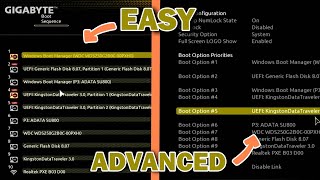








Thank you. I missed a few steps and thought I had broken the clips. This video saved me as my pc had the same heatsink setup. Thank you thank you!
thanks
Just got my first ever pc and getting in that bios menu felt like i was in the matrix ( im not that good with pcs)
Thank you
Thank you so much, you’re literally the only person I’ve seen who went slow and explained everything and helped with everything.
Tks man
wtf this guy is a genius, i finally figured out my problem and play the game i want
How do I update my bios if I have black screen
I cant click in secure boot and secure boot mode and restory factory keys? Anyone knows Why?
Thanks man it finally worked
tôi đến từ Việt Nam cảm ơn bạn rất hữu ích
Mate I love u! Thank you so much
Why im enable Secure boot in bios but on System Info, It Off !?
Thank you, thanks from Brazil.
What if my bios has no secure boot option on windows 11😭
Thank you! Now i can play valorant
THANK YOU
i fucking love u
I love you😊
You’re a GOAT 2 years later thank you
You’re awesome
I am still not able to boot using the usb drive . I have the operating system installed , everything else is good to go on legacy ( uefi doesn’t show my drives or ports) . And it’s still not working . Help 😭
I tried the csm change and all of the switching from uefi and legacy
thx i sub
Thanks for it man
Thanks bro now my valorant works fine ❤
GG
I dont have a secure boot option
It is not working in cognizant mother board how can i fix can anyone tell me.. I want to play valorant
THANK U
Thanks
Thank you so much! Amazing video, goes over details, helped out. Great editing, loved it!
hey guys i need help all i did was do the reset factoryy keys and now i cant get off bios, when i save and exit it loops back to bios
Thank Work for me ❤
Tnxxx vro ❤
I love you
Thanks. This is the exact information I needed.
So I have an Asus prime B365M-A and secure boot is enabled but it says unloaded already tried restoring and updating the keys but the secure state stays off, if anyone knows how I can fix the issue it would be awesome 😅
Thanks this saved me a lot of trouble and the first time I've had to do something like this. I think I'll be going back to an AMD build for my next in a few years time.
My mobo refuses to recognize my BIOS password after an update.
Its work thank You ❤
What should I do if I have a i7-9700K CPU and I can’t see AMD CPU fTPM
I love you bro
Does anyone know why my PC after 1 year reverted this change? I did it after bios update. Does that reset the settings?
Strange. I've had W11 for a long time and now I see that I have Secure Boot disabled in System Information. In Bios Secure Boot is enabled, but not active.
My pc is in loop of bios
Yeah when I do all of that for secure boot on win 11 pro it says it's enable but when I look in the system information it says it's disable
I love u bro❤
Hi my setting is same as yours secure mode is in standard but after saving ang restart its sitll off
My mb doesn't suport secure boot