
- 86
- 934 755
John Day Q&A
United Kingdom
เข้าร่วมเมื่อ 30 พ.ย. 2011
Hi, I'm John Day, a Microsoft 365 Principal Specialist. My TH-cam channel is all about responding to questions, problems, and requests raised by you. It started as a place to answer questions posed by my classroom delegates. A colleague of mine said "you should do TH-cam videos more often." So, in 2020, I began to focus on this channel and offer more support. It's kept me busy, but helping people is the best bit!
With over 30 years of experience and many accreditations to my name, I cover a wide range of apps and services from understanding computers, working with Office applications through to programming with VB, VBA, JavaScript and more.
What can I help you with?
- Computers and operating systems like Windows as an end-user.
- The Microsoft Power Platform and general development techniques.
- Microsoft Office 365.
- SharePoint (best selling courseware in UK)
- Document Management (it's my speciality)
- VB.VBA, VBS, HTML, CSS, XML, JavaScript, JSON, Python.
With over 30 years of experience and many accreditations to my name, I cover a wide range of apps and services from understanding computers, working with Office applications through to programming with VB, VBA, JavaScript and more.
What can I help you with?
- Computers and operating systems like Windows as an end-user.
- The Microsoft Power Platform and general development techniques.
- Microsoft Office 365.
- SharePoint (best selling courseware in UK)
- Document Management (it's my speciality)
- VB.VBA, VBS, HTML, CSS, XML, JavaScript, JSON, Python.
New Microsoft Edge for XBOX - Finally connect to Team meetings & play 1,000s of games
The old Edge browser on the XBOX was a real disappointment. Just as families started to rely on it to connect to Teams for remote learning and work under lockdown, Microsoft made updates that prevented it working.
With covid cases on the rise again in Europe, I look at the new Microsoft Edge browser, and see just what we can do now, that we couldn't do before. If we face a lockdown, will the new Microsoft Edge give some families an option to remote learn and work from home?
I take a look at:
03:33 - Environment & settings
04:37 - Office Productivity
06:43 - Online Gaming
08:12 - Online Game Streaming Services
08:30 - Online Entertainment (TH-cam, Plex, Netflix, etc.)
With covid cases on the rise again in Europe, I look at the new Microsoft Edge browser, and see just what we can do now, that we couldn't do before. If we face a lockdown, will the new Microsoft Edge give some families an option to remote learn and work from home?
I take a look at:
03:33 - Environment & settings
04:37 - Office Productivity
06:43 - Online Gaming
08:12 - Online Game Streaming Services
08:30 - Online Entertainment (TH-cam, Plex, Netflix, etc.)
มุมมอง: 9 902
วีดีโอ
Combine the power of Doodly with PowerPoint
มุมมอง 10K3 ปีที่แล้ว
At this point in time Doodly gets a bit lost animating photos. It wasn't designed to cater for them, it is a hand-drawn animation tool. Secondly animating two or more things at once is not possible. After all you only have one drawing hand. So I let Doodly work its magic and combined it with the animation power of PowerPoint 365. In this video I show you some basic steps to add a more professio...
Making Doodly come to life with PowerPoint
มุมมอง 2.4K3 ปีที่แล้ว
This is a short demonstration of a Doodly animation brought into PowerPoint to bring a fuller feel to the screen than on just a plain background. Tutorial will follow soon, I promise !!
Power Automate: Rename SharePoint Files - a great intro to "Send HTTP Request"
มุมมอง 40K3 ปีที่แล้ว
There is no rename file action in the SharePoint data connection, so how are your getting Power Automate to rename your files? If you are creating a new file from the existing one, you are failing on fundamental document management policy and compliance. In this video I introduce HTTP requests using file renaming as an example. We will rename the current file so you do not lose version and audi...
Sign up for a FREE text-to-speech tool
มุมมอง 3.1K3 ปีที่แล้ว
Do not pay $$$$ for Speechelo or Talkia when Microsoft offer more functionality per month for FREE!! I will show you how to subscribe and create your speech rseource in MINUTES ! You get 5 millions characters for standard voices free each month, 0.5 million for neural voices, and it costs no more than a few dollars for any additional million you use. With over 100 voices, it is a no brainer !!!...
How Text-to-speech works, what you are REALLY paying for, how to get better for FREE!
มุมมอง 3K3 ปีที่แล้ว
Have you recently purchased a Text to Speech product such as Speechelo or Talkia? Are you thinking about it? DON'T! Did you know you can get more content and functionality for FREE? In this video I will show you how these products work, what you are really paying for, and how to "cut out the middle ma!" and get this service for free! IN THIS VIDEO 02:57 - How TTS software works 05:43 - What are...
Access company templates & images anywhere with Office 365
มุมมอง 10K3 ปีที่แล้ว
Users can access company templates and assets from anywhere, including working from home, using desktop or online apps. This video will show you how to add your templates and assets to the "Content Delivery Network" allowing fast access to templates, logos, pictures and other and branding assets. No more struggling with Network shared drives, synced libraries, or emailing templates between user...
Add Excel Form data into SharePoint columns
มุมมอง 13K3 ปีที่แล้ว
In this video I will show you how to grab the data from your Excel forms and add them to SharePoint columns. Excel forms are a thing of the past. Microsoft provides so many resources to take your forms management into modern technology and be accessed from any device. Realistically you want to learn the Power Platform. But the problem for many is finding the time to learn these tools. Meanwhile...
Power Automate: Infinite Trigger Loops
มุมมอง 8K3 ปีที่แล้ว
Ever had a Power Automate Flow trigger itself and run on and on and on? Annoying isn’t it? Here I will show you a couple of methods you can try to break the loop, how to build trigger condition expressions with the intellisense tools, and how to manage some of your flows with a service account “without paying a monthly subscription.” In this video 01:53 Trigger Conditions 03:45 Create a Flow wi...
Power Automate: Error 400 - file locked for shared use
มุมมอง 16K3 ปีที่แล้ว
One of a number of issues you get when you are updating data between data connections connecting to the same file resource, is one connector locks out the other. The most common we see is when you grab data using the Excel Online data connector, and updating the SharePoint columns of the same file. If you are not comfortable working with the http request, there are some great ways to resolve th...
Windows 11 Requirements Demystified for Windows Insiders
มุมมอง 2.1K3 ปีที่แล้ว
Many user have spent the weekend scratching their heads wondering why their high-spec computer is not recommended for the Windows 11 upgrade. Microsoft have changed the specs numerous times, and now the "Hard Floor" and "Soft Floor" distinction has disappeared, with just one Hard floor. The truth is the Windows 11 preview that comes out soon, is aimed at "Windows Insiders." The "Hard Floor" req...
Add and embed custom fonts in online documents
มุมมอง 12K3 ปีที่แล้ว
When you apply attractive fonts to your documents and share them, can others see the fonts? How do you add custom fonts to documents using the Office online tools? What do you really know about custom fonts and cloud fonts? This video clears up the confusion as to why you cannot add custom fonts using the office online apps, and why others cannot see custom fonts you apply. I will show you in m...
Automatically convert multiple office documents into PDF
มุมมอง 4.3K3 ปีที่แล้ว
This video is a combination of questions on a similar theme about batch converting a bunch of documents to PDF without having to sit there and do it manualy. There are a number of points covered in this video to answer many questions. Hopefully I have covered everyone, but ultimately it shows how you can automate this process using various kinds of Power Automate flows. In this video: 00:00 - W...
Turn a photo into animated Doodly artwork
มุมมอง 28K3 ปีที่แล้ว
It's 3am in the morning, it's dark and I have just completed this 6 hour tutorial video showing how to convert a photo into a painting or drawing and then animating it in Doodly as an artistic piece. It was a drawn out process, but really fun. Now I need sleep. In the video I will take you through some Doodly animation tips and tricks that will bring the artist hand to life and really bring out...
A Photo converted to an artists impression and animated in Doodly
มุมมอง 1.7K3 ปีที่แล้ว
A Photo converted to an artists impression and animated in Doodly
SharePoint 2010: Users, groups and permissions (part 4)
มุมมอง 3593 ปีที่แล้ว
SharePoint 2010: Users, groups and permissions (part 4)
SharePoint 2010: Users, Groups and Permissions (part 3)
มุมมอง 3273 ปีที่แล้ว
SharePoint 2010: Users, Groups and Permissions (part 3)
Manage which users can create Microsoft Teams
มุมมอง 9K3 ปีที่แล้ว
Manage which users can create Microsoft Teams
Mastering Power Automate: Module 10 - Team Flows
มุมมอง 293 ปีที่แล้ว
Mastering Power Automate: Module 10 - Team Flows
Mastering Power Automate: Module 09 - Flow Trigger and Action Properties
มุมมอง 293 ปีที่แล้ว
Mastering Power Automate: Module 09 - Flow Trigger and Action Properties
Mastering Power Automate: Module 08 - Data Operations
มุมมอง 353 ปีที่แล้ว
Mastering Power Automate: Module 08 - Data Operations
Mastering Power Automate: Module 07 - Advanced Controls
มุมมอง 253 ปีที่แล้ว
Mastering Power Automate: Module 07 - Advanced Controls
Mastering Power Automate: Module 06 - Schedule Triggers and Actions
มุมมอง 313 ปีที่แล้ว
Mastering Power Automate: Module 06 - Schedule Triggers and Actions
Mastering Power Automate: Module 05 - Saving and Reusing Flows
มุมมอง 913 ปีที่แล้ว
Mastering Power Automate: Module 05 - Saving and Reusing Flows
Mastering power Automate: Module 04 - Flow Button Triggers
มุมมอง 533 ปีที่แล้ว
Mastering power Automate: Module 04 - Flow Button Triggers
Mastering Power Automate: Module 03 - Variable and Expressions
มุมมอง 813 ปีที่แล้ว
Mastering Power Automate: Module 03 - Variable and Expressions
Mastering Power Automate: Module 02 - Debugging a Flow
มุมมอง 3313 ปีที่แล้ว
Mastering Power Automate: Module 02 - Debugging a Flow
Mastering Power Automate: Module 01 - Excel Data Connections
มุมมอง 1463 ปีที่แล้ว
Mastering Power Automate: Module 01 - Excel Data Connections
SharePoint 2010: Users, Groups and Permissions (part 1)
มุมมอง 6323 ปีที่แล้ว
SharePoint 2010: Users, Groups and Permissions (part 1)
SharePoint 2010: Users Groups and Permissions (part 2)
มุมมอง 3303 ปีที่แล้ว
SharePoint 2010: Users Groups and Permissions (part 2)



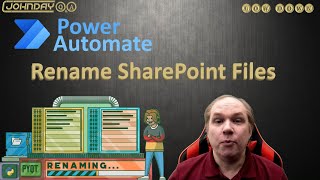





So, this Word is in Library Settings as template? How about a content type with template, and can the template have managed metadata columns?
that part about checking the API before entering into Power Automate is so helpful. Sure enough I had been entering my bits and bobs incorrectly. Great video
Watching this in 2025 and it's still very relevant to this day. Although now Outlook is very inconsistent with these files. It won't let me view in browser anymore, it just says the file does not exist. The workaround is to just go into task manager and kill Edge and then click "View in Browser". But this video gave me some good insight so I think I can find a better solution now. Thank you for spreading knowledge!
Is it possible to do this with only a Monitor? I don't own a PC Tower or a laptop I pretty much have an entire RGB Gaming PC setup except a tower......lol. I have a 32 inch curved Skytech Gaming PC Monitor which I want to try and use my 12.1 inch Onn Pro Tablet to connect to it like a computer. My red dragon RGB wireless gaming keyboard and mouse I was able to connect to my Tablet using a USB-C to HDMI Adapter HUB that I bought off Amazon but when I plug the HDMI into it and the other end into my monitor nothing happens my monitor screen just stays black and nothing shows up on my tablet either like its not registering it at all. I know the HDMI cable works because I have used it on other things, and the Adapter HUB must work right? because the little USB sticks that I plugged in for my keyboard and mouse are working fine. Is there a way to fix this? Or am I doing something wrong??
why you didn't say it works ONLY with samsung S. Trying this option on eg. A is useless
Thank you so much I have watched so many videos that were NOT HELPFUL for my problem, but you fixed it for me!
thanks for the informative video. what about the case when the files are stored inside folders?
22 gdmn minutes? ffs
Thanks for this great explanation. It helps to solve my issue! 😊
i'd like to rename a file into a nested folder but if i put the "list_name/folder_name" doesn't work why?
I'm going to try and implement this - but what I am building has about 32 different columns, three of those will have cascading dropdowns. Do you think this will this work? will it fit? :D
I do work
I think that we can have a similar behaviour if we set the condition of the loop to "outputs(.... is not equal to 400", and we put the delay after the update properties configured to run after update properties fails. The aventage is that we don't longer need a variable
Yeah. Great video. Top marks.
As it was said: Excellent video!
It was a small adventure so to setup everything, but it worked with MS Office 14 (2010) + Win7 Pro 64bit Retail. Read as PDF, it’s pointless because at Microsoft Office 2010, MS-Word this still blocking images review. Opening at Firefox ESR this works nicely, from there you may print in PDF by the use of PDFCreator / eDoc Printer. Tried to disable the pop-up, and this killed the MACRO functionality. I did setup everything again by reinstalling the macro again. At first installation the MACRO worked right away, and then Outlook started to complain about security settings, I was forced to disable security. Best regards from Greece.
Realme phons saport or not??
thank you ! i was looking for this, lost already two hours on microsoft's website and finally found your video which is very clear
After two years. I can still come back to this and say it’s always useful ❤
So helpful thank you!!
When I plug in a device using an HDMI to USB C cable it just mirrors the screen. It doesn't give me the windows style launcher, and everything is still scaled to the phone screen. (Way too big) Is there a way to improve that situation?
Super useful and still working 4 years after this video was released! Superb
Great detailed explanation. Thanks!
Great 👍
Thank you "ขอบคุณครับ"
I have spent so long trying to do this. Your explanation was perfect. Thank you for going into detail and showing how this can be done. Amazing job!
Was stuck for a few days and thanks a lot for your solution. Please continue with your videos..
Hello there! thank you so much, my automate cant change the name of the file but is possible to change everything else, can someone know why?
Excellent just what I needed 🙂
Hi John, thank you this is really helpful. I know this could be a noob question, but I'm a noob in Power Automate so I'm just wondering if you can explain how to do it to a file that was generated in the same flow with the action "Copy File" since I'm having a lot of problems to get the "ID" in the action "Get File Properties" to generate the name of the file based on the file properties. 😅
This is amazing. Exactly what I wanted and works like a dream.
It’s a shame you don’t seem to post any more John, content like yours is rare and incredibly useful, thank you.
Fantastic tutorial, very clear, no jumping around and perfectly understandable verbiage. Excellent guidance, thank you for assisting with this deliverable.
Great instructive video. Excelent job, Sr. Very much appreciate your time and knowledge
Great video! Thanks for sharing
You are a legend John, this method also works for renaming folders 👏👏👏
Hi John, Thanks for video...once number number update then i want to share eamil to team...please help me for the same
Fantastic. Amazing. Exactly what I required to provide a customised numbering system not starting at 1 for a document request list we have recently migrated from on-prem ishare to SharePoint online. Thank you!
Thank you so much, I needed this
thanks so much!! it helps me !
Thanks man, solved my problem perfectly
Excel files are locked for at least 6 minutes when uploaded or modified via Power Automate. Just add a 6 minute delay to solve the issue. Hope this helps!.
HI John, really helpfull video, is there a way to move a file using a HTTP request as well?
its 20 origins at least now it is, how do i know they have location1 - location20 as possible registry folders oh mb that for personal template paths im not sure about the sharepoint/corporal templates since both are on different branches -.- oh and dont forget to enable show them in new tab or they just wont show up, and make the locations trusted, also make it safe the file somewhere else also the outchecked temp file or your template location get littered with .tmp´s i hate it so much
thank you!!!
I know this video is 4 years old now, but hey it still really cool, and really helpful. I tried it on the latest MS 365 and was able to follow it successfully, so thank you very much. I would like to add the same AutoNumber to a library, but struggling to see if this is even possible.
Hi! thank you. However, I have the same exact adapter, which I then connected as shown in your video, but nothing shows. My Dell monitor says no connection. Am using Samsung A12 with Android version 13. Please help! Why is it not working?
I have the same issue
Missleading title stpd
incredible stuff, thank you
Absolutely amazing demonstration. You have no idea how deep I searched for an understandable code example to make this happen.