ไม่สามารถเล่นวิดีโอนี้
ขออภัยในความไม่สะดวก
Character Select From Main Menu - Unreal Engine 4 Tutorial
ฝัง
- เผยแพร่เมื่อ 15 ส.ค. 2024
- Hey guys, in today's video, I'm going to be showing you how to create a character selection menu. In this, you can choose which character to play as before entering the game from the main menu.
Main Menu Tutorial: • How To Create A Main M...
#Ue4 #UnrealEngine4 #Ue4Tutorial
___________________________________________________________________________
00:00 - Intro
00:24 - Overview
01:34 - Setting Up The Character Select Visuals
08:39 - Setting Up The Functionality
15:43 - Final Overview
15:59 - Outro
___________________________________________________________________________
My Public Video List: trello.com/b/7...
Unreal Engine 4 Tutorials Playlist: • Unreal Engine 4 Tutorials
The Basics Of Nodes Playlist: • The Basics Of Nodes In...
Blender Tutorials Playlist: • Blender Tutorials
___________________________________________________________________________
If you enjoy make sure to subscribe: / @mattaspland
Join My Discord Server: / discord
Follow Me On Instagram: / matt_aspland_
___________________________________________________________________________
If you want to support me, you can PayPal me at "matt.aspland.1@gmail.com". This is by no means expected or required. It is just a nice support :)
Link to PayPal: www.paypal.com/
You can also support me on Ko-Fi following this link: ko-fi.com/matt...
Thank you :)
___________________________________________________________________________
♫Music By♫
●Kronicle - Chill Noons
●Soundcloud - / the-chemist-10



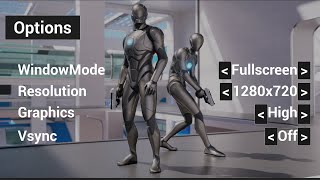





Firstly thanks for all your hardwork Matt. You have taught us a lot. Your tutorials are the most educational on youtube.
For those that this has not worked for. Simplest fix is to change the default pawn class to your second character in the gamemode section (world settings on your mainmenu map). This fixed it for me to use 2 characters but i needed more than 2 characters .
Second potential fix which allowed me to use more than 2 characters is below:
1, Delete the Get Actor of Class Node and the Get Class Node in your character select event graph.
2. Drag out of Onclicked (yourcharacter) node and type + select Cast to Pawn Class. In this new node, under class drop down, select your character (make sure is placed in the scene at in 10:39 of this tut)
3. From the Cast to Pawn Class Node, drag out from As Pawn output and promote to variable. (when you do this for other characters you can just drag out from the node and type Set As Pawn and select)
4. Connect Exec from SET to Cast to MyGameInstance (or whatever you named the game instance.)
5. Connect purple output node from SET As Pawn to purple character input node on SET Character.
6. Compile and save and you should now be able to repeat for multiple characters.
hope this helps.
Hello Yaq thanks for your help. Is there any chance of posting a screenshot of the node setup?
This really worked thanks Yaq, @matt Please pin this on the top, or make a new video.
You just shown how to do all tutor in 6 points! )) Thanks
change it to what though? If I change it, it just overrides as that specific pawn
Only issue I have when doing this is when I select the character nothing happens it stays on the select character. Is it because of my button? I have it laid out as you described while finishing the rest of the tutorial.
Nice video,thanks for it. And you who reading this have the problem when you selected the character and loadet for the level,and cant controll the character use this method.
1: fullow the video
2: after you finished the level blueprint possess section you need to go to your character blueprints and change the "event begin play" to the "event possessed".
3: after "event possessed" cast to your player controller,but dont need the "get player controller" reference because the "event possessed" "new controller" output must to plug in for your player controller "object reference"
You my sir are a MASSIVE god send.
Thanks man
THIS is what i was looking for. Thank you
U SAVED MY LIFE OMG THANKS SO MUCH
Thanks so much for this!
For those who couldnt make it work : try not to using 'get actor of class' node but create a pawn class variable instead (dont forget to choosing default class value in details panel). This worked for me!
So create another variable in the game instance BP? And then from the on clicked at buttons what should I do?
@@thebeastrex427 instead of using get actor of class node, create a pawn class and use it.
what pawn class?
Life saver. Much better technique!
Can anyone explain this in a bit more detail for me?
I love you Matt, This video saved me hours of my time on a completely unrelated topic, I wont elaborate because its embarrassing but yea, thank you!
I was so needing this!!! You are the best Matt
No problem at all James, glad I could help out! :)
@@MattAspland Okay... not sure where I went wrong but regardless of which character I select it always comes up with the mannequin character, got any Ideas? oh BTW I'm also having trouble getting my lighting to build I've tried a lot of the "fixes" on the net but nothing works. Everything I've seen says I need to build the lightmass in visual studio using the source code but I didn't get Unreal from git so I don't have the code? Thoughts on this matter would be greatly appreciated.
@@crimsontyrs Have you found a fix?
i have no idea how this worked but i have tried two other ones and each time they broke the player controls. thank you man you have been the best throughout my game making and will probably continue to
How did the others break your controlls? I have the same problem
The only thing I wish you had gone over is how to save the player's choice so they don't have to pick their character every time they play. Otherwise it's an awesome tutorial!
Okay guys this DOES still work. although in the menu world, you do NOT need the characters to be placed in already, and in the blueprint where set the code to get actor of class. you do not need that just cast to the game instance and SET the character var right after. use the drop down menu and select the character you want to use.
Thanks
hey, this kinda works but the second i join in i just die u have any ideas
Wild, it worked one time for me then it hasnt worked since. Cant wrap my head around that one.
love u bro u saved my time i m searhcing for this
This is great! I’ll be using it this summer when I start on a new game.
it just selects the same character every time. Can Someone help me?
Good tutorial. Thanks. And I have seen/used your tutorial for replicating meshes - great.
Guys, don't make the mistakes I did. Import the characters, not the meshes. Had to redo the entire thing.
Very very useful brother,thanks
You're still making the best tutorials! Thankyou!
Thanks so much man! That means a lot :)
i no right keep it up
can you make a video about a in game day count(after a day and night cycle its says day 1), then another cycle say day 2 and so on....?
Great idea mate, I've just added it to my list :)
Thanks!!!!!
Wish I could spam you with thousands of likes and views.
Last week I was cracking my skull on how to do this and forums were like "it's easy" but skipping a lot of info and TH-cam videos were only showing the menu selection creation part
but nothing about how to actually get the characters into the level you want.
omg you actual know what we all need lol thsnks matt
Haha no problem mate! All the best to you :)
That was I needed! Thanks a lot🤩
Happy to help bro!! :)
what if your doing the character select in the same level? Im already in the level i just created a menu for character select.
Omg thats exactly what i need . Thx
That's great to hear man! No problem :)
Thank you man very useful
No worries dude! All the best to you :)
I know that you've largely moved on to UE5 at this point, but would you know how to make a scrollbox that populates levels in a list from a folder using Blueprints? I've spent the past week pulling my hair out trying to figure out how to do it.
Underrated Channel!
Thank you man, very useful
All the best to you mate!
Next Level
Sir❤️
Hey, when I try to start my level after choosing my character, it doesn't work, I think it's in the ThirdPersonExampleMap - Blueprint - Gamemode - pawn, what did you set?
same, i'm guessing it's something in the World Settings but idk
Excellent, thanks Matt ❤️
No problem mate! Thanks for your support! :)
What did you put in the Default Pawn Class in the Project settings? My Project isn't able to choose between the characters. Please help
Thanks
Very useful video sir
ive run into a problem after following this vid , when i select my character , the game map loads in but there is no character , just the level . any idea's?
Same
I was waiting fir this tutorial only
Thanks bro! its very usefull!!
No problem bro, it's a pleasure as always :)
what about the game mode ? and nope it doesn't work well this part was not covered on the default map pawn defaults?
hi is there a way to make the chosen character as a variable?
Thanks Matt, very helpful,.. Can you make a video for loading options button with thumbnails?
Unreal engine 4 please make a dynamic back button for options I have 2 options widgets one for my main menu and one for my game pause now they are the some exactly the same reason being the back button would not take me to the previous scream now I don't mind sticking to this way but as new levels make there way in this will be a problem so please make a dynamic back button for going back to the previous screen
hi man and thanks for everything you post it really useful , do you know how to crate your own Character ?
Hey Matt, Thanks for this tutorial, really helpfull. But what if i wanted to change the character when the player is playing inside a level? Can I still change this by selecting a player blueprint? Or do I need to turn on and of a specific mesh on the current player blueprint?
Anyone know how to get this to work in multiplayer?
Can to make a video on how to animate object parts like a drawer of a furniture
Hey mate, I have a video here of opening individual drawers on a chest of drawers. Hope this helps :)
th-cam.com/video/x7q4Ans3mPk/w-d-xo.html
@@MattAspland Τhenks a lot, you are the best !!
@@jmanimations4720 No problem man, happy to help!
Great tutorial, had one little question and not sure if you'd know how to do this but I have a unique post process volume but the render target 2D camera doesn't seem to take in the post process compared to the regular camera. Would you happen to know a way to fix that? Thanks!
Cool! How would i change a set Spawn Transform to reference the player start actor as that seems more productive..
Thank you
Brilliant man 😁 how would I be able to do it as when I've done the selected characters level and tasks it goes back to the character select menu, but crosses/blackout already played character to make the player do the other character missions???
thank you very much!
I cannot for the life of me get this to work in unreal engine 5. Every time I set this up it always goes to whatever the world default pawn settings are. If I choose none I get nothing. Any ideas?
Thanks a lot! Great 👍
Thanks man, happy to help! :)
I love you, thanks.
can we use this for Multiplayer?
How would I set up a level select menu on the back of this would I set the level before this screen if so how would I get the reference between screens
iam packaging my game on andriod but the character selection does not work after packaging, it works well in engine and as standalone game but after packaging when i slect my character it goes back to main-menu , Any help plz ?
Thank you Matt but I have a issue when I press play and choose my character I still have my Bottom menu on Game level how can I fix that ?
How would this work in multiplayer?
It won't work when I click on the button for my character nothing happens
I did exactly as in the video, but it will only select the same character always. Any help with this guys?
Notification squad 🧠
Thanks bro! 🙌
Can't seem to get this to work, making a br game and following along, blueprint is right but nothing. what am I missing?
can you make a tutorial where you need to finish the game in order to unlock this
I believe you could just add a boolean for when you have completed the game, and until then hide the character select menu
@@elf234 can you make tutorial?
Everything works except for one thing, i can't control my character, like i can't move or anything.
Despite spawning the right pawn on the right map, etc...
Hey Zutsume. Did you solve the issue? I am having the same trouble.
@@user-xc8jn6tm3l The issue is that launching the possess node from the level blueprint doesn't to work well, so i made a workaround by creating a widget that appears when called in the level blueprint, and in that said widget i basically adapted what was shown in the video (Sorry if my explanation is weird to understand, if it helps i wouldn't mind quickly contacting you on discord to show you or sum)
@@zutsume5375 Thank you for your response. I'll try what you said :)
@@user-xc8jn6tm3l no problem, happy to hello with the little i know :)
@Zutsume i have sam,and i solve it! in your charakter blueprint you must not the event begin play, but also the event possessed
Thank you very much
Always a pleasure bro!
Does anyone know how to actually select the second character? Every time I select the second character, the game spawn character ONE..
could i use this for multiplayer?
Hi Matt. Great work and many thanks for your video tutorial. I followed the whole process but I am still facing a problem: after opening the level from the menu, the character is swapped properly, but it does not move...do you have any suggestion about a possible issue?
Im having the same exact issue.
Doesn't work. idk if there's a specific setting that needs to be ticked in the World Settings?
Hi Matt. I have been following the tut, but also can't get it to work :-( When I start from the mainmenu all is fine it goes to playerselect... When I select a character this won't work. It does load in my level map, but its missing stuff like pickups and its not the same when I start from that levelmap it self. How is this possible? so it loading the right map, but pickups and some other things are missing.
I cant seem to replicate it onto multiplayer any help?
Can this work in mulyiplayer ?
After months I figured out why it wasn’t working. Casted to the default GameInstance instead of MyGameInstance. So annoying it’s still there to use.
What game mode settings do I use tho?
Been trying to figure out what’s wrong for so long, can’t figure out how to get my second person to work. Also I wish it showed how to separate their spawn points
Can u make it to only do in lobby?
Will this work on Multiplayer too?
This was recommended to me
Thanks for watching!
Another TUT - That are not working - GREAT job
can you explain how to do cast to thirdperson character after this? i am stuck in that part
cast to third person character, for the object put get player character.
Everything didn't work until I added the character to the scene with the menu as in the video on 10:39.
It's a little counter intuitive to add them.
Is it possible to use another function to find them so they will not present in the scene?
don't know if you found out the answer but i can give on a cue, go in the game instance create a new variable purple pawn object ref ( morelikely : pawn class) change it type to array and now you can ad anything to it , there a + button (atleast in UE5)when doing that variable into the game instance you can now cast it out in any BP/maps needed.) :) ( might face out a problem youl'l have to change some fonctions to cast in a array instead of a existing pawn) ( at the get pawn variable try to use ( get copy of) than pop it will work for 1 model, now you have to set an index, that index need to be cast by the button. so maybe something like set index = 1 than second character =2 ) (cause in the array variable youl set your array = wish Pawn)
damn those characters have the aspect ratio of a breadstick lmao
Hahaha, that somehow makes sense lmao
can we do transparent ?
Wow, thank you :D
No worries mate :D
Sorry, I dont want to be annoying, but how can I do this for Sprites? 😬
@@Grumpius You'd do the same method, but in the GameInstance, our character variable. You'd set the variable type to be "PaperSpriteActor" "Class Reference" instead I believe :)
@@MattAspland Ok, thanks :D
I can't get it to open the level no matter what I do :/
😀
is this multiplayer friendly?
Thanks for this video! Amazing as always! However, for some reason, only half of this works for me... I select one character and that works fine - spawns into the map in the right place, but my when i click on the option for the second character, it spawns me as the first character in a different location. I've rewatched the tutorial a few times and cant figure it out - any thoughts?
Same
Have you found a fix?
@@thebeastrex427 I tried loads of stuff but never managed to find a fix for it. Sorry :/
@@ethandobell1442 i had this problem until read a few more posts here and watched the video again ...
if you watch the video at 10:39 . on the main menu create a cube and a light and drag bother player bp's onto the cube . this worked as i missed this step
only problem i have now is , the animations on player 2 do not work .. :/ always something
@@OldSchoolDo it’s never simple, is it?! Always something else lol
Thank you for letting me know about that bit though - I missed it as well!
its not working for me idk what i did wrong
It selects the same character for me too. Have you found a fix?
why does the dummy keep popping up even when I choose SWAT
Same
Have you found a fix?
@@thebeastrex427 dude they are useing swat bc thats the model they used in the video
No one help me
Truly Useless, If I May Ask, Could You Spend Some Time To Make A Gun Choice Purchase Menu, Where You Press A Button And You Move To The Next Gun Etc, Menu, For Buying Weapons, Thanks
1. you dont make sense. 2. your not showing us how to do it your making us watch you do it.