Clover POS - How to set up Variable Barcode Labels
ฝัง
- เผยแพร่เมื่อ 16 ต.ค. 2024
- In todays video, The UpNexa Team shows how to set up Variable Barcodes on the 2022 Clover Duo.
Learn more at UpNexa.com
DM us on Instagram @UpNexa
Text us at 631-305-5009
Call us at 888-346-9532


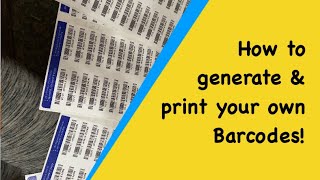






Do you know how to set up a CAS Sw20 Scale and a Brother QL-710W to print the labels with weight built in with the scannable barcode? Great video by the way! :)
Please email info@upnexa.com for more information on this.
Can you make a client account on this so a business owners employee could come in and get something and put it on the businesses account
Absolutely, please email info@upnexa.com your contact info so we can show you how.
@@theprocessingplug okay I don’t have a pos system currently but once I get one I will contact you. Thanks!