How to adjust your printer head manually and automatically Canon DIY
ฝัง
- เผยแพร่เมื่อ 13 ก.ย. 2024
- Device:
Printer amzn.to/35RBfim
Ink amzn.to/3oQZx3u
Features: Wireless LAN, AirPrint, Google Cloud Print, Wireless, Printing, Mobile Device Printing, USB 2.0 Hi Speed: Plug the cable into your PC for a super fast connection for your data transfers
Fully-Integrated, 35-sheet Duplex Auto Document Feeder: Easily copy, scan and fax multiple documents without having to load them one page at a time
Built-In Auto Duplex Printing: Automatically print on both sides of the page without the hassle of turning it over manually
Compatible with Individual/Combo CLI-251 XL Ink Tanks (Cyan, Magenta, Yellow, Black) & PGI-250 XL Or PGI-255 XXL Pigment Black Ink Tanks.
20-Foot cord.OS Compatibility:Windows 8, Windows RT, Windows 7, Windows 7 SP1, Windows Vista SP1, Vista SP2, Windows XP SP3 32-bit and Mac OSX 10.6.8 - 10.9.x
Dimension (W x D x H) : 19.4 (W) x 15.6 (D) x 9.1 (H). Weight : 25.7 pounds
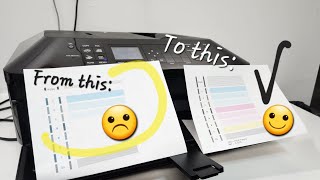






![[[OFFICIAL MV]] เอิ้นขวัญให้อ้าย- อ๊ะอาย สกุณาพร | ค่ายเพลงเป็นหนึ่ง](http://i.ytimg.com/vi/83x6L3X3qh0/mqdefault.jpg)

Perfectly explained thank you🙏
What do I do if I don't have any solid ones. Mine is more strips than solids .
It could be that your print head is clogged. You can try doing the operation to clean the head or deep clean the head. Do this first.
If basic cleaning does not work, do this: After a decade I found that even deep clean would not work. I found that I can remove the ink cartridges then I can remove the tray. This tray the cartridges fit into is the print head. Getting it out was hard. Getting it back in was even harder. So this might not be the best option for everyone. But I was thinking if this didn't work, I was going to buy a new printer anyway.
Once I got the print head out, I cleaned it with a little acetone and gauze. Don't use cotton balls, cleaning pads, q-tips, paper towel, etc. as they might shred and leave bits of material. I made sure not to get the electronics wet. After cleaning, I rinsed it under the tap, with water. Again, make sure not to get the electronics wet. I just rinsed the place the ink came out, not inside the tray. I put everything back together. Had to do an alignment again. Used automatic alignment and it was fine.
Cool video. Thanks
Nice well explained thank you.
🤗
Trying it now. Thank you foe your time and effort
🤗
Y look go get my v on hmm bl