FreeCAD for Beginners #64 10 Tips for Success
ฝัง
- เผยแพร่เมื่อ 5 มิ.ย. 2024
- Simple tips that help you cover the basics and improve your success with FreeCAD.
To purchase the FreeCAD file that goes with this video go here:
/ shop
Join this channel to get access to perks:
/ @adventuresincreation
-----------------------------------
Patreon Link:
/ adventuresincreation
------------------------------------
Ko-FI Link:
ko-fi.com/adventuresincreation
------------------------------------
Affiliate Links:
CNC Z-Axis Router Mill Touch Plate: amzn.to/30cRLGn
3D Solutech Real Black 3D Printer PLA Filament: amzn.to/3kL0wAU
Align Carbide, UP Cut Router Bit, 1/4 Inch: amzn.to/3qljwHo
HQMaster 10-Pack End Mill Milling Cutter: amzn.to/3kMWzvq
VINCA DCLA-0605 Electronic Digital Vernier: amzn.to/30piuj4
Lhcsi 63/37 Tin Lead Solder: amzn.to/38q3bv0
Aven 17010 Adjustable Circuit Board Holder: amzn.to/30pnHYc
SpeTool 5PCS 2 Flutes Square Nose End Mill: amzn.to/38nxr9I
TWTADE/Red Lamp Self Locking Emergency Stop: amzn.to/38nxEK2
SEDY Band Clamp: amzn.to/3rx4P5F
SanDisk Ultra 32GB microSDHC: amzn.to/3s5frsI
Links:
FreeCAD macros
bitbucket.org/ianj001/freecad...
Octoprint: octoprint.org/
Octoremote: play.google.com/store/apps/de...
Cura: ultimaker.com/software/ultima...
Fusion 360: www.autodesk.com/products/fus...
Fusion 360 API: help.autodesk.com/view/fusion...
FreeCAD: www.freecadweb.org/
Raspberry Pi: www.raspberrypi.org/
Blender: www.blender.org/
Inkscape: www.inkscape.org
OBS: obsproject.com/
PxKeystrokes: github.com/Phaiax/PxKeystroke...
Songs:
Raw Space by Spazz Cardigan (intro)
00:00 Introduction
02:30 Create Sketch
03:43 Pad Model
04:30 Create Spreadsheet
08:10 Constrain Sketch
09:50 Create sub-binders
14:00 Change appearance
16:00 Outro - แนวปฏิบัติและการใช้ชีวิต



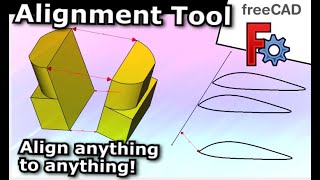





Great group of tips. One more, in Tip 4 the first selected point will be the 'fixed' point and should be the one you want the second point to attach to. Try selecting points in different order to see the difference.
Thanks for the feedback.
Excellent video, perfect tips, thank you.
You are welcome 😉
thanks, very helpful tips
Glad they are useful
Thanks you so much.
You are welcome!
Wow, great tips, several of them were new to me. It never ceases to amaze me how easily and quickly we become accustomed to doing things the same old way, making the same sort of errors continuously, I am the world's worst in those respects. Several tips were totally new to me.
I have a question, is there a simple or easy way to reset the colors and toolbars after you get them all screwed up trying to make things better? I would love to have a method of resetting things so to speak.
Thanks for sharing today! 🙂
Let me check on your question. I think there is a default setting.
After starting FreeCAD, before doing anything else, go to Edit menu, choose Preferences and at the bottom left corner you'll find Reset to default, remember this action will remove all workbenches installed and Macros too as I can remember. Units will be reset to the ones you've chosen upon FreeCAD installation.
Thanks, great video for beginners like me.
Glad it was helpful!
Great set of tips - some refreshers and a few new [to me] as well. Thanks!
You are welcome
I am surprised how much i learned. Thanks
Excellent 😊
Great video cheat sheet - short sweet and to the point
Thanks!
I’m using version 0.21.1 There doesn’t seem to be a way of just updating to the latest version 0.21.2.
Do I just download the latest version, and replace it over the old version? Will I still be able to still keep my preferences and setup from the old version? (on Mac os 12.7.4)
Thanks.
Yes, just download the latest version. Your preferences will persist.
@@Adventuresincreation Cheers 👍