VBA to convert PDF document to Word, Excel, Web - VBA PDF Automation-9
ฝัง
- เผยแพร่เมื่อ 11 ก.ย. 2024
- Friendly tutorial to Automate PDF using real-world scenarios using VBA and PDF API.
More resources: vbaa2z.blogspo...
Subscribe, Like, and Comment. 🙏Thanks for watching.
You can now support by buying any of the Projects or Source Code.
📥Downloads: pamaitech.com/...
👍 Support: paypal.me/pama...
✉️ Contact: contact@pamaitech.com
📌What to watch next:
Playlist: www.youtube.co...
Videos: www.youtube.co...
#VbaA2z


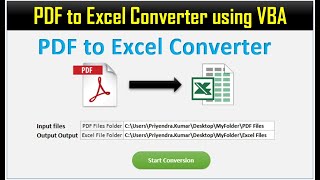






What are the references to be added, because I don't find CAcroAVDoc or CAcroPDDoc ... Please let me know. Thank you
I too want to know the answer for this.
This is awesome!! Thanks so much!
you're most welcome!
مرسی
thanks for visit.
excellent men!!!!
Thanks again Pamai
thanks!
Fantastic, could I use the GetAnnots to get only the tables in a pdf? GetAnnots takes 2 argunents (page num. , sFilter) wich in my case is "Tables". Will it work? Obviously I'll try it
thanks!
Hi , i am getting error in saveAs part . It's giving error value is not supported --- parameter cConvID.. does any reference need to add?
Hi Suchita, I am getting the same error... did you get the solution for it?
I'm so thankful for your video. Thank you very much for sharing, I hope you'll get good things back to you many folds :). I have installed adobe acrobat pro and followed your script but it seems like it's always stuck at Set pdf_doc = av_doc.GetPDDoc
Set jso_obj = pdf_doc.GetJSObject part. First, acrobat tells me that access denied so i changed the security settings, but now acrobat tells me file cannot be found. Any ideas on how to fix this? Thanks very much in advance
Please be sure to recheck the code carefully.
Create App
Open file in Viewer - Ensure file path is correct.
Get Doc from Viewer
Get JSObject from Doc and Save as....
Feel free to email your code to one in contact / description.
@@VBAA2Z thank you! I have sent you an email
Would it be possible to write VBA code on excel to convert the the pdf to excel? or we need the acrobat reader for the code ?
try opening in Word and read data.
reference: th-cam.com/video/RQgOxv6nrE0/w-d-xo.html
Hello, this is amazing! I am getting an error: “NotAllowedError: Security settings prevent access to this property or method.” How did you handle this? The solutions I saw online are Java related. Is there a setting you can set in Acrobat?
Thanks Alex. not sure about this error.
This is great but I am having an issue with exporting. I have checked and double checked my code but I am getting the following error after the PDF is open and the file is rendering
"The specified file could not be written to. It may be in use."
Any assistance on this would be greatly appreciated.
see if this help community.adobe.com/t5/acrobat-discussions/acrobat-to-word-problem/td-p/11315873
Great Sir, its magic
Sir Help me with one more thing after converting PDF what if I have 2 or multiple table and table who's name are mention 2 line above table in word like 1. By Air then table is given and 2.By Sea then table is given. What I want if such a case is there then it should give me something that both the tables and be bi-fercated
2nd condition if both table Name mention outside table 1 and2 are by Air then above video proves to be very good in fact its brilliant
Easiest way will be to use power query. If table format is not readable using power query (1) try converting pdf to doc because it is easier to read doc (2) loop through words / text and build nested logic using unique strings/indicator for handling your table.
th-cam.com/video/uc6palG76Y8/w-d-xo.html
Hello sir, can't find the source code
How to get specific data from pdf to excel using VBA
Did you check the playlist. there are various ways to accomplish it. Please let me know if you are facing any challenges.
th-cam.com/play/PLo0aMPtFIFDqfrLJUuIkP2lrOkchJf11m.html
in case if the user only have Adobe Acrobat 8 Type Library then will this code work? for trying it on work we don't have Adobe Acrobat 10.0 Type Library and we also cannot install.
You'll have to test your code and see if it is compatible but it should work.
@@VBAA2Z thanks for your response. i tried your example and its really useful. in tried another tutorial of your for pdf to directly in excel sheet which is writing each word in each cell but is it possible to change it to by line.
Can this automation be achieved also with the free version of Adobe? (Adobe Acrobat Reader DC)
I have not personally tried that. My guess is no but give it a shot.
try opening the PDF using API and let me know how it goes.
@@VBAA2Z I was hoping your answer could save me the testing to find out. From a research I did online I found answers in a forum explaining that it's impossible but there were some other online sources which gave a clue that is it possible. Why did you guess it is not supported?
Hello, I have in the folder more than one file. What is the solution in this case? Thank you
Here is a link for your references.
th-cam.com/video/l7PU__89tp4/w-d-xo.html
vbaa2z.blogspot.com/2019/12/vba-to-consolidate-sheets-from-all_22.html
@@VBAA2Z ,tahnk you for the reply. I will try it. If I can't, I'll get in touch with you. Thank you...
Thanks for the video, how can I save as to another folder?
simply update dfile variable accordingly. for example.
dfile = "C:\folder sample\sample.pdf"
Getting error on very first line. Dim aApp as Acrobat.AcroApp
Error is compile error user defined type not defined
Pls help
Hi Sameer, you'll need Acrobat library to use this code.
@@VBAA2ZI unable to find the Acrobat library that you mention. Currently i am using excel 2016. Can you advise?
@@VBAA2Z i am using Adobe Acrobat pro, please help on referencing the library. Even I am getting the error
👍
thanks!
What is AcroExch? Setapp = createobject is throwing error
Do you have Acrobat installed?
Getting same error, pls help. I have Adobe reader installed