Modeling and Texturing a Book | Hypha | Blender Tutorial
ฝัง
- เผยแพร่เมื่อ 5 ก.ย. 2024
- This is my first tutorial. How to model a book in blender.
In this Blender Tutorial I will show you my process of Modeling and Texturing a book.
MY SETUP___________________________________
Laptop Workstation
I9 9900k (Desktop Version)
32GB ram
RTX 2080 (Desktop Version)
2TB Crucial M.2
256GB Samsung Evo Pro M.2
Razer Deathadder Mouse
Thermaltake Mechanical Keyboard
144htz Screen with 966% Adobe colour (Laptop Monitor)
BenQ 24in monitor (2nd Monitor)
Fifine Mic
HyperX Cloud 2 Headset
Stream light
Logitech HD WebCam
.
.



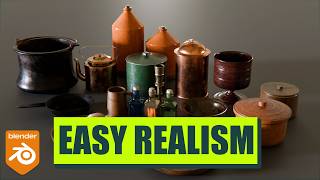

![POLYCAT - ข้อความรูปยิ้ม [Music Video]](http://i.ytimg.com/vi/lBhIgPGCgbI/mqdefault.jpg)



Thank god! My life i have been trying to Model books but never knew how! My life got elevated because of this video!!!! Thank you scottish man!!!!
Apart from the fact that I'm not gonna use Blender for texturing, everything that I learned here is INCREDIBLE! Man, thanks for making this video. It'll help so much in my projects. U deserve so much
Wow! Thanks for the kind words. Amazing that this helped you even though you won’t use blender ✌️ thanks
Could you please make a longer tutorial about this where you explain in more details about the different steps? I am a beginner and would really appreciate it!! Thank you
1:49 if your book dont rotate with bones you might have to ''ctrl+tab'' to open ''pose mode''
probably one of the most useful videos I've seen concerning blender. while following this tutorial didn't I only model a pretty realistic model, but I also understood the roots of many mistakes I had and fixed them. I'm not raging while modeling anymore😂 thanks!
Great stuff! So many helpful hints along the way ranging so many topics, modelling, rigging, uv projection, texturing with masks! This was a real deal full tutorial. And I, for one, really like the pace. I don't think I could sit through 40 minutes to learn this. No offence to the beginners who commented here. You all will stop being beginners faster than you think, while the road of the intermidiate is long and lonely. There are tons of slow beginner tutorials, but real quality, to-the-point intermidiate tuts are harder to find. BTW, I found that the opening of the book only looked right if I rotated the bottom part of the spine (one away from the part that was the target of the modifier).
Thank you so much! Really nice to read this 🙌✌️
It got some really nice tips along the way too, nice!
Great tutorial ! Hopefully the first of a long serie !
Thanks. It's very professional und cool!
Even thickness option doesn't work for me. The spine is still thicker than the covers. How do you get it even throughout? Thanks!
Amazing tutorial, thank you. A little bit hard to follow a newbie but I guess it just a matter of time. Cheers!
That was actually a really good tutorial
Thanks man 😊
sheeesh sick tutorial chris!
Amazing work Chris, you are finally free from making this tutorial haha keep it up
🔥vidd
as an extra tip you can scroll while bevelling to add the extra bevels automatically
Nice tutorial dude! Learned tips that would help a lot with other projects as well!
Thanks bro, glad to help 😊
Great tutorial. I hope you make more!
Fantastic, thank you for this
Great tutorial, the simple rigging here was useful too. Thanks for this :)
Great tutorial! Thanks for sharing the knowledge :D
Good tutorial
Thanks
This is really helpful man
Keep it up ♥️🔥
Thanks! Much more to come
Can you please make another version for slow learners? I am slightly dumb and this bit fast for, I want to know each step instead of fast-track tut.
Bye the way this tutorial is awesome.
Thank you 😊 I could do that but it would be a lot of work. I will be putting the project file up for download on my Patreon though so it will be available there sometime this week ✌️
Nice work
Thanks 😊
This is how library book are made
Thanks 🙏
great
Noob here but at 0:19 how did you bevel and subdivide three times?? Also when I solidify for some reason the bottom thickens more than the sides
hey, I had the same problem, because i did not apply my transformations. after doing so, it worked. go to object mode- object - apply- apply all transforms. and try solidify again.
@@Jonoysterman thank you for writing this 2 month ago, that helped me so much!!!!
@@Jonoysterman Thank you!
0:32 my exact reaction after seeing how easy it is to create a book in blender
"Delete the default cube. Add a default cube."
Blender artists in a nutshell. This is why my default viewport is empty.
This is the way.
hi thans for the tutorial...for some reason after I parrent then bones with the cover the assing bones does not work..i have tried and a few times fallowing you step by step..any ideas why?
Amazing tutorial, thank you
!
But I have a problem with texturing the pages. For example, this book has 90 pages. I use a 3-second video to texture these pages. This video is 30 frames per second, and a total of 90 frames, which is just right for on the 90 pages of this book
So the problem is when I link the video with the geometry to the base color, it defaults to using only the first frame of the video to give all the book pages the same texture
How can I automatically make each frame of the video correspond to each page of the book, so that the first frame of the video is on the first page of the book, the second frame is on the second page of the book, and so on, how can I do it? thanks
Hey, thanks!
Honestly I’m not sure on that one. My guess would be to have some math plugged into the offset of the video file (shader editor) so that it is different each time. You could probably do that with randomness but honestly it’s just a guess.
When I rotate the bones all my book rotate. Why? I have clicked ctrl p to parent and i Assigned vertex groups (I'm new in Blender and sorry for my English) I don't understand😢
hi, i don't understand the working principle of solidify. the spine part is thicker than the cover parts. how can we achieve equal thickness?
I believe solidify has an Even Thickness checkbox 😊
@@hypha3d thank you!
if someone was to make a book with writing in it, how would they do that?
Great tutorial!!
If you follow the same process as adding the gold to the cover it should work 🙌
@@hypha3d Thanks!
Good tutorial, only one thing, where did you find the pictures of the decorations?
Just on google I searched for ornament texture I think
@@hypha3d thanks
Can't get the rigging to work properly, probably to do with a Blender update since you made this.. With the Copy Rotation contraints on the bones.
I followed the exact same steps but I don’t know why it doesn’t work with me!
Would like if next time you don't cut your video so much, so we can see all the steps (for example, you didn't show that for the specular surface imperfections you putted the color space to non-color)
I'm really new to blender but how do you make new armature?, I tried to copy what key you used, shift-ctrl, e, z nothing happened...;:(
In edit mode of an armature just select the end where you want to extrude from and press E to extrude and then Z to lock it to the Z axis. Then hold Ctrl to move
in increments 😊
@@hypha3d Thank you very much!!!! :DD Do you perhaps know how to put pages image texture in animated flipping book made by animation node? Someone said that it can be done by "Object material shared" but I can't seem to find it in the internet.
I somehow added texture in the flipping book but somehow the front page and the back page is popping up while the pages flips with different texture in all together.
Hmm I’m not sure tbh! But you should join William Landgren’s discord and ask in there. Theres always people there willing to help ✌️
I don't know what I done wrong but? when it went to copy rotation, my book turns into a mess when i try to open a cover
u gotta be in local space, not world space ! Check in the panel with the blue bone icon
@@colombedelacoste4857 thanks
CAN YOU MAKE MORE VIDEOS PLEASE
A Tutorial for intermediate/advanced users.
honestly have no idea how you got the bones to work properly
Hey man, would you be willing to create a 3d book model .obj for me according to specific instructions and photos? I would happily pay you!
50 thousand vertices for a book bro...this aint it.
Awww
Listen bra. when you are giving a tut. Modelling first, finish that before you move over to texturing. you are like a kid with adhd. you're bouncing all over the place.
No, I won’t listen, and no, I won’t do that. Have fun 🤩
@@hypha3d 🤣
Yeah actually don't listen. I kinda like this work flow.
this doesnt work for me, i still stuck for hours 🥲at solidify and the after I check even thicknes, its not the same. I repeat this video more than 10 times