MacBook Pro SSD Upgrade (It Took Longer Than We Thought) - Krazy Ken's Tech Misadventures
ฝัง
- เผยแพร่เมื่อ 25 ส.ค. 2024
- Krazy Ken's 2013 15-inch MacBook Pro with Retina display needs an SSD upgrade! We're doubling the storage from 512 GB to 1 TB with an Aura Pro X2 from OWC! But it took longer than expected, and it wasn't the hardware to blame. Let's see what happens…
Special thanks to Linode for sponsoring this video! Fulfill your cloud computing needs, and sign up now (plus save $20 with my link) ● linode.com/comp...
Join our channel and get cool stuff! ● bit.ly/clan2JG...
Subscribe for more tech videos! ● subscribe.theco...
Like us on Facebook ● / computerclan
Follow us on Twitter ● / thecomputerclan
Krazy Ken's Tech Misadventures - MacBook Pro SSD Upgrade (It Took Longer Than We Thought)
Thanks Brainiac Brent and Maniac Mike for helping!
Brent Penrose (@PenroseFilms)
Maniac Mike (@MidnightCatto)
Thanks Greg Hrutkay for the iFixit toolkit!
Hrutkay Mods ● bit.ly/clan2WxsUNc
Pledge on Patreon now to get your name in the show credits and gain access to Krazy Ken's VIP Discord channel!*
/ krazyken
Contact Us ● thecomputerclan...
Want music for your videos? ● bit.ly/clan2LBaKov
(We use these guys a lot. They're good.)
Get film gear Ken uses ● amzn.to/2hmJhHU
On a lower budget? ● amzn.to/2hLrJBL
Amazon links are powered by the Amazon Associates Program.
*not all Patreon tiers qualify for all rewards
#KrazyKen #ComputerClan
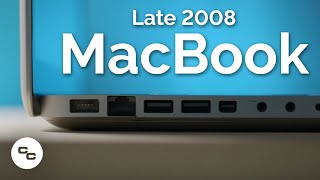








Enjoy the new video! If you're new here, welcome! Feel free to subscribe so you can see more tech videos from us! Also, thanks to Linode for sponsoring this video! We're offering a discount if you sign up through us! linode.com/computerclan
Thanks!
Thank you! :)
Can't wait! Currently 67 mins till premiere
Public discord link!!! PLEASE
@@msinfo32 thecomputerclan.com/discord
That's the link
"came out a little bit quicker than I wanted it to" not the first time he says that to an audience.
Ken committed a cardinal sin: he left that poor heatsink caked in dust!
IMO not really impressed with OWC, id rather use an M.2 SSD with the adapter. Plus it's cheaper. But great update video!
Overpriced and overhyped
Even the cheap intel 660p offer better read-write speeds for a third of the price, I went for a 1TB one, but you do have to do some things to keep sleep-wake function and you end up trading like 10% battery life, I do think it's worth it.
@@taurus20077 not really lol .. those macbooks have proprietary ssds, you cant just slap in a regular pcie nvme ssd or m.2 sata ..
@@oOWaschBaerOo except you can use an adapter
@@oOWaschBaerOo You can get an adapter on amazon for less than $10.
3:01 What is this, a Linus Drop Tips episode?
Might have just come across a Linus meme
Ken says that to all the ladies....
OMG GET SOME CANNED AIR AND CLEAN IT!!! GAAAAAAAHHHH!!!! The fans and vents especially!
Dude… HES TRAPPED 10 STORIES UNDERGROUND! YOU CANT USE CANNED AIR IN AN ENCLOSED SPACE YOU DUMBA*S
I feel a sudden urge to back up all of my data, even though most of it is easily replaceable..
I only backup personal photos and Google photos is free unlimited.
@@chrisreynolds6391 this didnt age great
@@blok3133 I know it’s sad. Luckily I also have iCloud which I pay for.
yeah i reset my pc 3 times and i replaced all of my stuff
6:52 Good job Ken dropping that SSD and all I can see your M.I.T. education really pays for itself
oh my god what are you doing?
This was so fun to watch but I was actually quite surprised how little you all knew about the web download of the OS.
You said your machine was 6 years old. A cloud boot like that will default the machine to its original shipped OS. It’s because the machines have no hard media anymore. So you either allow that or you boot from a preferred drive. So the OS defaulted to a media older than the OS the new hardware would support. Ha! I love it!
I love how this video took away a lot of the fear people have when dealing with the OS of their computers. An old tech friend of mine said “you can’t break software” so as long as you have a backup, you don’t need to fear! Erase and install are your best friends.
loved it
EDIT: I am not a bot
you passed the test
That's exactly what a bot would say
and especially don't trust edited comments.
tHATS WHAT THEY ALL SAY, GET THEM OFFICER
Yikes...i can't tell how many of those OWC drives I had to RMA for our customers.
I usually install Transcend SSD's, yeah they have a weird Storage size, but reliability is top on those.
Alternative you can use a good M.2 SSD (using a Adapter).
I used an M.2 1tb ssd with an adapter and carbon copy clone to transfer the data. For the same read/write speed was a hell of a lot cheaper than the OWC and took next to no time (was a late 2013 MacBook Pro)
When he accidentally tossed the ssd 😂 “oh sh*t!”😂
Me: tries to upgrade my SSD
Also Me: finds out 2018 can’t be upgrade
Apple: frick you. You get what you get
Me: 😡
The System Explorer I hate it
@T A the 2016s are technically upgradable. It just uses an even more proprietary ssd form factor.
The System Explorer late 2013/2015 is the best for for MacBook pros and even pro retina ssd can bee updgared but ram is soldiered to the board!
As you say, the Migration assistant is pretty solid. Yep, did away with Big Sur and reinstalled Catalina from a flash drive. Then ran migration assistant using my time machine drive as the source and upon reboot my system was back to where it was before the Big Sur install. Definitely an installation sensation.
Carbon Copy Cloner is well worth the purchase price, it’s far more reliable than Time Machine, makes a for sure bootable drive with one click, even for the weird Catalina split boot volume. Boot to the external and CCC is smart enough to realize that it’s being run over USB, offers immediately to restore, its great.
i just put a 512gb nvme ssd in a mid 2014 macbook pro 15 inch the other day. i used a m.2 to sata adapter and it was plug and play. took about 45 minutes to install macos but it worked perfectly including sleep mode and the wifi. i think only certain brands and models of ssd's work tho. i used an ADATA nvme
also the 512gb ssd with adapter cost me only$75. which is why i didnt use OWC cause its slower, and a ripoff
the beauty about this MacBook revision is that you can actually get a simple pop in adapter to use any m.2 nvme drive. I used a 970 Evo Plus and it works like a charm. And as already noticed that recovery path was a pain to look at since you just used the wrong button combination.
Amazing.. When I installed an SSD on my windows laptop I didn't have to worry about version.. build.. what color it was.. what year it was built.. if it was blessed by Steve Jobs.. Just popped it in, and it worked.
Same thing here why does it matter what color, build, year and if it was blessed. It pops in and works.
Same computer, but I went for a 1TB M2 Intel 660p with an adapter because it was way cheaper than the OWC, I do know it's less energy efficient and I had to mess around a bit to keep the sleep-wake function, but I think it was totally worth it.
Would have been funny if you’d use a pair of old tighty whiteys to clean the dust off your laptop 🤣
And I thought Hackintosh was complicated, this looks like a mystical adventure, I just upgraded storage on my Windows PC and it was a total day in the park
This is so reminiscent of my experience with my 2012 Mac mini after my SSD wasn't recognised. I always keep a USB boot of Catalina, which alongside Time Machine, saved my bacon a few times.
Thanks for your video! After reading your comments I learned enough to get my MacBook Pro 2015 upgraded and migrated my MacBook Pro 2012 contents using Timemachine without any problems
I'm not a professional... then proceeds to pull out the ifixit.... 🤣🤣🤣
Video good to see all the trouble shoot on realistically goes thru.
Hi any update on the battery lifer? Did it decrease and is sleep working.
10:32
Ken: *Oh shit this is mavericks* 😂
3:02 "that came out a lot quicker than i wanted it to" you and a lot other guys ken
15:35 I’ve bought an 2012 Unibody MacBook Pro as my daily driver (don’t ask) and I tried installing Lion on it and got the exact same thing (it took me 2-3 days to get catalina on it ‘cuz I had no installers at all and this Mac was the first Mac that supported something newer than Lion, unlike my old 2007 white MacBook)
Command + Option + R will boot the newer recovery mode not the one that came with your OS.
I’ve been experiencing the same issues ALL DAY TODAYYYY...found this video and couldn’t help but laugh... at least I’m not the only one... I’m still watching to see if you guys were able to resolve all the road blocks! LOL
I found your channel a little bit ago from you Lit Mobile video. You have great content! Keep up the hard work!!
I replaced my hard drive in my Mac mini to an SSD and just used disk utility to clone the disk. It worked perfect.
Thanks guys I was losing my mind trying to figure this out and you boys came through to save the day
Almost 98% of computers have Minecraft on them while 69% of phones have Minecraft on them
Oh shit this is Mavericks is a good movie name. 😂😅🤣
I used a m.2 ssd adapter for a 15 inch 2015 MacBook Pro and a intel 660p ssd and it worked really well. 5ghz WiFi and sleep mode worked without any problems.
Forgot at end to remember to unplug battery when swapping HD. Thank you, nice job
thats a hell lot of DUST there mate.
macos: 1.5 billion hours left
krazy ken: what the (BEEP)
macos: 0 seconds left
Krazy ken: did we just time travel?
Dam I love your videos Krazy Ken am sharing the Krazy!
I didn't had to backup my Thinkpad to upgrade it to a SSD. I just got a 1 TB mSATA card and a mSATA to SATA adapter, just in case. My SSD is the same size as my old drive, spinning type. I found out system does have a mSATA slot so I used a software to dump my old hard drive on my SSD and now my Thinkpad T420 runs really fast.
Windows saves a mac. LMFAO!!
0.46 Quick 😂 he is like a white balloon
linus tech tips be like: 2:59
they make adapters for the 2013 to 2015 macbook pro retinas that you can just put any nvme ssd in it... i put a nvme one in my macbook air 2014 11 inch because it was the base model and only came with a 128gb ssd
Thanks for the flashback to 2014
15:34 Wow that's more than 1683 centuries!
*laughs as I continue to use a 128gb MacBook Pro*
Got to love that my MacBook Pro 2010 only internet recovery’s to high Sierra contacted Apple and it confused them a lot
I came here for that lit rip vid... I'm staying , subscribing , and binge watching everything else for the man. Good stuff.
Interesting why Internet Recovery didn't pull in the latest macOS, I thought it was supposed to automatically do that but I guess you have to press some special key combo to get it to do that! I'm sure the wifi settings are saved in firmware though which would explain why it didn't even ask. I love these videos where there's way more hoops than anticipated or necessary heheh
I have three bootable thumbdrives:
1. Ubuntu 20.04
2. MacOS Catalina
3. Windows 10, version 2004
One thing that makes me not want to get a 2020 MacBook Pro 16 is the fact that nothing is replaceable. Like if the ssd failed let’s say 8 years down the line for example, then the whole thing is useless
Why didn't you use a thunderbolt cable and disk utility to format the drive from another computer while it was inside the 2014 MacBook Pro?
Super cool video Krazy Ken. Funny and informative as hell!
try Carbon Copy Cloner. Boot from your old SSD in a drive caddy you could have bought from OWC and clone it across. Boom!
You probably pushed that ssd in horizontal into the connector but you should have slid it in at a diagonal angle and once all the way in you push it down and put set screw in
I think it requires it to be on high sierra or mojave for the owc drive to work. Catalina is a nightmare don't even bother using it its terrible
Sam I don’t know what’s wrong with your version of Catalina but I have a 2020 MacBook Pro that ran Catalina from factory and it seems to work just fine
Evan Diaz on a 2012-2015 retina MacBook Pro it runs terrible. Fans speed up in 5 minutes, overheats too quickly and does not properly hold battery charge. I have since gone to Mohave and had zero issues and all problems have gone. Not to mention Catalina disables support for 64 bit applications and is useless for me.
@@Sam-gj3xg *support for 32 bit. I would recommend a fan control utility. should this be necessary? no, but catalina has some nice new features too that make up for the downsides.
@@Sam-gj3xg mojave started the change there was a lot of applications that i wanted to use that i could no longer use because of mojave. but like they sasid catalina does have a good few features that makes up for it's problems.
@@Mcnibbus except the new apps for Music, TV, and Podcasts are complete garbage. That is why Catalina is terrible. Stripped down baby versions of iTunes with missing features and inconsistent UIs. Sure, that is what people wanted. The TV app is so poorly done, it has interface incompatibilities with AppleTV, and the store in the new TV app does not allow you to search or purchase complete series, bundles, or box sets.
After finding this channel I've binged all of its videos I hope krazy ken makes more great content for me to watch
Pentalobe bits have 5 points with rounded spokes. Torx have 6 points with pointed spokes.
I used „Carbon Copy Cloner“ to transfer the system to a newer SSD.
Best tutorial for upgrading ssd! Thanks!
That Mavericks disk utility is better. The fact that the new disk utility was neutered makes me want to start cutting again
You can download any version of macos via the terminal though
This is wild I just did this to my 2015 MacBook Pro Retina and I had the upgrade kit so I was still able to boot externally using the original drive and then format and migrate my data to the new drive. But I felt your pain watching this from lived years experience of working in IT LOL.
I know i may be late, but for one moment i thought that MacOS saved wifi details into the wifi card so when there is a new ssd inserted the wifi card transfers the wifi details saved before to the new MacOS/SSD
When I formatted my new SSD I just booted using an external drive with macOS and then downloaded the OS onto the SSD while the external was connected and changed the startup disk to SSD and it worked pretty quickly.
You drop things so much. You are a Linus in training
when is that lit mobile thing coming?
I wanna know lol
You know, since you weren't actually installing from the installer flash drive, you could have just let the patch tool create it. It just automates all those Terminal commands. Even if you were installing, with the Catalina patcher, it patches as needed as it installs. If you use it on a supported Mac, it just doesn't patch anything. What I have done in such situations is to use Carbon Copy Cloner to make a bootable backup on an external drive, perform the upgrade, boot from the external, and the reclone the new drive.
why is he so smooth
Hi , im new around here , Im a British guy living in Bulgaria in the hills of rural Veliko Tarnovo , Hello world !
Welcome! : D
2:27 that's what she said
arent you supposed to unplugged the battery of the motherboard before making any change ?
Upgraded my mid 2014 13in MBP a few years ago with a 480 GB Auro Pro SSD, installation was simple but I can agree the software end of things was rough. Forgot to update to 10.13 first so had to go back and do that afterwards, and the SSD died on me a few months ago so I had to go back to the stock 128 GB SSD.
whats the best option for anyone who owns the newer models that have the ssd soldered?
Clean the fans!
I use a bulb blower for dust, like what you’d use for lenses. Works perfect and much cheaper than an air compressor!
Also, you can change the system date and trick apple’s internet recovery to give you a newer recovery system. I don’t think the date matters a ton; just use the terminal!
why you didn't you unplug the battery before taking out the SSD?
I tried doing this on my 2015 MacBook Pro and it was a complete headache, kind of like this but eventually it all finally worked
I did this upgrade with a Toshiba SSD in my 2013 13" MBP. The battery life decreased by 50%. I got feed up & bought the 2020 MBP.
It helps to use a compatible SSD.
@@hillstones how does one know which one is compatible?
@@jerryx2000 you buy one that is specifically meant for a MacBook. M2 SSDs with an adapter apparently are not fully compatible based on comments on this video.
@@hillstones yep I realised that. The original Apple ssd's are very costly for an upgrade. So I went for the 2020 Macbook Pro!
0:08 THATS 168,400 YEARS
can you please provide me with a link for the tool kit
The Aura Pro X2 is up to twice as fast as the original Apple stock SSD. You made the project a lot harder than it was supposed to be, considering you read the card that said High Sierra or later is required to boot the Mac. Instead of Time Machine, it is much faster to use Carbon Copy Cloner to clone your internal drive to an external, then boot from that external drive and clone it back to the new internal SSD (after you format the SSD in APFS).
Brent is an SSD GOD!
Cmd opt and R buttons will internet recovery the latest OS your computer supports instead of the OS it was delivered with ;)
You play with my feelings, I thought you would upgrade a newer MacBook Pro D:
Why? :D Nothing wrong with his current MacBook Pro though, it’s the last one to have actual ports so you don’t need to mess with usb c adapters
@@andi yeah, but I thought there is finaly a method to upgrade a new MacBook Pro D:
yessssss back to the tech misadventures
Murphys law in action.
gibMacOS can image the MacOS internet recovery onto an USB on windows and MacOS. Even though it's originally for hackintoshes, but works great for legit Macs too :)
Give it a spin next time :D
My hero
Which Crucial Memory will be compitable with my MacBook Air 2017 A1466?
disconnected the battery?
i am 12 and i love you'r vids
you screwed that up good and proper.
How is your Macbook that filthy and still working? Someone needs to show this to Louis!
This is not that bad. Trust me. Search “my dirtiest Mac” on my channel. That one may surprise you. And does it work? You’ll have to find out. Quick link: bit.ly/clan2QFWCMS
I love the intro song lol
Is it possible to upgrade my 128 gbs ssd from my 13-inch macbook pro retina 2016 ?
Thanks for the video.
With OS Sierra, you have to install an additional update ( it will prompt automatically ) so the Aura SSD will reach its maximum reading (2100) and writing (2500) speed. Otherwise, the speed won't be consistent. It will reach and then it would drop to 60 MG transfer rate. Instead of dropping the image straight from the Time Machine, I would just format the computer with a fresh OS system and then Migrate from the Time Machine. This way you won't copy any "bugs" in the system.
lol windows on apple xD 13:47
yeah, its really really common to dual boot like that