How To Change A Logo Color In Photoshop CC 2022
ฝัง
- เผยแพร่เมื่อ 27 ก.ย. 2024
- If you only have flattened, rasterized copies of your logo (such as PNG and JPG) then you may find it difficult to make alterations such as color. In this tutorial we'll be using a workaround that will allow you to change a logo color in Photoshop without needing vector copies and without needing to use Illustrator.
If you want to learn more about logo design, be sure to check out my Logo Design Academy - an interactive 18-part video course where you will learn my entire creative process for coming up with logo ideas and implementing them: logosbynick.co...
Intro song: "In Da Mood" by Combustibles, used with written permission
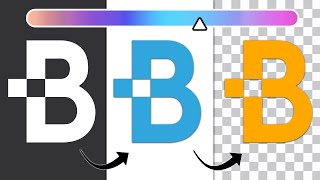








Finally someone that gets straight to the point in these tutorials! Thank you so much!
It doesn't always work. When I change my black and whit logo to blue, after clicking off the color changer, the image is grey. When I go to change the grey by either saturation or hue or anything the little box turns grey like the image.
This is how instructions should be, simple, quick, and to the point. 👌
you have no idea
you just saved somebodies life T_T
most of tutorials was using rasterize image
while I'm using smart objects
When I am trying to change the color inside my logo, it only gives me shades of gray. How do I get it to give me color tones other than gray?
No reply 😂
It's the GETTING STRAIGHT TO THE POINT in this tutorial for me!!! 👏🏾👏🏾👏🏾
I found my answer in 30 seconds. Thank you so much!!!
Hi, how do you do that if you are trying to change the color from black?
When I do that it just turns gray.
Thank you!
Same
I might have to try to do that to see if I could help tbh
Thank you so much. I was looking for this tutorial for my company logo colour . You are the best 😊
Thanks for this simple, straightforward and apt colour change in Photoshop. The best way! You earn my subscription and like. God bless
Thank you! quick and easy to understand. great video!
I very much appreciate your concise and clear instructions.
Thanks 😮
thank you
thank you!!!!! so easy!!!
Thank you great video
excellent tutorial!
Awsome guide Nick
It did not work for me. The Replace color was grayed out.
Edit: You have to double click on the logo from the layer or else it will not work.
Wow really super bro
If you want to change just a logo color on a cap, how to you keep it from changing the color of the cap too?
Thanks for this amazing tutorial
What if I want to make ( P ) in a colour and ( S ) in another colour ?
Is there any sort of alternative program I can use besides photoshop with the same results
Nick quick question. I have really tried to figure this out on my own for two days so I promise I’m not just being lazy. It seems by your experience level you might know how this drawing I’m working with has been created. It’s a jpeg image in black and white and it’s a drawing of basically a treasure map. There are four or five areas that are on the map like a castle and an island along with in depth border area like wood. The interesting thing is I printed this at home on my normal printer with regular ink but I realized when you turn the image over and get it wet with different types of liquids all kinds of numbers and symbols start to try and pop out. And even different colors like purple, pink, and green kind of show depending on what liquid i use. After scanning the back of the jpeg after doing this I was able to see even more stuff using filters etc….. But it looks like there is literally multiple levels stacked on top on eachother. Kind of like if you look at it under this filter something starts to show but if under a different filter something is still in that space but completely different. I’ve looked into so many things but I can’t find anything that says you can use the features in say illustrator or photoshop to create something like this that prints black and white but after getting wet with certain acid based liquid starts to show multiple masked layers or whatever. Any guidance on this would be beyond appreciated.
Can you tell me how to do this on an iPad please?
Thank you for this straight forward tutorial! I've used this way many times to change color. However, today, when I'm attempting to change a logo from Blue to White, I enter ffffff in the result box, and the result box shows as white, but the actual logo changes to a putty/beige color. Do you have any idea why this might be happening and what settings I need to adjust to get this to actually work for me? Thank you very much.
same here. dropped the saturation 0. fixed.
Wondering if you could help me by changing colors on a logo for me. Thanks
background
the poor paint bucket or want and brush
It didn't help.Dislike
This never works for me. It never really changes the color to the actual color I choose.
Thank You
Alright. Solution For All The People Who end up with Greyed Results when trying this.
In the Layer panel, Before replacing the Color. Right Click on the Layer with your Image, And Press Flatten.
Now You Will Have Full Range of Color.
oh my god!!! thank you so muuuchhh
replace color disable in my one
Nope, doesn't work. You might have a newer version of Photoshop. My version doesn't give me the color pallete option in Replace Color icon.
First video I've found out of several that actually helped me. Thanks!
That was neat, simple and to the point. Best short video ever!!!
Thank you!
Thank you
For some reason my replace color is greyed out and won’t let me select it
convert to layers
Thanks
Thanks! Straight to the point!
Thank you so much
everything just turns grey no color
Thank you!!!
Wow... impressive
Great stuff. Thx
Really helpful and straight to the point thanks a lot
EXCELLENT! Short and to the point ... without 'head-banging music' drowning you out - THANK YOU!!!
Can I change the colour of logo (logo already designed and has sent to me as a picture )?
Short and sweet. Thanks.
nice! easy, thanks
Thank you!!!!