Setup Synology on Proxmox in a VM - Poor Man's Synology
ฝัง
- เผยแพร่เมื่อ 24 ก.ค. 2024
- In this video we setup a Synology NAS VM in Proxmox. Synology's are great but they are expensive. This method allows you to test and explore Synology before purchasing one. Using these bootloaders and method should not be used except for testing or development purposes on a temporary basis as doing so is a violation of the terms.
Links
-------------------------------------------
Proxmox Setup Video: • Installing Proxmox on ...
Arc Bootloader: github.com/AuxXxilium/arc
ARPL Boot Loader: github.com/fbelavenuto/arpl
ARC Loader Wiki: github.com/AuxXxilium/AuxXxil...
Raid Types: kb.synology.com/en-us/DSM/hel...
Proxmox Disk Cache Explanation: pve.proxmox.com/wiki/Performa...
00:00 - Intro
02:01 - Synology Boot Loaders
04:36 - VM Creation
07:00 - Importing Bootloader to VM
09:38 - Adding Volume Disks
12:04 - Setting VM Boot Order
12:25 - Setting Static IP Address
13:15 - Starting the Boot Loader
15:36 - Booting the Boot Loader
16:07 - DSM Setup
19:18 - Creating a Storage Pool
21:15 - Creating a File Share
#proxmox #synology #nas #virtualization - วิทยาศาสตร์และเทคโนโลยี
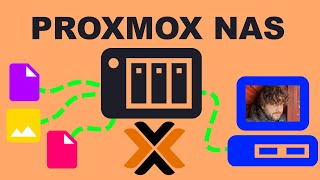








Very interesting video. I followed the steps and it's working fine. Thank you for sharing your knowledge with us. keep up the good work.
thanks a lot for this tutorial, there are lots of install videos but this explained the bootloader and drive mounting completely compared to other tutorials.
Thanks for the feedback!
Great tutorial, Thanks! I usually prefer text, but your video was really useful for me :)
dude thank you so much it worked perfectly!
New to Proxmox, for shore gonna try this.
Got 2 Synology and love their OS.
To use it as a VM as test and other... would be super.
Thanx m8
perfect tutrorial. All works fine, except:
I couldn't get my 3 WD-Red (set up as SHR within Synology and running CIFS to allow) to spin down in idle mode.
If my Synology VM isn't running, I could send them to spin-down by hdparm -y, but once my Synology VM is running, that doesn't work (I have configured the DSM to let HDDS go hibernating after 10 minutes).
Do you have any ideas, why spindown isn't working or what to do ?
Omg this works,. thx bro!
Hello. Thank you for share your knowledge. Have a question. Have in home damaged DS1515+ was wondering if i could clone mac adress of this unit into bootloader, then in theory I could keep all of Synology services (qiuckconnect ect.) however my DS model is not on list. Do you have any idea?
Very nice video. Thank you. 2 things I just want to mention. Please enlarge your screen resolution. The video content is very small. Secondly, you selected to update the software manually. Well how do you do that with this custom bootloader?
Thanks for the tutorial.. if you would not mind can i know what your proxmox server specification n your network mapping..thanks btw
How do you install the PVE guest-agent to this install?
Is it possible to run this loader as IDE drive?
Great Job, what about 10 GbE on DSM with virtio nic ?
thanks for the video, quick question is usb external storage working for you? I added usb memory stick passthrough from proxmox and hotplug for usb is enabled but dsm did not recognize.
At 7:26, why did you write /mnt/pve#? I don't quite understand, can you explain it? I know where the iso is located but I don't know how to navigate to that directory.
How do I fix this error when adding drives?
Unknown option: sata6
400 unable to parse option
goat tier
Can someone please let us know whats the negatives ad positives of setting this up compared to a real synology? I always see set up videos but no one ever talks about that
yes ! thx
what do you recommend, running synology nas on proxmox or running it independently?
If possible it would probably be better to run it independently but it works either way.
How to backup the vm ?
Does it allow you to install apps? Will they update? I'd run Docker and some backup\sync apps.
You can run apps. I’ve setup Docker on it and tried out a few containers, worked fine.
Can we enable the community store and download community applications like Jellyfin and so on ?
I tested this and was able to.
For anyone else curious as it's been a while, but Most applications should work normally through the store (although a lot of those applications are probably more worth running in an Ubuntu Server VM with docker imo, like Jellyfin.)
So in theory if you took the 2 disks out and put them in a synology nas it would pick them up? Are the drives add to the nas bare metal
That’s my understanding based on reading some Synology documentation. It would be the same as if you upgraded from one Synology device to another. I believe you would need to export the Synology DSM config/settings and restore them on the new Synology. At that point your pools/volumes etc would be accessible as they were before.
@@credibledev it works automatically as long as you dont downgrade versions. I upgraded from 6 to 7.2 with 3 wd red disks
I followed the same steps from the video, Its working but sometimes transfering large files my entire proxmox server crashes and I have to restart it fisically.
I dont know whats happening, do you have any clue?
Look in the proxmox log files for a clue!
What's the difference bw/ this and Xpenology?
I believe that Xpenology is a customized version of the Synology DSM OS. Whereas this method appears to be the official Synology OS. I could be wrong but that is the conclusion I’m at right now based on some limited research. There is some conflicting information that maybe it’s just a boot loader as well. So they may all be spiritually the same.
Is it safe to do the update to Version: 7.2.1-69057 Update 3 via DSM Frontend (currently running Version: 7.2.1-69057 Update 1 )?
Yes, the documentation says that if the build number doesn’t change then you can update no problem.
Hopefully you passed the drives through to synology
What do i do with serial number i can’t get pass through that part
Which model synology image are you using?
So ... The DSM is open source? I. That case: do you have anything official backing that up? Because if thats the case i don't see the controversy at this point.
But then again: I'm only asking for curiosities sale since i already own a Synology nas. And I'm quite happy with it.
DSM is published under the GNU GPL license: kb.synology.com/en-us/DSM/help/DSM/Home/license?version=7
They release source code in their developer center, and I think occasional updates go to Sourceforge. I believe the controversy comes from confusion about what parts of DSM, and its Bootloader are released under the GPL license. I'm no expert on the matter though.
sourceforge.net/projects/dsgpl/
archive.synology.com/download/ToolChain
@@credibledev thanks for the links..much appreciated.