How to Rename multiple File names with any extension in Excel Quickly!! See description
ฝัง
- เผยแพร่เมื่อ 21 ส.ค. 2024
- #exceltraining #easyexcel #howtoexcel #exceladdin #exceltailor
Download Excel Tailor Addin and use it to solve all your complex excel problems
👉rzp.io/l/9xezU...
Limited Offer!
How to install Excel Tailor Addin
• How to install Excel T...
If you have any questions on Excel Tailor, read the document
👉shorturl.at/eyzLO
List of functions available with Excel Tailor Add-in
1. Create a Hyperlinked Sheet Index
2. Create Multiple Folders in a chosen directory
3. Create Multiple workbooks in a chosen directory
4. Add multiple sheets in a workbook
5. Delete multiple sheets in a workbook
6. Export Sheets as separate workbook
7. Import workbooks from a particular directory as sheets
8. Rename Sheets in a workbook
9. Rename files / folders in a directory
10. Get Hyperlinked Folder location
11. Get Hyperlinked File location
12. Get Sheet names
13. Undo Last Macro action
14. Navigate Sheet
15. Arrange Sheets in order of choice
16. Highlight selected cell row and column
17. Select till Last active row
18. Insert Date by Date Picker
19. Fill Down Empty cells
20. Trim Data
21. Insert Calendar of any month and year
22. Create Quick Dropdown by selecting a range
23. Create Quick Dropdown by selecting an array formula
24. Prevent duplicate entry in a range
25. Delete existing Data validation in multiple cells
26. Copy Formulas as values in Filtered cells
27. Copy Formulas as values in All cells in a column
28. Copy Conditional Format as Static Format
29. Copy selected Array formula as values in a sheet
30. Copy all Array formulas as values in a sheet
31. Get Auto sum at top of the column
32. Add Text to an existing Text
33. Apply advance filter in current sheet
34. Apply advance filter in multiple sheets with same criteria
35. Apply advance filter in multiple sheets with different criteria
36. Get Data Based on Headers
37. Get Data Based on Heading and criteria
38. Apply lookup on multiple columns based on Headings
39. Flip Data
40. Swap two ranges
41. Split Data based on columns
42. Highlight matching positives and negatives in excel
43. Do Arithmetic operations on multiple cells
44. Compare Data to highlight common values in two ranges
45. Compare Data to highlight uncommon values in two ranges
46. Remove Filter from multiple sheets
47. Delete Hidden rows from a sheet
48. Unprotect sheet
49. Lock selected range of a sheet
50. Lock a sheet excluding the selected range
51. Lock all formulas
52. Hide all formulas
53. Lock Selected range and all formulas
54. Lock selected range and hide all formulas
55. Lock sheet excluding range and hide all formulas
56. Convert range text to Hyperlink
Formulas available with Excel Tailor Add in
Get Range
Get Last Row
Get Last Column
Count by colour
Sum by colour
Get multiple matches for a lookup value
Join ranges by column
Join multiple columns vertically by column order
Join multiple columns vertically by row order
Extract number from an alphanumeric text
Extract text from an alphanumeric text
Get Unique Data vertically from multiple ranges
Get Non-Unique Data vertically from multiple ranges
Reverse a text
Get Sheet names of an existing workbook
Get Filenames of selected directory location
Get tab names of a workbook
Change range text to a format which can be used with Excel Indirect function
And many more.


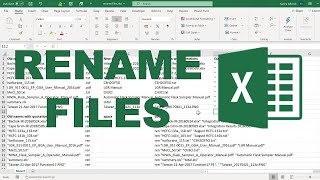






which extension is that? thank you