How to Create a Long Line in Microsoft Word : Tech Vice
ฝัง
- เผยแพร่เมื่อ 10 ก.พ. 2025
- Subscribe Now:
www.youtube.com...
Watch More:
/ ehowtech
Creating a long line in Microsoft Word is something that you would do by adjusting the margins on the page. Create a long line in Microsoft Word with help from a software engineer with broad and extensive experience developing embedded system firmware in this free video clip.
Expert: Mathew Pierce
Filmmaker: Paula Pierce
Series Description: Your computer is only as useful as the software that you have chosen to install on it. Get tips on using your computer to the best of its ability with help from a software engineer with broad and extensive experience developing embedded system firmware in this free video series.


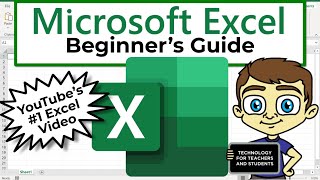






we have finally arrived at a point in time where tutorials on how to make lines are a thing, and somehow very useful
I know. Websites typically don’t work. Thanks to him I finally remembered how to make a line. I took a whole class on MW and I couldn’t figure it out 🤦♀️
😂😂😂 Your comment is funny but yeah I can relate😂
Thanks for this
I mean, not everyone uses a laptop/computer.
😂😂yh😅. Very useful 😊
This saved my life. I could never figure it out, and you need that line for CV formats. THANK YOU!!
And to think I've been struggling with this for what seems like an eternity. Thank you Mathew!
8 years ago this man already know the trend. #Shorts. Thanks
Nice update.... I spend almost 5hrs on how to create a long on my system ystday bfor I remember to look it up on TH-cam. Thanks Mr Mathew
Simply type --- then the enter button and it would automatically give you a straight line across the page
how to apply thickness to that automatic line?
remove kasai hoga
Thanks bro
This was way more useful than the actual video
Is there a way I can change the color of that line ? Thanks
Thanks
I didn't know that
Pretty short and spicy
Unlike other TH-camrs they go up the hill around the world just to get to the simpliest point.
U did good man👍🏽👍🏽👍🏽
Wow, great video Matt. It was so easy and I spent an hour trying to figure out how to underline with no text. Once again THANKS!
What is first step mam? Can you explain me the steps involved in it for keyboard
Thank you. This is still useful in 2021
Absolutely great video. Thank You so much. Most videos are utter and completely unprocessable garbage where off-topic follows off-topic and more idiotic off-topic. Thank You, Sir.
PERFECT. No nonsense video. Thankyou for this !
I have solved my problem watch your video. lot of thinks for this informative video.
Thank you , simple to the point
You deserve much more likes , so honest thank you.
Thank u very much sir.. useful 🙏
Thank You! another video I watched was getting into adjusting margin settings and everything. More complicated than it needed to be, this was easy.
thanks Matt, saved me an hour or two for something so simple... grrr computers ;)
Thanks for the video it was great.
Simply and straight to the point! Very useful
click shift right?
wow ty men this really helps
ayo never thought peter griffin is such good teacher
i think this should be how to teach not like those people that they think they are on a show rather than explaining
Thanks, sir you got a new subscriber
Thank you for sharing! This video was very effective!👍🏿
how many of you just typed horizontal lines in the search bar and youtube knew exactly what you were talking about?
Thank you for this!!!!
Thank you for the video. Simple and to the point. 👍👍👍
Simply supperb sir
you saved me. i did it last time and had forgotten
Thank you very much for the information
Thank you sir...you are a gentleman and a scholar, not too many of us are left.
Thank you very much .i have exam tomorrow .this is helpfull
It's very useful in project s and etc.Thanks matt
click shift right?
Life saviour. Thanks
Thank you so much Sir
in my case i have changed the setting and now i cant the setting how after applying underscore the line will be generated pressing enter,will u please help me with the setting
Very informative video .
The thing about this inserting shape method is kind of useless. Because when you add something later on it completely fucks up the line and you would need to fix all the lines again and again
Exactly what I was looking for! THX!
Thx uncle
Hello, I am wondering about how to change the color of the line formed from the first way? Thanks
thank you! dis really helps
I was today years old before I found out I didn't have to put a period at the end to draw the line.😅
It helped a lot... Thank you so much.
And i was gonna use my pencil to draw one on my tablet but thanks😁😁
👍 helped me thanks 🙏
Gracias 😃😃😃
thank you this really helps me a lot in project and to get knowledge about word
thank you very much sir i really appreciate.
Thank you! Was really helpful
Well done ! Explained in a concise way !
i did as the video instructed but the lines are broken. how do i type in unbroken lines?
+Keeanu Herrera I have the same problem
Remember, underscore not hyphen
try to zoom in and see if its really broken lines. sometimes it can appear broken but when you print it out it just alright.
Hold the shift key
Its not meant to type on it!!! Its for writing on it!! E.g you doing a letter and want to put a line for someone to sign on it.
Good job
Thank you sir!
Good job it helps
Thanks a lot.simple and easy...
how u make to come to automatic line.. because i wrong n press undo.. automatic line
I've disabled the line where it needs three dashes and enter. How can I enable it?
me too :/
I got it... Thanks
Thank you! Quick and easy!
click shift right?
Thanks sir its really helpful
thanks old man
you forget to mention bottom border option
Really helpful and worked absolutely fine
Helped alot
tnx mate ur a big help :)
you help me lot...
keep making these videos
Thank you Mat
Thank Mathew helpful.
Thank you,buddy.
you are my hero
how to change the colour in the 1st method
Wow! Thanks
how it hard to follow any give i need a messeges how long line
thanks a lot sir
Thank you,
I am drawing it through graphical method, but the line surface seems irregular, as in your video too.
How to ensure the line to be with uniform solid surface
Thank you very help full!
thanks....atlast i found it
Really great!
thank you! thats great
Thank you :)
THNX AND GOOD METHOD
THANKS SIR
amazing sir thanks
You can't drag a line from the shapes menu.
shift and whatttt?????
jhin the virtusou shift and underscore
Hold shift and then press underscore _ this key
THANXXX......
@@HariChandana05 what is the underscore key?
Arisboy YT this is an underscore ( _ )
Oh my God I love you. I was having a bitch of time figuring this out.
Thank u sir
Thank you :-)
thanks helped alot
THANK YOU
Thanks :)
amazing
Thanks Dude
THX SO MUCH
Thank yoy
thanks
Love you
thank you