Lenovo ThinkPad T530: The T430’s “Big Brother”
ฝัง
- เผยแพร่เมื่อ 23 ก.ค. 2024
- / laptopretrospe1
curiouscat.me/LaptopRetrospec...
Today we will examine an excellent specimen of the T530. I discuss the basic specs, some features and show you the guts of this fine example. Please pardon the camera work, growing pains of a new camera.
Detailed T530 Specs and Configurations:
support.lenovo.com/us/en/solut...
Upgrade Guide: (Mostly the same for the T530)
/ the-definitive-t430-mo... by George Kushnir (n4ru.it)
Maintenance Manual:
download.lenovo.com/ibmdl/pub...
Have questions? Fire away in the comments, Twitter or Curious Cat.
Looking for one yourself? Check eBay and your local classifieds. Amazon also has a series of parts and machines. By purchasing from the links below, as an Amazon and eBay Affiliate, I earn from qualifying purchases that goes to supporting the channel.
eBay:
rover.ebay.com/rover/1/711-532...
Amazon.ca amzn.to/2K4N5tA
Amazon.com amzn.to/30Pj33S
If you are looking for the latest and greatest version of this laptop, I suggest heading over to Lenovo's website to see what they have been up to recently. As a member of the Lenovo Affiliate Program, I earn a commission from qualifying purchases made through this link.
Lenovo Canada
lenovo.vzew.net/5XBWL (General)
lenovo.vzew.net/P2ZLR (ThinkPad)
Lenovo USA
lenovo.vzew.net/BXEK5B (General)
lenovo.vzew.net/zagjz0 (ThinkPad)
Timestamps provided by Jack Coe
0:00 Introduction
1:00 Notes on upgrades
1:20 Specifications
2:05 Admiring this machine
2:13 Battery
2:45 Bottom access panels
4:00 Removing keyboard
4:40 Laptop innards
5:35 Notes about screen separation
6:00 Removing the palm rest
7:00 Laptop innards
8:50 Boot & conclusion - วิทยาศาสตร์และเทคโนโลยี


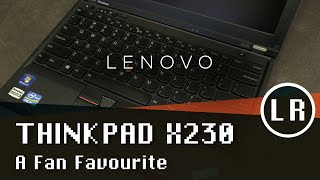






I have an almost immaculate T530 with quad core i7, 16gb RAM and two SSD's (one replacing the DVD). It's a superb machine and has stood in as a desktop replacement several times. It also takes third party batteries without issue.
That's awesome to hear. They are great machines.
I don't think I'd need multi hdds but a built-in disc drive would come in handy for me at times. Man I want a t530 and I'll put a t420 keyboard in it as well. I used my carbon a lot this year had to live in my car while my gf was at work for 3months so I ran that on a spare car battery and inverter.
How hard is it to put another HD in the disc drive?
Buy the caddy, buy the SSD/drive, assemble. Remove optical drive, insert assembly. Check formatting and away you go. Take time to account for packaging, maybe 5-7 minutes if you take your time. 😂
@@LaptopRetrospective How I do I determine the size of the caddy I need for the T530? Are the hard drives all the same size (physically)?
This is truly a work horse. The fact that you can put an M-Sata drive for O/S and use the regular drive space as a secondary SSD and then for the WIN, add a third SSD on the DVD drive with an universal adapter makes this laptop super versatile for Virtualization, Cloning Disks, Computer Forensics or even as a backup laptop for a DJ. Recommendations: Buy the extended battery.
Agreed!
so great t530 support the classic keyboard and bluray
So much to do!
Damn
I read "forensic" I think dude mean business, and with a thinkpad, he's badass
I’ve had one off these laptops for years and was too scared to take it apart and clean out all the dust. Thanks to this little guide and some other computer learning, I’ve finally taken mine apart and cleaned for the first time in a while. These machines were truley designed to survive in all conditions
Glad to hear you are looking after it! They are amazing machines.
As I found out just last week the seperation of the bezel on the left side isn't a sign of excesive servicing of the display but rather a sign of the hinge getting stuck. Once it gets stuck completely the thin part of the hinge in the bezel cracks and it also tears the screw housings from the plastic part of the bezel. Fortunately you can glue them back in and the pair of replacement hinges costs $8 on Aliexpress.
I picked up a Lenovo Thinkpad T520 from eBay for $40.00 and it's in next to new condition. It came with 8GB Ram, 320GB HDD, AC Adapter, Battery, everything 100% working, and Windows 10 Pro. I upgraded it to 16GB Ram, 512GB SSD and Windows 11 Pro. The thing is a beast and runs perfect with Windows 11 Pro. Best investment I've made in a long time.
Cool, any plans on what you'll use it for?
I'm surprised that it runs Windows 11 since it isn't on Lenovo's supported list
I can't help but wonder what surprises that Microsoft will have for you going forward
I personally would have put Linux on that machine
Congrats on your concise and helpful presentation
Thank you! It's what I aim for.
Just bought a W530, it s very similiar but even better: quad core i7. (Supports i7 3920XM !), full HD panel, 32 Gb of RAM maximum, and even Raid 0 and 1 configs, and an nVidia Quadro K1/2000 graphic card with 2 gigs of dedicated memory.
It also Can support 3hdds using bay drive and internal msata slot. This is a truly beast!!!
Truly a beast by any definition.
I too have one of these, with the 3740QM and 32GB of RAM. It actually benchmarks slightly better than my i7 desktop machine (which is also a quad core Ivy Bridge architecture).
It's well worth replacing the SSD if you've still got an original era SSD in it; the drive that came in mine is about a quarter of the speed of a Samsung EVO 860 and I noticed that my desktop would lock up briefly when the CPU was waiting on disk IO.
This is more of a problem with a quad core as the CPU cores are much more likely to find themselves waiting for the disk during busy periods of IO. I'd often get lockups during software upgrades and big recompilation tasks.
A Samsung EVO drive fixed it completely (and significantly decreased the time taken to compile a Linux kernel).
Good information, thanks for sharing.
2 years later and this video is still useful.
Glad to hear it! I try to make timeless content where possible.
Wow that is so beautiful! I own one myself, although it's a little bruised up.
Would love to see an i7 upgrade in the future. Great content!
Thanks!
I love your videos, as always, informative.
Thanks Jeffrey. Glad to have your support!
cool, thanks for the rundown. just found one for free, this gave me a good insight into the innards and things to look out for regarding wear and tear
Lucky you! I hope you enjoy it.
I bought a T530 about 2015.. still have it. I was blessed. It was showroom condition.. no scratches, almost no wear on keyboard, and separation cloth between keyboard and screen, which I still use. It came with 500gb HDD, 4gbX2 Ram, HD+ Nvidia 5400, DVD-RW. It still has the original battery, which still gives me a few hours. I replaced the unmatched Ram with g.skill 8gb X2 -PC12800 - 1600. That made quite a difference. I just ordered a 500gb SSD which should be here tomorrow. It's heavy, but I like that it has some MIL Specs. Be sure to unlock it, and open from the center to place less skewed stress on the screen. It's amazing how many different specs were offered on this unit. I bought it on eBay for $325, as I said 4yrs ago. Oh, it's i5-3320m.
Awesome setup and story. Thanks for sharing.
@@LaptopRetrospective You're welcome. One of the main things I forgot. It came with Win7pro, I upgraded to Win10pro, and it's had trouble with feature updates, until I took it offline and installed them ISO. That way, I could remove my McAfee firewall antivirus software, without being online. That works great. Blessings!
@@graybeard2113 Those ole antivirus programs. Lol.
Nice video on the T530, I have come across a little time capsule of a computer myself. A particular IT shop that I know has just recently thrown out their IBM Mainframe system and low and behold the untold treasures it contained two T510 and one T530 Laptops which were bolted in as part of their "console" system.
The Laptops were in their original working condition, although I didn't check what was running on them before the entire unit was decommed.
Oddly though the laptops were made to be part of the IBM system as they did not have Webcams, Wifi cards, or batteries, or Windows COA sticker.
It was connected to a custom slide out tray and custom built cable with a "IBM" Part number that connected the DC Power, usb ports and RJ45 connector to the Mainframe.
Strangely all of the laptops had a dock jumper connector (factory IBM part # on them) it looks like a stub dock connector.
I suspect all this does is to put the laptops into DOCK mode as the power buttons were covered with a metal plate and adhesive.
The Laptops were basically in Brand New condition as they were not used daily but as a backup console when local access to the mainframe was needed.
The T510s had mechanical drives where the T530 had a 180gb Intel SSD drive. The drives were removed and disposed of, and the Laptops will be e-wasted.
I found your video to see if what these machines are like, it looks like a decent computer to restore if presented with the opportunity to rebuild it.
I would to put a sata SSD in there and an Intel 7260 mini pcie card. I saw that it does have a sim card slot so the blank plate under the keyboard is actually for a Mobile wireless card, my personal choice is the Sierra wireless MC7700 that I've used in similar generation Dell business Laptops, which will give it LTE connectivity.
Looks like 16gb might be the max supported ram, but I've read somewhere that 32gb is supported if you have a 4core cpu, I've yet to come across 16gb ddr 3 single ram modules.
The LCD panel types are 1366x768, 1600x900 or the coveted 1920x1080. From the research I've done, it's a 40pin vcds connector and any standard 15.6 LCD from this generation will fit.
I would definitely go with a 1080 panel if the laptop has a 1366x768 panel.
Anyway thanks for the video intro for the T530, it looks like a well build beast of a laptop that's been lost with the times, so it's definitely cool to have in the tech collection if you're into that sort of thing!
Thanks so much for sharing your find and story. Those sound like some really cool units, certainly unique and not common. If you have pictures I'd love to see them. TH-cam doesn't like links in comments most of the time but my email is on my about page.
One thing that I appreciate on "older" device like this as opposed to ultra/smartbooks, is that the devices can be taken apart yourself, and UPGRADED!! That is so important. I'm curious, how much did you pay for this refurbished T530. Did you own the device before or did you essentially buy a second-hand product in its entirety?
$350 Canadian. I got it from a very skilled individual who does rebuilds on the side and has access to the right equipment. It was essentially made to order. My upgrades are coming in later videos.
I bought it for $70 and $22 genuine battery only 5cycle count.
Great finds X2!
i got one from my best friend who works in IT and they would throw them away when they purchased new gear for the staff. the battery is toast and i didnt find a new one for a reasonable price yet sadly. The hdd was also toast and i switched it for an ssd now it runs win10 easily. Still a great machine i love it! hope to find a battery soon.
Batteries aren't that difficult to source.
Thank you so much buddy for your time....
Excellent Video 👍
Thanks for watching!
I fiddled in the "Advanced" settings of my unlocked bios and now I get an error code when trying to boot: 3x fast, 2x slow beeps, 3 fast beeps. Maintenance Mnaual say to disconnect all pci devices. Can I fix this?
Do you remember what you changed in there?
Extremely informative and well paced! Thank you, sir
Thanks for the kind words Lemmi.
watching this on my thinkpad t520. I scored this beauty for $5 with no hdd. Its in excellent shape too. not even any wear on the keys.
That's awesome. Well done.
Awesome where did you get it? A garage sale?
Entirely depends on your needs.
If that's all you're doing there are a variety of ThinkPad models that could do the work. Most of it will come down to availability in your area and personal preference.
I'd be tempted to go T450 but that depends entirely on specs, configuration and screens in each.
Hi brother, going to buy a second hand T530, i7 4gb RAM 256 SSD. I would like to know whether I can add an additional HDD on this device along with the SSD. On my googling I found someone saying to remove DVD drive to do so. I am also fine with that. But in your other video you were installing an msata in the same model without removing anything so I am confused. I found out how to upgrade RAM from this video. Can you help how to expand the storage ? And which RAM with what frequency should I buy for an 8GB upgrade ?
You can use an Ultrabay with the T530, I have a video showcasing this on the channel. You can also install an mSATA drive for a total of three hard drives if you wanted. As for RAM frequency, consult the spec sheet or the maintenance manual in the description. Good luck!
This has the best keyboard in any laptop I've ever used, ever.
Hard to beat a ThinkPad keyboard.
They're good too, really comes down to personal preference.
can you make a Video about :
- How to open and clean the Laptop?
Thanks
Hey Jugoslav, if I ever get a machine that really needs it, then I'd be happy to do it. The ThinkPad line is very easy to disassemble and blow out dust and dirt. Let me know if you have specific questions.
I bought a used t530 but the back grill for the fan is broken. Is there a way this can be replaced?
Pretty sure you'd need to replace the bottom case. I don't think it's a separate part. Not impossible, but a fair bit would be involved.
I bought a refurbished Thinkpad T530 in 2013 for around $680 ($900+ value but bought from Lenovo Direct website), and after using it sparingly for writing for about 7 years I must say I’m really impressed by the longevity of these. Everyone says laptops only last about 5 years but mine still operates flawlessly; even the battery is still in excellent condition and hasn’t deteriorated the way I thought it would. Love these!
A laptop even lasting "only five years" is a rarer thing these days. Glad to hear yours is going strong.
Laptop Retrospective Thank you! Me too, I’m so glad I purchased this instead of any other laptop XD
@@lemmihilldrix1450 No doubt!
I use a T520 as my go to laptop. Similar condition to the one you have. 8 gigs ram, i5-2540m, fingerprint reader, nVidia NVS 4200M, 1600 x 900 display, camera, and a new 9 cell battery. Picked it up for $130 US a few months ago without a hard drive but with the docking station. Put my 240gig Samsung 840 Evo in it and it runs like a dream.
Nice setup.
I don't think I'd need a docking station it's nice to have a full fledged desktop so all I need is local storage to transfer stuff between them, but I definitely want a t530 with nvidia chipset and I'll shoot for a quad core as well if possible. If not I'll upgrade it. That chipset will really be key to making games from the time and a bit before run just good enough to be enjoyable. All gaming laptops adopted the island keyboards at the same time Lenovo did unfortunately so t530 is the end of the line for now but in a few years I think standard layout will make a comeback.
I have a T510, i5 with 8gb of ram, and a T530, i7 with 8gb ram.
The T510 has a 250gb SSD, with a 500gb SATA in the optical port.
The T530 has a 120gb mSATA and a 500gb SATA as a secondary drive (kept the DVD drive in it too, which is nice)
Both have docking stations and run Nvidia graphics. They are hands down the best laptops I have ever had. The i7 needed a replacement battery, but other than that they have both performed like champs. I will (hopefully) never own any other laptops. This is a great video. Thank you for creating it!
Thanks Kender, glad you enjoyed it. They are something special for sure, no doubt about it. Sounds like a great collection.
yes i have one and it's the best computer i ever buyed a little slow on Windows but incredible on MacOS. I hesitate to add a fingerprint reader I do not know if it will still hold me long (bought on its release).
Very cool!
There is a switch on the left side of the laptop across the USB 2.0 port that has a ( Vibrating laptop icon ) what is it used for ?
Physical WiFi killswitch.
Just found a T530 with dockingstation on the street today - picked it up, put in a 250 gb SSD, and booted it up.... had also a spare battery from my Thinkpad W530.... now I only need to find some ekstra RAM.... and I got me a revitalized "good for normal computing"-PC today .... how lucky am I :-)
Wow! I've never found a laptop on the street 🤣
Hey folks. I am a fan of T520/T530 W520/W530 .. In this demo you could see the BT daughtercard embedded to the right of trackpad under the palmrest. Win 10 on booting up does NOT recognize it (last 30 seconds of this clip). Correct me if I am wrong - it's a BT 3.0 standard which win 10 does not support. Any workarounds? Thanks for the retrospective - excellent choice!
In the T520 it would probably just be a matter of whitelist removal from the BIOS and stuffing in a better WiFi Bluetooth combo card. Not sure about the T530.
What would be the wifi card specs upgrade that would have 5 GHz to replace this laptop which only has 2.4GHz? You have a nice wrist watch. What is the brand and model of your watch so I can get one for me too? Thanks.
Upgrading the WiFi card in this will require some reading up on 1vyra.in/ and then choosing your card. 7260 is popular for the job but do your own research/reading.
Pretty sure the watch in this video is made by Ticwatch.
Where is the best place to purchase the necessary upgrade components for the T530 laptop ?
eBay or Amazon would be my suggestions if you have nothing local. Local refurbishment shops tend to have some good buys.
My W530 is still serving me well, not the same as the T530 but very similar, makes a great daily driver, and once I put the 3940XM in it, it's gonna be a multitasking beast with it's 32GB RAM, any of the Tx20 and 30 lineup will still make a great daily driver.
That will be a beast indeed!
Hello, I have a W530 that I would like to upgrade. If this was your own computer and you planned to hang on to it for a couple more years what drive would you put in it an MSATA or a 2.5 SSD? Thank you!
2.5" SSD for sure at least since it has faster speeds than the mSATA slot.
I bought this laptop for 250 euros second hand in excellent condition. I said it tons of times, and I will say it again. This is the best investment I've ever made. Such a great machine and example of what a Thinkpad really is!
That's awesome! Thanks for sharing your story.
@@LaptopRetrospective great video mate.
Thank you for watching and commenting. 👍
I love this thing. I'm actually using one of these as my home router running Untangle (using a startech expresscard gigabit network adapter)
Very cool!
Just bought a refurbished T530 - condition is not as good as this.
Dearly wanted the 520 keyboard, but not sure if I want to do the "surgery" needed to swap out [apparently, some keys don't work afterwards?]
That's correct. You can get software to remap most of the keys that don't work but not all.
I just got a T530 but has no fingerprint.. and what's the function of the last vertical key at the top of the function keys ?
Do you mean the button to the right of the mute microphone button at the top of the keyboard? That is the ThinkVantage or ThinkPad button, it used to be blue and labelled "ThinkVantage". It was used to launch a help/configuration utility for your Thinkpad or see documentation or open Lenovo Vantage. On later models it didn't really have much of a use, but could still be remapped to perform a specific task or open a program.
The T530 will work with some but not all aftermarket batteries. I went through two different batteries from amazon sellers before I found one that would charge in the 530. Those same batteries worked fine in a t510.
Interesting. Can you tell us the brands that did and didn't work?
The amazon brands change so much any the one I bought probably doesn't exist anymore. Try to match the part # of you original to avoid confusion on amazon. I have had really good luck with battdepot.com too.
Thank you for great review, great work!
my question is how T520 with i7 FHD and nvs4200m comapre to this 520?
Good question. If I ever get to handle one I'll let you know!
@@LaptopRetrospective i have today yoga 2 13" which is not suitable for field work since its too delicate and i am looking for a Thinkpad machine, i need 15.6 screen and nice res as well features like baklit keybrd, and room for some upgrade since i like electronics and etc, should i look for w530 or T520 as mentioned up?
The 530 is the only one of your choices with a backlit keyboard. If you go with the 520 you'll need to be happy with the think light.
Awesome video!!!!! Im watching this on a T430!
Nice!
just curious
can i upgrade it's core after buying the product?
Check the guide in the video description for more information.
a year before this review picked up one of these from a recycling bin at office move. perfect condition, barely used, 8gb RAM, no idea why was it being thrown out. hdd was removed of course but 120GB SSD are cheap these days so now it's doing mame for an arcade monitor and occasional arm cross-compiling
Very cool. Glad you were able to save it.
Bought the i7 model from Goodwill! Will be here shortly, but, the pictures look in better condition than this one. Glad people appreciate these.
Nice, what a great find. Let me know when it shows up!
@@LaptopRetrospective it's out for delivery now.. waiting like a child at the window!
Best of luck!
@@LaptopRetrospective Here it is! - Came with a 500gb hdd, tossed a 500gb 860 EVO in it, fresh install of Win10 Pro. Thing is a beast. Ordered the FHD 1920x1080 panel to bump it up from the 1600x900. imgur.com/gallery/0pn9Y6z
What a beautiful machine. Well done!
Is that cooper piping does that hook to the fan unit?
Yes, the copper is part of the heatsink.
I have a question - is the T530 touchpad an adhesive "sticker" or is it one solid piece you must replace? Thanks.
I believe it is a sticker. The maintenance manual should be in the description to fact check me.
It is a sticker. Quick tip for these is to cover the touchpad with nice carbon fiber vinyl, it’s cheap and easy and improves the look and feel of these laptops!
@@sneedsneed460 now there's an idea.
Was eyeballing one of these on Ebay recently as a secondary (tertiary?) machine to replace a Toshiba P850d whose hinges are suffering from spending a bit too much of its downtime bouncing around in a backpack. Specs from the listing are:
-Core i7 3520m Ivy Bridge
-1600x900 anti-glare LED-backlit display
-16GB DDR3L dual channel ram
-256GB SSD
-Dual Graphics Video NVIDIA NVS 5400M + Intel HD Graphics 4000
-DVD+/-RW DL Burner
-9 cell battery
-Win10 Pro 64bit installed
$399
Use case would be primarily digital drawing, so a fairly bright display is kinda important (not necessarily professional grade--I'm just a hobbyist artist).
I already own a T61 whose display was never really bright enough for color work (and it's running WinXP), and I also have a Flex 5 2-in-1, (bright enough, but its 4k screen makes some older apps a squint-fest, and it likes to freeze up at random till it's been on for an extended period of time)
I hadn't really given older ThinkPads a look till I noticed this one had a discrete NVidia GPU (not a big gamer--the most demanding would be _Cities:Skylines_ --and that is more CPU-intensive than anything)
For colour accuracy, you might want to consider an external monitor. While the LED panels are brighter than the TN ones, how colour accurate they are I cannot say.
NVS is designed for business/scientific software rather than games, and Intel HD isn't even supported by C:S. If you use it for work it is great, but not for games. (Though price seems very high.)
Hey man ,ANOTHER great video dude .Btw , since u have more experience with thinkpads can I ask ur help/opinion ? I am chosing between a L440 (1920x1080) and standart specs , (4th gen I5 4200u , 4gb ram (I have 16 here to upgrade)500HDD that I would get my ssd in etc etc ) for 200 euros ou a Thinkpad 13' I5 6200U , 8gb ram and m.2 256gb and 1920x1080 screen as well but for 350 euros with 3 years warranty , what would u get mate ?
What model is the 6200U? Is it a T or X? The L's aren't exactly the top tier line. The 3 year warranty sounds really boss, especially if it is a Lenovo one. Sounds like a lot of extra goodies for not too much more.
Laptop Retrospective Thanks for the answer.Mate is the Thinkpad 13' ( www.cnet.com/products/lenovo-thinkpad-13-13-3-core-i5-6200u-8-gb-ram-256-gb-ssd-20gj000pus/specs/ ) , isnt either T or X , that is the down side , it as passed the military test etc but it doesnt have te possibility for 2.5 drives for exemple
Doesn't have a few features but it is still a nice looking little unit in terms of specs and port selection. I don't have any experience with anything newer than the XX30 line but between the two I'd take this over the L model.
Laptop Retrospective U rock man , thanks for one more reply , I also could get a W520 but it is just rocking a dual core and 6gb ram , so it would be pricy (even tho it already as a 1920X1080 and a discrete GPU)but base model is going for 240 , and the point is to upgrade from my T430 , even tho it is rocking 16gb ram 3xSSD's is kinda not optimal for my programming use and slows down when playing 1080 60 fps video (Counting min to watch the new video , keep up)
Solid reasons to be sure. Let me know what you decide!
So I have a t530 myself and it has an Dual core i5-3320m and if you go to msconfig under advance options you can enable more cpu cores. The 2 cores were advertised to me but I soon found out they were 2 other cores disabled and if I enabled them it would add up to 4 and then I would need to restart. Is this safe can the t530 handle it ?.
Something doesn't sound right here. If you only actually have an i5-3320m you aren't magically going to make more cores by adjusting settings. What you probably found was Hyperthreading: "the two cores can handle up to four threads in parallel leading to better utilization of the CPU."
@@LaptopRetrospective I’d maybe watch this vid for visual representation for what I mean skip to around 0:35 th-cam.com/video/X8SrbRQpiXA/w-d-xo.html
Oh this old myth. Leave the box unchecked. Windows will decide how many it needs to use automatically for best performance. Specifying or forcing it to use a specific number is used to debug or when something doesn't work. It isn't a performance hack.
@@LaptopRetrospective oh ok.
Would you do a w530 review? There're not enough videos about it.......
I absolutely would if I got the chance.
Ihave a T520, its good to know following the series analogy that just as the T530 is the big brother of the T430, so is the T520 for the T420, I truly didn't know this, in fact It looks quite the same as my T520 the bottom case, is almost identical, even where the ram and ms sata is located, quite amazed as to what information I stumbled on to today, excellent video.
So glad I was able to help. Let me know if you have any questions.
My W530 doesn't have Bluetooth. I tried a cheap DG40S USB Dongle with BlueSoleil software and it caused to many problems with the computer. After researching this problem I found the same problem several places. It made it very very slow and it caused a not connected wifi symbol to appear even though it was connected to WiFi. Watching your video I can see where the stock Bluetooth is installed. You skipped the part about what screws get removed to remove the top part of the case. Would you know if the software for the stock Bluetooth card works well with no issues? The other thing you mentioned was the slot under the protective cardboard. Would you know if a better quality Bluetooth card could fit there and what software/Driver would be used? Thanks, Ken
Hey Ken, your first stop should be the maintenance manual on the description to get a list of parts as well as procedures to remove everything I didn't show.
The stock drivers for Windows shouldn't provide any problems. Or just a more reputable Bluetooth manufacturer like ASUS BT 400.
@@LaptopRetrospective Would you know if the ASUS BT software is universal to work on other devices or is it only specific to the BT 400? I doubt their is any difference in the hardware between the DG40S USB and this one. Well at least no difference in performance.
The ASUS one does not require software, plug and play.
@@LaptopRetrospective Plug and Play for Windows 7? That's certainly not the case for the DG40S on Windows 7.
How performance for editing video (premiere pro)?
Depends on the project complexity and how your T530 specs. No universal answer on that one.
Hi im gonna buy it with 12Go ram proc 2.5 and 256ssd . idk about the graphic card but i think ndivia do u think it's good for gaming?
3rd generation btw
Depends on what you play.
league of legends. what about video editing?
Video editing no problem. Not sure about LOL.
In regards to the battery needing to be a genuine battery, the reason why nowadays this is not an issue is due to batteries being produced and sold today for these units being decrypted to be allowed by the ThinkPad's BIOS thus bypassing the DRM. This was an issue in the first couple years of this and similar units but we are many years out of this and manufactures and sellers of their batteries have clued into this. It will be very hard to find a battery for these units being sold that isn't decrypted unless it is a dodgy Ebay seller with under a 95% rating.
Thanks for shedding light on this. I hadn't had issues but some users were reporting it.
Thanks for the video. I plan to buy this T530 core i7 this weekend.
I also plan to upgrade the RAM to 16gb, original 500gb HDD to SSD SATA3 1TB, and put the original 500gb HDD into caddy sata drive, switching the optical drive. Btw, what type of part that I need for this caddy? So many I found online but nobody sure if its compatible with this T530. Anyone?
Lots of different companies make the part now. Check the maintenance manual for the FRU you should be searching for.
I have one but it doesn't have bluetooth, what should i do T^T?
Check the maintenance manual for part numbers and order what you need to install it, would be the most cost effective.
wow I can't believe this is an "older" model now. I found this video trying to remember how to open up the model I bought new.
It might be older but it is still a favourite.
@@LaptopRetrospective I'm looking forward to having mine for basically forever. Even having been gifted a much more powerful PC, it still proves itself useful.
Over time I've replaced some parts. I got a 3D-printed power button as a replacement for the one that broke. I mangled a mouse button trying to clean it, so replaced that. then replaced the touchpad cable just recently after damaging it in the process of replacing that button. it now sports a small SSD instead of the hard drive it came with.
When cash is a little less tight I intend to pack it with storage as a sort of portable media centre. I'm not sure where to put those wireless cables when I fill the SSD slot though. I'll have to get an external optical drive as well, because it's the only thing I own that still has one.
When bought it I made the wise decision to upgrade some aspects, i.e. the 1080p display, the i7. But I've had it for almost a decade now and I wouldn't notice the money gone for the mobile networking addition I skipped on at the time. I'm glad I got the extended battery, although these days it's the "rush quickly to plug it back in" battery, so that's another upgrade to make.
With the i7 four-thread and the NVS 5400 I've managed to play games like Max Payne 3, although sometimes it does get to the point of draining the battery even while plugged in.
It was a serious investment at 15 but I knew I had vague plans to go to university in the future and it's been paying off there. Over its life I've used it for study, for gaming, and even loaded up Ubuntu Studio and played with amp simulation.
I'm glad there are people making videos like this. I hope some of us nerds who grew up on this kind of machine can go on to bring back the era of laptops like these. Computers have been so powerful for so long now that it's not like the old days of upgrading every season. If you give a decent laptop to a kid on their first day of school, they could be using it just fine all through university, as long as the battery and storage is replaceable.
Thanks so much for sharing your story! Best of luck with future upgrades.
i have the L530 and can i upgrade the cpu into the i5 9400?
I doubt the motherboard will support a chipset that new if it isn't soldered on.
t530 or t430 if cheaper ?
idk if its worth extra...
Depends on your needs and the specs. So you want something bigger or smaller? Both use the same batteries, so keep that in mind.
what type of ram and whats the maximum you can go ?
support.lenovo.com/ca/en/solutions/pd024683
Hey...some of m keys are kinda of sticky that is not working well...the Letter Y. I have to press harder now. Can I pull out these indvidual keys and clean them?
You can pop them off and clean them but if it is really bad, replacing the whole keyboard is very easy to do.
@@LaptopRetrospective okay thanks for the speedy reply, that seems to be pretty rare on TH-cam videos. It's good to know you can pop these ones off because I didn't know that was possible.
@@LaptopRetrospective Here's another great question: Can you also pop out the mouse pad keys. My lower left button isn't working either.......unless you press super hard.
You're welcome. Replying to comments is a huge part of what I do. The keys pop off, just be careful as it isn't impossible for something to break. But like I said, keyboards are easy to find and easier to replace.
@@LaptopRetrospective To confirm, mousepad/touch pad keys are possible to remove and clean?
How is the audio if I plug in a headset?
It will probably be as good as the headset allows.
Is this laptop good enough for learning how to program / web development
No sweat.
These old thinkpads r the best, not long ago I bought a x230t and it rocks, so easy to switch hdd and ram and I love the extended battery that doubles as a grip
They are awesome machines. Fun to work on and use.
Boy, this one is beefy in size.
Otherwise it feels similar to the T430 which is a good thing in my books.
Guys what graphic card does it have and is it good for gaming?
Depends on what you play.
My W530 built in camera is no longer recognized. I noticed it still shows up in the Device manager so I uninstalled, then did a scan for changes. It didn't come back. I tried installing the driver and I get a message there is no hardware. I am guessing
its either the camera, or the cable. The lenovo communications software only shows audio. Have you seen this problem before and would it be worth removing the cable to the camera inside the bezel, reboot. Power down and connect the cable and reboot again to see if this time it sees it. If not take a shot and buy a new camera?
You might need to find or invest in some parts for troubleshooting.
@@LaptopRetrospective that's a bit vague...
@@n1kkri Sorry I can't provide more specific details for your problem but it would be helpful to have parts to troubleshoot.
@@LaptopRetrospective I will assume as in parts you might mean a replacement camera to work the process of elimination..
@@n1kkri Yes or any other parts in that system that might be faulty. The maintenance manual has the diagrams.
I got a free T530 from my employer about a month ago, it's an i7 3520m 2.9ghz dual core, nividia nvs5400m graphics, 150gb ssd drive and 8gb of ram. It had windows 7, the company upgraded to 10, I upgraded this to win 10 for free and it's still running amazingly fast. The battery lasts 5-7 hours or more steady use (original battery from 2013). I feel so lucky to have gotten this thing for free.
No kidding! Congratulations.
@@LaptopRetrospective only upgrade I need is more storage. Not sure I want to spend the money on upgrading the SSD though.
My old laptop is a Lenovo g550 with 250gb HDD, Pentium t440 and 4gb of ram. The display is terrible and has terrible viewing angle. It served me well for like 7 years until I gave it away and then got it back recently. It's just too slow now.
@@1984Cutlass2nv With a larger SSD you'd be unstoppable.
Just bought one of these second hand with 4gb ram, one module in the top slot. Would just buying 1 4gb module work to get it to 8gb or would I be better off buying a matched pair?
Unless the module is the same speed then you might be a bit disappointed. If you were replacing both I'd go for the full 16GB if it is financially viable.
@@LaptopRetrospective 16gb worth it in a machine this old in your opinion? Machine is in great condition, although it's currently lacking a hard drive, it booted fine using an external drive that had Linux installed on it
Fair point but depending on your use you might wish you had some extra RAM. These things last so also think down the road.
@@LaptopRetrospective I think I might go for 16GB anyway. It's not that expensive and I want to see how far I can upgrade it
This is what most people do with these machines. 😁
Can i replace the touchpad only? T 530
Yes, check the maintenance manual for details.
I bought a government surplus T530 two years ago. It was in pristine condition, no scratch or wear marks. Windows 7 was preinstalled and I've been using that. With Win 7, Lenovo had many customizations to the OS. Since upgrading with Win 10 will toss all that, isn't that a minus to upgrading. For example, does your fingerprint scanner really work? Can you adjust battery charging advanced settings, etc.
I didn't really have any issues with either. Granted your points are quite valid. I didn't make the OS choice for this device.
im typing this from my T530, and yes, all works perfectly in windows 10, mine is in 1809 update now, and yepp its works like a charm, bluetooth, camera, fingerprint, all hotkey also working good, even the Dolby Digital Plus working perfectly.
lenovo remove power manager from windows 10, and replace it with Lenovo Vantage, you can download it from windows store for free and its pretty awesome, battery charge threshold also works.
allready using W10 for last 6 months, so far and i didnt find anything wrong with it.
Thanks for sharing your experience.
@@adiabriganjarutama6144 How to remove the power manager from Windows 10? What do you have in mind?
@@alexf1515 i didnt, lenovo did.
start in windows 10 they remove power manager and replace it with lenovo vantage
Hi, I'm about to buy an Lenovo Thinkpad T530, 8gb ram, 240 gb rom, but it is the intel graphicps version for 200$. Obiously is a second handed, and its in a pretty good shape.
Is it a good offer?
Does it run well the musical production programs?
Thank you!
Sounds like a good deal to me if it's in good shape. That USD?
@@LaptopRetrospective Yes USD
Do you know if it work well with musical production software?
Thank you 4 the fast response
Not too shabby. 😃
I have the T510 and I used to think I hate my job whenever I had to haul this back home from the office cos I take the train and this thing just weighs like a ton - O M G.
Yeah, not lightweight, that's for sure, but at least you wouldn't have to worry about it surviving the trip.
If I buy this t530 this year, is it still worth it?
That's up to you and your use case. Many people still use them for daily tasks.
Bro which is better? Thinkpad w530 or ideapad s430 in this year? For 3D using like blender
W series is workstation grade, really should be be better than an IdeaPad in every conceivable way. Prices will likely reflect that.
@@LaptopRetrospective bro I really like your fast respond! So Thinkpad w530 core i7 3740 will be better than ideapad s340 ryzen 3 bro?
Here's some information I was able to find.
cpu.userbenchmark.com/Compare/Intel-Core-i7-3740QM-vs-AMD-Ryzen-3-3200U/m2919vsm771805
@@LaptopRetrospective thank u so much bro! It's really kind of you 😄 I hope you have a nice day 😁
Happy to help! Same to you.
I used to have a T530, though it got dropped when I was out of the house one day, and never started up again.
I wonder what failed? 🤔
@@LaptopRetrospective I remember that it was about a 1m drop, and nothing could get it to power back on, so there was probably something on the board. I replaced it with a Dell XPS 15, because it had a better GPU than the T570. The XPS went up in smoke a month ago. I'd be back on a ThinkPad if they built a Yoga with upgradable RAM and Thunderbolt 3.
How did you seal the second SSD were the CD rom goes?
Can you clarify what you mean by seal?
@@LaptopRetrospective we're did you put the 2nd SSD?
It can handle up to 4. One 2.5", One Optical Bay, One mSATA, One Express Card.
@@LaptopRetrospective I'll have to look into that..
fingerprint reader works with windows hello on my x201, so it should absolutely work on this t530.
Yep!
Can You tell me how noisy this t530 could be with I7 3610QM inside?
I can't but I'm sure somebody around could. If you're cramming that kind of performance into a laptop I wouldn't imagine you'd be too concerned about noise though.
@@LaptopRetrospective ahahahah thank you😊
Sorry I couldn't do more. I haven't gone into the depths of T430 modding.
@@LaptopRetrospective its okey. Thank you for your answers.
I also have a ThinkPad T530 but the battery size is bigger then you showed!
A 9 cell is available.
Bought one from these from vets on ebay who recondition them, very nice machine. It has a 20 volt power supply, I'm guessing for the graphics card.
Yep that would make sense. The wattage is the real difference.
I found an upgraded T530 for a great price! I plan to use it for school, but afraid its kinda bulky. Would you say its a bad idea?
Thank you!
You're the one that would be carrying it. I'd go with a lighter option but it's up to what you are willing to cart around.
@@LaptopRetrospective I just found such a great price, but after looking up the weight I have to agree its too heavy.
Maybe I'll try to up my budget and get myself a T440.
Don't forget you have the option of the T430 and X230 which are considered to be some of the best in the ThinkPad lineup.
@@LaptopRetrospective haha I found a good deal on an x230. Only problem is it comes with no battery and I seem to need one to do the EC flash for an aftermarket battery.
Do you know if its possible to flash the EC using an aftermarket battery? Or does it have to be genuine one? I am getting so many mixed things, someone even told me its supposed to be just a lenovo branded one...
Aftermarket batteries are made now with a workaround that hasn't been an issue in years.
What options are available @5:00 ?
The hardware maintenance manual details the cards that are on the whitelist. Other cards might be possible if BIOS mods are applied.
download.lenovo.com/pccbbs/mobiles_pdf/0b48474.pdf
@@LaptopRetrospective
Thanks for the manuel 👍👍
@@LaptopRetrospective
What is your opinion on thermo throttling?
Will my T530 crash ?
Thermal throttling happens on all laptops since Intel and AMD find it acceptable. Thermal throttling doesn't equate to crashing. Yes your laptop will at some point thermal throttle, that will not make it crash. Computers crash when there is a fundamental problem with one of the components.
Hey man. I wonder if you can test this laptop temperature on league of legends. Test the game in it becuase it can get you different results. The X220 was legit overheating to like 94 Celsius. I hope you can do a test video temperature on it
Unfortunately I don't have this unit around anymore.
Laptop Retrospective what laptop do you have that can be tested in the temperature on league of legends. Any laptops from the series X or T. I would love to get a video and you can sent me via email when your done the video. Canarydari@gmail.com
@@LaptopRetrospective why?, is it dead? Or you sell it?
Many of these machines are on loan so they only stick around for a few weeks.
This unit would also have Firewire at the front of the left side. Units without that have a tiny square "plug" in the case there. The "other" model has no Bluetooth, fingerprint or Firewire.
Thanks for sharing this information, much appreciated.
I have a T530 in just about as good condition bought a year and a half ago. I have replaced the battery (not original so it didn't need an OEM one), added two SSD's and 16gb RAM. It already had a 900p screen, a quad core i7 and nVidia GPU. When docked using original Lenovo dock it drives three external monitors. It's not as portable as my T440s but as a desktop replacement with occasional portability it is absolutely fantastic. I love it.
What a beast. Great to hear you take advantage of the docking capabilities as well.
I have just bought a Lenovo ThinkPad t530. It has Intel Core i5 3230M @ 2.60GHz, 8gb of RAM and a 240gb SSD, I use it mostly for light work, like e-mails, internet browsing, spreadsheets, etc. and it is very fast and responsive.
Very nice. What OS are you running?
I'm running Windows 10 Pro 64-bit, also I'm planning to replace the optical drive with HDD for extra storage. @@LaptopRetrospective
Nice!
It's really a great machine because it's affordable, reliable and highly customizable, I plan on using it for 2-3 years minimum. Great video by the way. Greetings from Serbia. @@LaptopRetrospective
Thanks! Glad you enjoyed it. Hope you enjoy your ThinkPad for at least that long.
I just bought a T530 here in Australia for $100 AUD. It is in almost perfect condition other than some yucky mess on the top matte surface of the device and it didn't come with a battery. Considering I just bought a new battery for this for $45 AUD, $145 AUD for a functioning, ready for on the go use ThinkPad T530 is really good especially considering it would have cost around $103 USD. I will be traveling to the US this year and needed a decent laptop for that and the long run so I don't think I could have asked for a better bargain.
Inclined to agree Tom, that is a deal to be proud of. Safe travels.
I want to get this for school, as Ive found an upgraded model for $160 CAD. How light is it from your experience?
T530 is full-size so weight isn't as light as the T430 or X230.
Would this laptop be suitable for a beginner music production?
Have you looked up the system requirements for the software you'd be using?
@@LaptopRetrospective I have not. But FL studio is a popular one for windows.
@@s.amiri05 I'd check your system requirements and see what, if any system configurations would be appropriate.
@@LaptopRetrospective sounds good. Cheers man
@@s.amiri05 right back at you. Best of luck.
Is the cpu soldered in or could anybody change it
I believe it is like the T430 and is socketed.
Sweet cheers for the help
You're welcome. There is a great guide on modding the T430 on medium.com and it mostly applies to the bigger brother.
Epic!!
Thanks!
Interesting. So could these machines be comfortably used today? I've seen these used, and it's tempting, as I don't have a lot of money to throw around on a replacement for my Acer.
Depending on what you need your computer to do, very much so! One has to remember that they were a thousand dollar business class laptop when they were new and for a good reason. I've given three different people T430 units and nothing but great things to say about them. The T530 is just its bigger brother for those that like bigger screens.
@@LaptopRetrospective Wow, fast response! Thanks.
See, the problem I've been having with computer shopping is that none of the descriptors MEAN anything anymore. High clock speed doesn't necessarily mean high performance, and an i7 processor can be outclassed by a newer i3 or i5. Even the benchmarks on a site like Passmark can lead to unfulfilled expectations and disappointment. It's aggravating. Nothing is as cut and dry as it used to be.
@@jessragan6714 I know what you mean, it can be a bit frustrating. Nothing beats hands on.
@@LaptopRetrospective Well, I took the plunge. Found a T530 for $190 on Mercari. The deal sounds almost too good to be true, and it very well may be, but I've got my fingers crossed.
@@jessragan6714 let us know how it goes! We are rooting for you.
LOVE that inner skeleton!...I have SEEN ThinkPads that have fallen down a flight of stairs.....that have been stepped on...and have been bumped off of desks and tables...and have sustained NO DAMAGE WHATSOEVER!.....so yeah...you can keep yer "thin and light" laptops that bend in all manner of crazy angles....or that have no "moving parts".(aka no FANS!!...overheat much?)...but that only come with like...TWO ports on them!....I'll take a ThinkPad from back in the day ANYTIME!...
The advantages are real
I jusy got this. Im glad it is as good as this.
Enjoy! What will you use it for?
@@LaptopRetrospective thanks. But Im not sure what I will use it for. But my objective is to make money with it. Any suggestion? Or any kind of computer stuff I can do to make real money
Best bet is going to be to develop a skill you can market to people. Sky is the limit on that front. Web design, coding, graphical work, etc.
@@LaptopRetrospective thanks, I will try those and more.
Best of luck!
Funny, I actually still use on of these as my main laptop I had to replace the fan, but aside from that it works great
Awesome to hear yours is still getting used. What do you have it doing?
How do you figure out if you need to replace your fan
How it sounds is part of it, it's RPM under load being high enough. Error messages as well.
Is it good for video editing?
Depending on your workload, it can do the job.
just put more ram
Sweet laptop.
Thanks!
Does it have the battery whitelist issue?
Haven't ran into it. All the batteries in these unit are third party. So the manufacturer either found away around it or there is something I'm missing.
Men youre lucky i purchased two and both have been blocked for charging. Or do you flashed the patch?
I can't speak for whether or not they were patched or not. I'll inquire if that is something my local refurbisher does to them. Even the one I didn't get from there didn't seem to have an issue.
Keep me updated bro. If what youre refurbisher have done to bypass the checklist.thank you.
I'll let you know next time I meet up with them.
I have that machine, it does not do multitasking well. I'm not a gamer but with image and video editing sometimes it lags. I check the CPU usage and it's way close to 100%.
Depending on the demands put on the machine it is understandable. Newer CPUs handle video encoding better.
Good find indeed
I thought so too. I think it's a fine example of a T530 with tasteful upgrades.
Really cant wait to get the parts for upgrades( getting the money for 3 upgrades is fun~)
Videos coming on Ultrabay SSD and mSATA install later this week I hope.
@@LaptopRetrospective nice. I kinda wish when i said 3 upgrades it was just for one pc but theres 2 thinkpads and that thinkcentre. At least once im done ill be more or less set pc wise :)
Still though, fun machines to work on. I seem to be collecting them. 🤣 Really want another to try elementary OS.
Great Video,
I have a T530, with 16 Gb RAM, 480 SSD, Grafik thinks 1 Gb. + bayed 1 TB HDD external. So Win 10 is on SSD ( Inside )and the rest is on HDD ( external). And a Docking Station.
But in the last Time, my Laptop getting hot, too hot and slower. I bayed a Cooler with 4 X 140 mm... I want to open the Laptop and to clean the ventilation.
I also bayed 6 bottles Air for cleaning...
The fans wear out over time and the thermal compound might need to be changed if it's white and powder like.
Laptop Retrospective: I tried to open it, but I failed. I didn't see the fans. Therefore I asked for a Video : hpow to open and clean the fans and so on.
And this online company IT -versant. Is a German low company.
The Link:
it-versand.com/premium-sortiment?p=1
I don't have the T530 anymore, but please read the maintenance manual in the description to learn how to take everything apart. It has clear instructions and pictures.
"Bayed"
Bought?