How to make an ebook part 2
ฝัง
- เผยแพร่เมื่อ 8 ก.พ. 2025
- Here is the fastest way to make really good ebooks using Vellum, a gorgeous Mac app. Last time you saw the cheapest way (link below), next time you'll see the method with the most. options, but for this edition. it's speed -- and quality, too. Join the Writer's Mailing list too: eepurl.com/gQTq...
LINKS:
Vellum: vellum.pub
(Optional) Pixelmator Pro: apps.apple.com...
58keys: How to make ebooks part 1: apps.apple.com...
• How to make an ebook p...



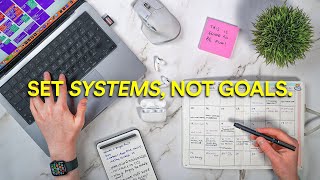





Thank you SO much for your tutorials. You are clear, thorough, charming and delightful.
Thanks, that’s good of you to say. But forgive me, I had a notification that I think was you asking a question about Vellum and I cannot find it to answer. Were you asking about why I’d use Vellum instead of just making ePub files? There shouldn’t be a reason, it should be fine to use ePub and to make them any way you like. Over the years, there have been some oddities in how Amazon ebooks work - and I don’t understand what - but in theory anything works. Since I made this video, I’ve been working on a book for a client (I can’t yet tell you what it is) and we’ve been having bizarre problems. I kept wondering how it could possibly be going wrong when the last time I did this, everything flew through fine and fast. And the answer was that I’d used Vellum. So previously I’d have said I like the designs in Vellum, I like the way the app works, but it isn’t essential. It’s still a lot of money if you’re only going to ever do one book, and I’ll never be casual about writers having spend money, but Vellum is excellent if you can have it. I should say that my client and I are pressing on with the book regardless and I’m not moving it to Vellum to finish the job. I really hope this is what you asked because otherwise I’ve just blinded you with the most unclear answer I can remember giving. Short version: Vellum makes it all quicker and easier, but costs a lot. Creating ePubs, using Pages, using InDesign, they all work but they need you to do more.
William, that was a great and helpful tutorial. Thank you.
Thank you, that's very good of you to say.
You’re great help William. Thank you so much doing this
That’s very good of you, thanks.
Very helpful. 😀
What are your thoughts on LibreOffice, Scrivener and Ulysses?
Thank you. They're all fine. I do get mixed up between LibreOffice and OpenOffice, but they're both free Microsoft Word clones so you just have to remember that it's on you to tell them to save in .docx format. Scrivener is a favourite now and always, where Ulysses was briefly my tool of choice for just about everything. I'm not a Markdown fan, though, and it uses that formatting. Plus I just happen to prefer writing in Drafts 5 when I'm doing something that's going to go online. Or where it's important that I don't have Word-like formatting sneaking in to cause problems.
For an alternative way to skin the cat, have you ever looked at Mellel (Mac word processor)? I find it oddly compelling, although learning it may resemble the seven stages of grief. You progress from shock and disbelief through utter desperation. Once you get to trichotillomania, you're almost there. The next stage after that is enlightenment. At that point, Mellel is pretty nice.
This afternoon I played with a UTF-8 download of A Tale of Two Cities from Project Gutenberg. The end result was a credible ebook. More than 18 minutes were involved, but most of that was tinkering and experimenting. Creating an EPUB export is just a mouse click or two.
Mellel offers control over the EPUB "spine," so it may go a step farther than other word processors.
Apparently, yes, I have looked a Mellel. I've just found six or seven Mellel documents on my Mac and I remember writing some of them, I have zero memory of doing it in Mellel. That's so peculiar: I must presumably be able to redownload it and try again. Not that you're exactly selling it to me here, though. Having battled through the despair and so on, is it the word processor you use most of the time?
@@WilliamGallagher Mellel is the king of word processors, but it has its own way. It's like recommending castor oil to an obstructed gourmand. Mellel will really get the words moving if the initial taste is not outside the palette.
It generally lives up to Mellel's promise of being "boring" - just doing what's expected. A few things may clash with preconceptions, like styles that never appear in the TOC. Mellel uses templates called auto-flows to build the TOC, not bare styles. Since auto-flows use styles, it's a nice hierarchy.
Define styles, define TOC and MS appearance of titles and captions in auto-flows, be happy. That's different from the way Word or almost anything else builds a TOC. I'd say the Mellel way is more flexible since you get boilerplate and auto-numbering in auto-flows, if you want.
The story points feature is intriguing, too. Story points are sort of like bookmarks that correlate locations, characters, and time with places in the manuscript.
I don't think Mellel has a rival for handling large documents. I did some testing with a four million word lorem ipsum document and found only minor lag. Search was instantaneous and it would scroll smoothly from top to bottom.
I've found two ways to cause Mellel to hang, both of which the vendor is working on. Mellel is respected for its stability. Users generally report never seeing crashes. I'm probably a troublemaker.
Mellel uses a proprietary format for native documents. A few weeks ago I spent about two hours and wrote a simple mail merge utility in Python. Reading and writing Mellel format files without Mellel isn't hard. It's just XML.
I guess I could have just said, "Yes, I like it." For my ludicrous attempts at novel-writing, it's what I use.
is it free Johnny ? Or do you have to buy it ?
@@Anthony-gq7dk Mellel is about $50. I really like it, although I understand why it puts some people off. I am interested enough in Mellel that I’m writing a how to guide about Mellel’s styles and indexes.
Like Pages, it straddles the gap between desktop publishing and word processing. Indexing, for example, is more flexible than Affinity Publisher. I think Mellel’s styles are far more flexible than Pages, as is table of contents generation.
Mellel has a 30 day trial. If you download the trial, you are welcome to a draft copy of my guide.
I am not affiliated with Mellel in any way. I’m just a fan.
You may be covering this later, but since you have it for both Mac and iPad, what are your thoughts on using the EPUB export/compile features of Scrivener? I've used it for making text to review on an iPad, but is it a viable option for a larger audience?
Ditto this. It's fun to see your work on a Kindle or in Apple Books.
I doubt there is an easier way to produce a very polished ebook than Vellum. For a solid commercial venture, the cost is minimal. For me right now (laid off), I'm going to wait. If I downloaded the trial, I'd get hooked!
There is also nothing terribly magic about EPUB files. The text is HTML, there's a CSS file and a few other components, and the EPUB itself is just a zip file. For practice, Project Gutenberg's free ebooks are a good source. You can hand-edit EPUB components.
Wonderful video - many thanks, William.
Thank you. Yes, Vellum, grief: this whole set of episodes started because I had this workshop ebook to make. Eighteen minutes from ooh, I've still got Vellum, to sending out the finished ebook. And then obviously hours figuring out these episodes. But such fun.
Pete, I have done the same yet I had not thought about it for these episodes. I can rationalise that by saying I know I wanted to do the cheapest, the fastest and then the most powerful (Pages, Vellum and InDesign or Affinity Publisher) but really I think I was just wrong and missed out Scrivener by accident. I"ll make sure to include it in next week's. Thank you.
@@WilliamGallagher Oooh, Affinity Publisher will be exciting. I recently picked up the Affinity Suite in their ongoing sale.
You got the whole suite? I love how they integrate when you have all three: that way with a single click you stay in your document but you have all the tools of whichever other app you chose. Brilliantly done. It's Publisher I know best, though: Affinity Photo is so powerful it still confuses me.