CREO Simulate - Static Structural - Welds, Bolted joints, Springs
ฝัง
- เผยแพร่เมื่อ 30 ก.ค. 2024
- You can download the CAD model using the link below
grabcad.com/library/welded-to...
2:10 - How to create welds in creo?
7:10 - Create springs in creo simulate
12:53 - How to create point mass / lumped mass in creo?
12:53 - How to create weighted link in creo?


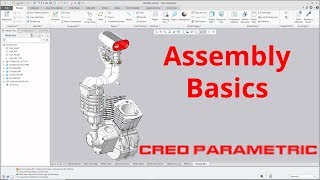



![[TH] 2024 PMWC x EWC Main Tournament Day 3 | PUBG MOBILE WORLD CUP x ESPORTS WORLD CUP](http://i.ytimg.com/vi/3EM6gpHgLk4/mqdefault.jpg)


Interesting...would love a video where you run an analysis,interpret the results and improvise the stiffening of the structure and give second analysis trial to get obviously less stress and deflection results....keep up the good work..
Sure, will do.
Extremely informative. thanks a ton for your Valuable work. Looking forward for the session on bolted joints
Wonderfully explained sir please keep continuing the same really helpful for students Like us thank you so much
Thank you, I will
Nice video and good knowledge
I have faced "Model is insufficiently constrained for the analysis" error. It refer to springs. What should I do to correct this error?
Pls check if you have rigid links between spring centre and hole’s outer edge. If u still get the error, run a modal analysis with rigid mode search turned on. It will tell you where your model is detached from the equation.
Make a vedio on how to read the results, if it is dispalying 200Mpa explain what does it mean.
And basics of FEM ,like why we need to mesh a component, what kind of constains should be given at different parts/joints, and different types of analysis.
so far so good .keep going we mechons are there to support you.
Hey Azarudin ! Thanks for taking time to comment. Your feedback is well received and the upcoming videos will surely fulfil your requests!
@@nothingbutengineering thank you, how to make the point size bigger it is not visible as what is in the vedio, i tried searching in option, entity display but couldnt find the right one.
@@azarudin1703 I am using Creo 8.0. If you are using any version before that, datum point would not look as big as show in the video. I tried searching for a config option to change its size but haven't found one yet. I will let u know if I find one. Thanks!
750p…. Better but still not enough….
I don’t understand your comment