Favorite Google Home Features from Google Home Experts! Feat.
ฝัง
- เผยแพร่เมื่อ 27 ก.ย. 2024
- Today we find out what other TH-camrs favorite Google Home Features are. Let us know your favorite in the comments!
CKid: goo.gl/gFnT8K
TK Bay: goo.gl/CSjTgi
Tech Steve HD: goo.gl/F1wLqY
Philips Hue Kit: amzn.to/2Km9vG2
Check out these products I used and reviewed: www.amazon.com...
Get Help from Tech With Brett: / techwithbrett
SUBSCRIBE here, it's FREE! goo.gl/vqO8kP
Easy Home Tech Upgrades:
Google Home Mini: goo.gl/m7FBeJ
Google Home: goo.gl/WvJGvy
Chromecast: goo.gl/voehGm
Chromecast Ultra: goo.gl/qGXkiG
My Video Equipment:
My Camera: amzn.to/2na6EnN
My Microphone: amzn.to/2pFtPLM
My Camera Mic : amzn.to/2na8JA3
My Lights: amzn.to/2nsTHrI
Tech With Brett is a participant in the Amazon Services LLC Associates Program, an affiliate advertising program designed to provide a means for sites to earn advertising fees by advertising and linking to amazon.com.
Connect with me!
Web: techwithbrett.com
Twitter: / techwithbrett
Instagram: / techwithbrett
Facebook: / techwithbrett
#TechWithBrett #GoogleHome #Experts #FavroiteFeatures



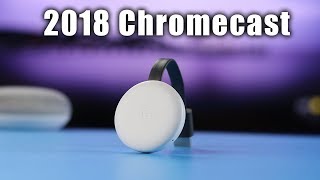





I want to give a huge shoutout to all the guys that helped me out with today's video. If you haven't yet be sure to go check out their channels!
CKid: goo.gl/gFnT8K
TK Bay: goo.gl/CSjTgi
Tech Steve HD: goo.gl/F1wLqY
Thanks guys!
Great video! Good to see TK Bay too!
Nice collaboration with plenty of good info tucked in here. Nice work Brett, Ckid, TK Bay, and Tech Steve!
I just got my chrome cast with my google home, very helpful!
Great Collaboration video
Do you have problems talking to google home mini when its playing music ? The microphone is so bad i think . Do you recomend me to change to the google home normal?
Can the Home open an app on your phone?
Great vid btw
Yes it now can access Google Assistant right from the app.
Cool. I like CKid
Any idea why my google home lost the ability to change to the chromecast input directly or turn on/off the tv? It was working before. I have my chromecast connected to a power source, the CEC on on the tv and everything in the same wifi network,like I always had. But now whenever I ask to play something on chromecast I have to change manually on the remote to the chromecast hdmi channel. Same to turn on or off the tv, it does not work anymore.
Mike had stopped working at times as well. Have you checked for firmware update on your TV? This might help but I am not sure the exact reason why it stops in the first place.
Tech With Brett Yes, firmware is up to date. Well, thanks anyway.
I have a same problem, my Chromecast crash many times and don’t work more and I need turn off all.
Thank You, Brett, CKid, TK Bay, and, Tech Steve HD :-)
When I first got my Google Home, I tried to have it play my YT playlist on my TV.
I was told YT Red was required for that.
So, not wanting to give in getting YT Red, (I know, I'm too frugal !), I proceeded to just cast my entire phone, (I think it's referred to as, mirroring?), to the TV.
It works great. I can see anything on my phone, my photos, my YT playlist, Netflix for instance, on my TV. (not a Smart tv).
However, I don't know if I can do it this way, via The Home ?
Would I be able to do that, or am I hopelessly confused ☹️ ?
If anyone can help Brett, It would be You !
Thanks for the video, (from all of you).
Have a really great Tuesday, (also all of you).
Sincerely, JL ^_^
If you have a Chromecast or Built in Chromecast the best way to cast a playlist is to go to the TH-cam app and select the cast icon and then select the playlist you want to play. This way you can still use your phone and it runs in the background. You can then use the Google Home to skip to the next video.
If not mirroring might be the best option.
Tech With Brett : Thank you so much Brett for replying, and your advice.
I do have a Chromecast, not built in, and I don't know how it's attached, (power source and whatnot), as my Son connected it ! Unfortunately for me, he's not terribly interested in explaining things to me, and I hesitate to ask, LOL !.....Also, I don't know what CEC is ?
Anyway, I will certainly try your suggestions, and thank you for them 🙂.
One thing. I found out, when I first got my phone, by just fiddleing around, that the cast icon on the YT app.just casts YT. Where as the cast icon in the notification area, (shade?) (I know I'm not describing things technically correct), will cast my entire phone, (mirroring ?). Also found the cast icon from the home app does that as well.
I Think 🤔 🙄 !
Have a beautiful Wednesday Brett !
Great fully, JL ^_^
PS, Very hot were I am. Going up to 90° in the next few days ! Whew !
Outside Philadelphia (suberb).
Can you turn two things on or off at the same time. For example I try to say turn the bathroom and bedroom lights off. It never works. It does work if I say turn the bathroom light off and the kitchen lights on
Yes that should work. You need to say it like this, "Ok Google, turn off the bathroom lights and turn off the bedroom lights."
Just make sure you are using the FULL command for each request before and after the AND.
Tech With Brett
Thanks, I can't believe I've been doing it the hard way for this lonh
Hi buddy love your video .one question? Is there a google home device with a display or screen thanks
Not yet, that will be coming out later this year!
ADAM ALLY : I have seen reviews of said devices. They are along the lines of the Amazon Echo one, but for Android.
JL ^_^
Very cool to do a collaborative video like this. I love using my google mini for lights too. The room example was great but I have a confusing issue. I have two lights for "bedroom" and when I tell google to turn off the lights it's no problem. But I have two lights in the "game room" named "Game room 1" and "game room 2". When I ask google to turn off the Game room the reply is "Sorry, I don't know what 'game room' you mean." I have to say "turn on game room1 and turn on game room 2" which is very annoying. Why can she do this with the bedroom no problem but the names of my lights in the game room mess her up? Do I need to rename the bulbs?
I would most likely rename the name of the lights to something else. Try Game North and Game South and see if that helps.
I just tried that. Did not work. Found out if I say "Game room lights" she does both and replies "Turning on two lights." This is a really strange problem. I have to specify "lights" but not for the bedroom. Maybe because "Game Room" is a custom room but bedroom is not?
I live in the UK, when I ask my Google home to 'show me' it just plays the videos, doesn't give me the options to then choose what video I want to play
It's possible that this feature has not made it to the UK yet.
The whole squad 👍👍
Brett
Hallo, i live in the Netherland and i don't have a shortcuts in Google Home settings, do you have any ides how can I make shortcuts??? Do I need to change my country name?
That might work but most likely you will need to wait till the update comes to your country.
And you have hit it out of the park once again. I have watched all of your friends you highlighted before, great choice.
I am adding things to google mini as I get them. My one big question is, are they going to add a feature to answer my phone from the google home. I can make calls with no problem, but have to answer them from my cell. Because it seems like as soon as you get your hands involved in a project the phone rings. Thanks for the video, keep the great videos coming.