Ableton Live Operator Tutorial: Techno Fundamentals - More Than A Bassline w/ John Selway
ฝัง
- เผยแพร่เมื่อ 9 ก.พ. 2025
- Read the article by John Selway and find out more here: bit.ly/qWWZjl
In the first installment of Techno Fundamentals, electronic musician and Dubspot Instructor John Selway explains and shows you how to create interesting, deep, and lush bass sounds with Ableton Live's versatile software instrument Operator.
Watch part 2 here: "Ableton Live Tutorial: Techno Fundamentals Pt 2 - One Note To Rule Them All - Synth + Macros" - • Ableton Live Tutorial:...
Watch part 3 here: "Ableton Live Tutorial: Techno Fundamentals Pt 3 - One Note To Rule Them All - Effects + Automation " • Ableton Live Tutorial:...
Also check out "Minimal Techno pt 2: Ableton Live - Space & Dimension to Drums" - • Minimal Techno Tips Pa...
Check out our channel page for more tutorials, reviews, recaps, interviews, see what our partners are up to and more! And stay up to date with our latest videos by subscribing! / dubspot
Never miss a beat by following us here!
Facebook: / dubspot
Instagram: statigr.am/dubspot
Twitter: / dubspot
Vine: @Dubspot


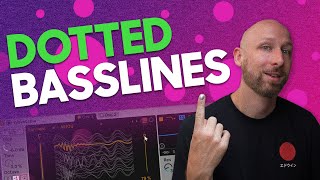






Wow just got a million ideas, that I can finally produce, because of this tutorial. Thank you so much.
This Tutorial never gets old, GREAT vid on Operator from one of the best artist out there!
Thank you so much John your always an inspiration.
Very clear and helpful. Thanks!
This is easily one of the most to the point and informative tutorials I have ever seen. Thank you very much Mr. Selway.
This was VERY helpful, which is more than I can say for most videos Ive seen these days. Thanks dude.
Sub 343 labs same teachers new school!!!!
Another month has come and i regret not doing a coarse with dubspot i will continue to watch every video you put out but i need to get the up grade to ableton this month. Soon i will get instruction on how to really use it. Till then i will explore and see how well this audio to midi brings my imagination to reality.
Best tutorial video on techno basslines , very good job john
WOW,
this was by far the most interesting video tut from Dubspot for me by now!
Can't wait for the second one!
THANK YOU VERY, VERY MUCH!
I wish John Selway did more tutorials
Perfect tutorial, not over-informative like some and not under-informative like others. Thanks!
Nice way to start making a bassline. Great and very clear video
One of the best tutorials I found so far. Keep it up. Like the background info about of what all the little knobs do as well.
Finally understood how to use Operator properly, thanks.
What you guys are doing is incredible, really appreciate these great, free tutorials. Keep it up! So glad I found you guys!
Why on earth aren't there more of these? They''re so good.
This could not have been more designed for me. Thanks for the vid!!
Yay! Finally some new Ableton tutorials.
THIS TUTORIAL ROCKS!!! CHEERS MATE!
nice one John!! MORE!! like, um, part 2 would also be nice
One of the best tutorials, many thanks!
Sick tutorial... I've watched a ton of vids on operator but this from an artist on my favorite label (bedrock records) helps me out huge!!!
Glad this was helpful for you!
+DJRosco82 Love Bedrock!
..And I´m not paid to say this ;)
you just made the past hours so easy omg thanks bro cheers from tijuana mexico
great tutorial... simple and right to the point, with great results. good job!
Excellant John!
I have been looking for a bass video that taught me exactly this for so long. Imediatelly subscribed and liked
This was absolutely awesome! Thanks a bunch for making this. After watching this i went away and tried this out and my basslines sounded about a million times better! Brilliant :D
Thanks so much.
Made my day! Started with ableton yesterday.. This Tutorial (and the other 3) really made it easier to use! Thanks a lot!!!
i remember that the first track i made, that i really liked when it was finished, was made after watching this tutorial, right when it came out! really looking foward to part 2..
How comes i ve never seen this channel before...great vid
11 years later... they should start teaching this in the kindergarten :D
yes green velvet..great video, thanks!
Sub 343 labs same teachers new school!!!!!
Great tutorial from Dubspot, thanks.
A little bit of reverb in his voice and you can call it a good track. 1:00 - 5:30
genius
Ahah yes
good idea, thanks
oh lol
why not? It widens the mids/highs and gives the bass more depth. The highpass on the chorus stops the sub frequencies from becoming stereo.
Selway n his chorus. I think he crazy glued the chorus button to the on position, on his Juno 106, as a kid =) OSC 2 reminds me of Altern8, without the cool masks n vicks vapor rub of course. Gr8 job, "Spy"! I'm totally gonna jack this idea. Miss ya brotha!
Absolutely wonderful tutorial. Keep up the great work!
great tutorial!
awesome, love FM - Green Velvet!!!!
I've been waiting for this series to continue. Do it!
thanks guys!
thanks first tutorialthat really worked for me
excellent thank you John and Dubspot
Just, awesome! Managed to create the exact same sound with this instruction, and it has improved my track 100%. Thank you. John :)
Thanks
Top notch thanks
This is amazing, thanks :')
Thanks very much for this tutorial
Great tutorial Mr Selway, this has really given me some insight into operator and generating some interesting musical substance with the modulations and oscillator interactions .... Thank you. Best operator tutorial that shows how to use operator in context!! AAA+
Brilliant tutorial! Why hasn't someone shown me operator before on Ableton? Back to having fun with Ableton again because I'd lost my mojo..... Thanks John
one of the best tutorials here ! yea !
Great tutorial. Need to buy Operator now.
very nice video! clean and right explanation!
Thank you VERY MUCH dude, im learning a lot from your tutorials.
I've stopped at 8:43 (nice tutorial, athough nothing new for me there) so I've no idea what's afterwards, however - focus on the tricks with additve matrix, self modulation and oscilator phase - that's where the real fun begins.
This is a fantastic video
Sub 343 labs! Same teachers new school!!!!!!
Excellent tutorial. This helped me a lot. Very much appreciated.
Awesome tutorial man. Well done. Thanks.
Interesting tutorial. It helped my writersblock quite a bit. Thanks!
I don't really know why , but I just love that kick .
Any chance you can have john do some more tutorials on techno fundamentals? this is great, wish he did more tutorials
Excellent video, really helpful tips! Cheers!
Amazing teacher.
Thank you very much for this tutorial!
Glad you enjoyed it!
Thanks man, really helped a lot
Part 2. When? Must. Know. Now. Need.
great, thanks!
This is brilliant! That could be a tune on itself already!!! Love this tutorial, thanks.
gracias por el video, me ayudo a entender mejor el Operator (Thanks for the video, it help me to understand much better the Operator) :)
Truly pro dude!
Quality tutorial, learned a lot from this. Thanks, John.
Nice! Very useful! Thank you so much John :)
Very interesting tutorial, very well explained, thank you!
Really thanks men, was so helpful for me. The best tutorial about this so far!
Thank u
part 2 please!
I will also tune in in the future.
This was a great video! thank you for sharing!
Wonderful Ableton tutorial. Thank you very much. :-)
brilliant!
Great tut :) very usefull.
So where can i find pt 2 of it
Wow did NOT expect that!
truely agree that it inspired a lot.
Thumbs up!!!!
Nice & Easy!
thank you!!! just what my soul needed to hear
gv!
Great tutorial!!! Im gonna try it right now :)
great tutorial. thanks for the .alp too!
Yes... I know that but I am really a hands on person, would love to be more involved!
That was really good.
Thank you very much. helped a lot
Really useful, thank you ! Will try that on the Volca FM and Volca drum !
Selway teaches at 343 labs now. Same teachers new school!!!!
Dope. Thanks, John.
Sub 343 labs. Selway teaches there same teachers new school. Dubspot is dead
GREAT tutorial! awsome thanks!
this is Brilliant,Thank You!!!!
Good voice.
great tutorial. thanks man!
It's... Amazing! The result is awesome! Thanks!
You inspired me!
Thanks a lot! Super helpful :)
makes sense, thanks for your input ;-)
Gracias!