Lightroom Sharpening and Noise Reduction in Classic CC
ฝัง
- เผยแพร่เมื่อ 28 มิ.ย. 2024
- This week I'll show you how to use the sharpening and noise reduction tools in Lightroom Classic CC.
Lightroom is a really powerful program and one of the best in scrubbing though images quickly...when you know how.
Here's my editing workflow tutorial: • My lightroom workflow
To sign up for my weekly emails, scroll to the bottom of my homepage and sign up: www.boxheadmike.com
I have recently become an ambassador for Epidemic Sound which I am stoked about and I'll be talking in the near future about getting royalty free music and sound effects...if you need good music, head over to their site for a free trail: share.epidemicsound.com/boxhea...
My Equipment list:
Godox AD200: amzn.to/2Hxn59V
Star Tracker: amzn.to/2Lr4f7W
Big tripod for tracker: amzn.to/2Ye3AN2
Sony A7iii amzn.to/2IIq4fm
Samyang 14mm amzn.to/31yjBw7
Batis 25mm amzn.to/2WDQKb0
Tamron 28-75mm amzn.to/2MLLwWe
Sony 85mm amzn.to/2WK8phd
Manfrotto 055 Tripod amzn.to/2WEkZyC
Manfrotto ball head amzn.to/2IHrNl3
DISCLAIMER: These are affiliate links, which means that if you click on one of the product links and purchase an item, I’ll receive a small commission without any additional costs to you.
If you would like to see more, subscribe and turn on notifications for weekly videos, hints and tips and more. If you know anyone who would benefit from this video, share and like the video.
Thanks
Mike
mike@boxheadmike.com
www.boxheadmike.com
/ boxheadmike
/ boxheadmike
Music by: share.epidemicsound.com/boxhea...
So many good songs and sound effects on the epidemic sound website, go check them out!!
#boxheadmike Affiliate links
Some of the links above are affiliate links, which means at no extra cost to you I will make a small commission, if you click them and make a qualifying purchase. - แนวปฏิบัติและการใช้ชีวิต


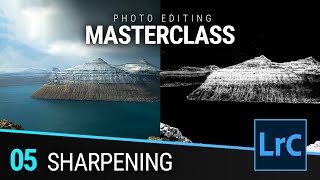
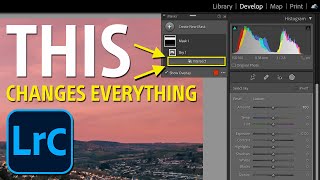





Mike this was so f-ing thorough. How it's only got 3000 views is ridiculous. You deserve more mate, thank you for making it though. All the best!
Thanks so much Colin! Slowly building up the numbers!! 😁
I'm glad you enjoyed it...lots more to come as well!! 😁👍
You, sir, are a Godsend! Lightroom has been destroying the sharpness of my photos and now I get it. Thank you.
Mike, this is an amazing video man. Very illuminating. You have uncovered the secrets of sharpness in Lightroom. Thanks so much. I had tons of photos with noise lying down in Lightroom without any development as i don't know how to edit them. This tutorial will help me to edit them and gave q hope that i can process them. Thanks again. Yiur tutorials arempoint specific and with clarity. Thanks man. Keep us onntrqck of learning.
Great to hear I could help! Lightroom has gotten so much better when it comes to sharpening and noise reduction over the last few years. Another thing to learn about is local adjustments and they have updated the masking tool recently, which is far more powerful than it used to be. Check it out when you get the chance: th-cam.com/video/brsFnhrNf08/w-d-xo.html&t
Thanks for watching 😁👍
Thank you so much for this brilliant video! I am totally new to the world of photography & Lightroom and one thing I have been struggling with, is using the Details Panel in LR, but out of all the videos I have watched over the last few day this one has been the best and finally I now understand what it is & how to use it! I have also now watched your 'How I edit my photos in Lightroom' video, which has also given me a massive amount of support with LR overall. Thanks again, much appreciated. :)
That's great to hear Joe, I'm glad my tutorials are helping you develop your skills! 👍
Thanks for watching. 😁
Another splendidly lucid tutorial, Mike. I've used both tools in Lightroom for some time, but can now be much more subtle. Thank you.
Thanks so much David! 😁👍
REALLY Great & well explained video Mike . . . Thanks !
Thanks so much!! I hope it has helped. 😀👍
Thanks! Now I will go try some of my images I rejected because I didn’t know how to resolve the noise problem 🤗
I really enjoyed your video. it was nice and clear and very relatable. Thank you for your help.
Great to hear it has helped Randy!
Thanks for watching 😁👍
WOW, this is a good one Mike, i have been blasted my my 2 daughters lately because of this, I did not now how to use properly both options, but now i do, editing is a complete different ball game, and takes your photos to the next level, if you know how to use it. thanks again.
Thanks so much Rodrigo!
Haha! So your daughters are keeping you in check!! 😆
It’s definitely a setting you need to get to know properly and I’m glad I could help. 😁👍
Nice and clearly explained as always. Thanks Mike
Thanks so much Mark! I’m glad it made sense. 😁👍
Great video Mike cheers mate 👍🙏
Thanks so much Adrian! 😁👍
This is a great help! I was never clearly sure how noise worked in terms of luminance and color.
Thanks so much, I’m glad I could help. 😁👍
Great tips and details about effective noise reduction. I thought I did a good job, but I see lots of room for improvement now. Especially on the color noise, I don’t think I ever adjust that!
Thanks so much Dave!
I was the same when it came to noise reduction...I think one day I had a particularly noisy image and started playing around with the colour noise slider and I was like “oh hello!” It definitely helps get those ones so much cleaner. 😁👍
Thanks for watching and commenting, much appreciated. 😁👍
Thanks for the video Mike
And thank you for watching my friend 😁👍
👍Sharp and noiseless tutorial, Mike 😁. I follow the school of thought that noise reduction should be applied before shapening, so as not to “sharpen noise” - good practice? Have always struggled with understanding the effects of “radius” in sharpening - more seems to look better when previewed in Alt key mode, but not so otherwise, so I keep low value for this one. Used to use the Nix LR plug-in for sharpening selectively, but difference wasn’t enough for me to stay with that extra step. (Hope your shoulder is back to normal by now.)
Haha! Thanks Paul!! 😆
It definitely was and still is the case for photoshop, but I think it’s not so important with Lightroom...although I could be wrong on that...might be interesting to see if there’s any difference in doing it one way and then the other...🤔
There are definitely a few plugins that are worth getting, but as Lightroom develops, more and more of them are becoming superfluous.
Shoulder is still a little bit fragile...think it’ll be a couple more months before I regain full use...so there might be a few more post processing tutorials than usual until after Christmas.
Thanks dude 😁👍
Good overview of LR features ! Just one remark about noise, don't be affraid by it, it's more visible on screen than on prints... We all are focusing on this annoying aspect, but on social medias it's less accurate than on you screen at 100%. But as you say, less is better ... ;o)
That’s a great point Patrick! I remember the first time I properly printed my images...I was blown away by how clean and crisp they were.
It’s a shame more people don’t print their images...I think like you say, they’d be less afraid of noise. 😁👍
Great tutorial! Thanks👍
And thanks for watching Tony! 😁👍
Good tip. I've never really learned this and I just do things what i think looks good. Watching now.
Thanks dude...that’s lightroom in a nutshell really...just do it until it looks good.
As always thanks for watching buddy 😁👍
Great video, as always!
Thanks so much Karol!! 😁👍
Always love a good Lightroom tutorial. I now have a much better understanding of how to approach this aspect of editing. Noise reduction is always one of those balancing acts that I have difficulty with. I have not really tried the adjustment brush technique, but will give it a go. Keep up the great work, brother.
Thanks so much Stephen! I’m glad I could help!! It definitely is a balancing act...sometimes I’ll edit an image, come back to it the next day and think “what was I thinking!” 😆 and then dial the settings back a little...more often than not it’s when I’ve been editing for way longer than I should have been!
Thanks dude😁👍
Great video! I’m going to revisit some of my images now👍
Thanks so much Bill, I'm glad I could help. 😁👍
Thanks, another great informative vid. Best explanation I've seen so far, and actually understood it completely.
That’s awesome!! I’m so glad it made sense!! 😁 lots more to come so make sure you keep checking back. 😁👍
Thanks for another great LR tutorial. I hope you’ll add more.
Thanks so much! I got a lot more to come so make sure you keep checking back!! 😁👍
Another great Tut man.
Thanks so much Craig. 😁👍
Thanks Mike - great video, well explained and really helped me improve my images.Ive recently bought a Canon 90D and have been pushing the iso up to 6400 when in poorly lit areas (such as the indoor giraffe enclosure in a local zoo on a very dull rainy October day where I didnt want to use flash.), this tutorial has got me some decent A3 size photos .Well done mate.
Jim - Manchester.
That's great to hear Jim!!
Sometimes people comment giving thanks, but it is great to hear about your practical application of this technique! The 90D is a fantastic camera and it's great to hear you are getting some awesome photos from it! I had the 60D a while back and did love using that camera for sports and wildlife!
Thanks for watching 😁👍
Great video.
Thanks so much! 😁👍
Thanks Mike
No worries, I hope it helped!
Thanks for watching 😁👍
Another great video Mike 😎
I never used to shoot raw until recently, probably from watching your videos actually. From switching I initially found it quite daunting to figure out how to edit them.
I then bought Lightroom and found it quite daunting to use, it's quite a complex tool to get around.
But, I've been using it a while now and I can now eventually see why we should all be shooting raw. I hadn't seen or gone near these settings before so it will be next for me 🤔
A quick question. I normally start off by hitting the Auto button and then fine tuning it a bit to my liking. Does Auto adjust these sharpening and noise reduction too?
Thanks again,
Mac
Hey Mac,
That’s great to hear, I’m glad I have been able to help you transition to raw...and good work in sticking with it! When I first did it, I did switch back to jpeg a few times. 😆
Its so easy for the people who’ve used it for so long to just say “shoot raw” without realising how daunting a task it actually is.
I’ve taught a few people recently and it’s really made me think about the transition a lot.
Because of this, I’m in the process of making a full on tutorial about Lightroom and everything you need to know to make it easier to go through this transition.
The auto function used to be rubbish but it’s getting so much better now...the only problem with this is that it may take away a little of your knowledge in what each slider does, so try to edit a few without it and see how you get on.
The auto function just changes your basic settings so you still need to add this.
Thanks dude. 👍
Question: what computer are you using? It’s really powerful in that the changes are almost instantaneous when you move the sliders. In mine, I’d move a slider and I’ll hear the machine whining and grinding away, go pour myself a drink come back and I’ll see the change. To process a single image will take me the whole night because of the time it takes for every change I make. I suppose what I mean to ask is what is the specification of your laptop, the processing memory, RAM, another memory and power etc etc. 😊
Very good video with important information. I do have a question though. Regarding using a mask to remove noise "from only where you want it removed," why would you ever not want to remove the noise from the entire image? I can't think of a scenario that not removing noise would improve the image. Thanks.
sometimes the detail really hides the noise. so someone might like how the image looks, but then in maybe a blue sky or a plain coloured wall, the noise might show itself. So in that case, you might want to just remove it from the sky.
👍
SUPERB Mike,
I always struggled with the noise and sharpening settings, you've done yourself proud with this tutorial -thankyou
Off topic just 1 question, As I've said before I've come from a D750 to the A7III with the Nikon I always corrected Shading Comp, Chromatic Ab & Distortion Comp I'm lightroom but with my A7III I have the option to have this set to auto in camera, do I select auto in camera and just leave the correction alone in LR or I'm I better to turn the in camera function off and like with my old Nikon correct in LR?
Also if I have them turned on in camera and use a fully manual Samyang lens like the 12mm f/2.8 fisheye lens (just ordered but not yet received) it wouldn't apply as it can,t tell what lens is mounted to the body?
Thanks
Billy
Thanks so much William!
With a lot of these settings in or out of camera, the best bet is to test it...I’d take a set of photos with and then without the setting on to see what works best for you...the one thing to take into consideration is that you control the settings if done in Lightroom whereas if you let the camera do it’s thing, sometimes you can do a better job in Lightroom.
So test it to see what works best for you.
You’re right about the samyang, it won’t apply the setting and you’ll have to add it in Lightroom. I’ve set up a preset in Lightroom for my 14mm samyang so it’s just a one click solution...
Let me know how you get on with the 12mm fisheye! 😁👍
@@mikesphotography Thanks Mike, I have them in auto at the moment but I will turn them off as I've always done the correction myself in the past so I'll just stick to what I know. 👍
Hi Mike. Please forgive what's probably a dumb question from an absolute beginner: when using the masking slider, is there a way to invert the selection (like there is in the radial adjustment brush)? In other words, using your pic as an example would it be possible to manipulate the masking slider so the adjustment(s) affected the sky in the background but not the mountain? Thanks very much, and may I say how much I've been enjoying your videos since becoming a subcriber. You are an excellent teacher.
Not a problem. With the masking slider it is intended to pick out the sharp edges, so this is why they don't have the option to invert it.
The way to solve your question/problem would be to use the gradient tool and then the range mask to hone in on the parts you want sharpening. At 4 minutes and 12 seconds into this video: th-cam.com/video/xBqAIJItPqU/w-d-xo.html I show you how to use this tool...hopefully that'll do what you want. 👍
@@mikesphotography Thanks very much! I'll give that link a click. Much appreciated :)
How to prevent photo noise before shooting?
That’s a cute sheep.
Haha! Indeed it is...we were hiking in Austria and it just stood there looking at us inquisitively!!
hope, one day, you'll start use CaptureOne =)
You know it will happen sooner or later! 😁👍
Don't you wanna try doing some Capture One editing in your videos?
I've actually started playing with capture one express and I might be subscribing to get capture one pro and the full options...once I've learned it, and if I like it, I'll definitely be making some tutorials on it.
Thanks.
I think a lot are moving to Capture One and DaVinci Resolve ‘cause they’re all tired of paying subscriptions and most of us are not professional photographers and filmmakers.
Most definitely...subscription models aren't for everyone...it works well for me as I can justify the cost and ease of use...it would be so much better with a one off cost though...