Nokia FRP Bypass (Android 12) Google Unlock Without PC fix Emergency Call not opening [Latest 2022]
ฝัง
- เผยแพร่เมื่อ 25 ส.ค. 2024
- Nokia FRP Bypass (Android 12) Google Unlock Without PC fix Emergency Call not opening [Latest 2022]
in this video, I will share with you how The Nokia Android 12 FRP Bypass 2022 New Method No PC, No Computer. Most of the Nokia Android devices are now updated to Android 12. Nokia Android devices have even received the Android 12 update so now we are going to use the latest and easiest method to bypass the Google FRP lock on all Nokia Android 12 devices without using a computer.
How to bypass Google account verification - FRP lock on Nokia Android 12 without computer 2022 MetroPCS, Tracfone, Cricket, AT&T, Verizon, Factory Unlocked.
Supported Model:
Nokia 1.3 : TA-1216, TA-1205
Nokia 1.4 : TA-1322, TA-1323, TA-1329
Nokia 2.2 : TA-1183, TA-1179, TA-1191, TA-1188
Nokia 2.3 : TA-1211, TA-1214, TA-1206, TA-1209
Nokia 2.4 : TA-1277, TA-1275, TA-1274, TA-1270
Nokia 2V Tella : TA-1136
Nokia 3.2 : TA-1156, TA-1159, TA-1164
Nokia 3.4 : TA-1288, TA-1285, TA-1283
Nokia 3V : TA-1182, TA-1153
Nokia 4.2 : TA-1184, TA-1133, TA-1149, TA-1150, TA-1157, TA-1152
Nokia 5.3 : TA-1234, TA-1223, TA-1227, TA-1229
Nokia 5.4 : TA-1333, TA-1340, TA-1337, TA-1328, TA-1325
Nokia 6.2 : TA-1200, TA-1198, TA-1201, TA-1187
Nokia 7.2 : TA-1193, TA-1178, TA-1196, TA-1181
Nokia 8.3 : TA-1243, TA-1251
Nokia 8 V 5G UW : TA-1257
Nokia C1 : TA-1165
Nokia C2 : TA-1233, TA-1204
Nokia C2 Tava and Tennen : TA-1218
Nokia C3 : TA-1292, TA-1239, TA-1298
Nokia C5 Endi : TA-1222
Nokia C10 : TA-1342
Nokia C20 : TA-1339, TA-1348, TA-1352, TA-1356
Nokia C20 Plus : TA-1388, TA-1380
Nokia G10 : TA-1334, TA-1351, TA-1346, TA-1338
Nokia G20 : TA-1336, TA-1343, TA-1347, TA-1372, TA-1365
Nokia X10 : TA-1350, TA-1332
Nokia X20 : TA-1341, TA-1344
Nokia C30 : TA-1357, TA-1377, TA-1369, TA-1360, TA-1359
Nokia XR20
Nokia C1 2nd Edition : TA-1380
Nokia G400 : N1530DL
Nokia T10: TA-1462
Nokia G11 Plus: TA-1421, TA-1408, TA-1413, TA-1429
Nokia C200: TA-1437
Nokia C100: TA-1484
Nokia C21 Plus: TA-1433, TA-1431, TA-1426, TA-1424
Nokia C21 : TA-1356, TA-1352
Nokia C2 2nd Edition: TA-1468, TA-1454
Nokia G11 : TA-1401
Nokia G21: TA-1418, TA-1477, TA-1415, TA-1405, TA-1404, TA-1412
Nokia X100: TA-1399
Nokia G300: TA-1374
Nokia T20: TA-1397, TA-1394, TA-1392
Nokia G50: TA-1358, TA-1390, TA-1370, TA-1367, TA-1361
=====================================================
Follow us on our Social Networks:
●Facebook: / helpitips
●Twitter: / helpitips
●Instagram: / getitips
=====================================================
DISCLAIMER :
All videos on my TH-cam channel & website are for " Educational purposes" only and or help people unlock their phones who forget their Phone Password/Pattern/Pin or Google Account. So I do not encourage the unlocking of stolen & barred mobile phones. Anyone using these videos for any illegal or unlawful purpose will be solely responsible for his or her activity.
=====================================================
REGARDS :
iTips
=====================================================
#frpbypass2022 #android12frp #googleplayservices - วิทยาศาสตร์และเทคโนโลยี



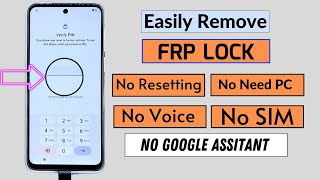





I haven’t tested but am very sure this method will work for me because I can’t open Google assistance again after disable play service. So this assistance shortcut will do the trick.
Thanks again this will work for me
Welcome sir Try and please send me feedback, if not work i will make the next video new security patch thankyou.
@@iTips105 I just did it and it work perfectly thanks the assistance shortcut did the trick. Thanks a lot
Thank you !
But what if the device won't allow you into recovery mode. No recovery in fastboot power+volume down. Power+volume up takes you to boot screen but recovery option selected takes you back to the main boot screen. Still no recovery option.
Doesnt do Anything when i click google play services cant force stop
Same here
What is the password for this file?
No need file sir this is free method latest security patched.
I asked this question for Elephone U5 file
@@alicnar891 inbox send me teamviewer
Password Password paswooooorrrrd
this file you uploaded www.gsmnpmobilesolutions.com/elephone-u5-official-firmware-stock-rom-flash-file/#comment-3624