Speed-up CFD simulations
ฝัง
- เผยแพร่เมื่อ 4 ต.ค. 2024
- If you like and this video gets many views, I'll be making more fluent tutorials.
Hello Friends,
One annoying but necessary thing is solution time, but we'd like it to have it as short as possible. Here I show you a few possibilities I've explored.
keywords : make simulations faster, solve fluid simulations, make CFD fast, GPU solver, GPU calculations, fluent, GPU, use GPU in fluent, GPU calculation, how to configure GPU for fluent, how to use GPU in fluent, ANSYS fluent, computational fluid dynamics, CFD
Some useful stuff (I’ll get a small commission if you order thru any of the links):
infrared filter : amzn.to/3zmD2K3
Some useful stuff (I’ll get a small commission if you order thru any of the links):
Lens grease :
Lens cleaning kit: amzn.to/3Yo49A4
Optical cleaning cloth : amzn.to/3Pt36uW
Optical cleaning paper: amzn.to/3VT67a4
Optical cleaning fluid:
amzn.to/323HFci
amzn.to/3uLEgwu
Rubber tools:
amzn.to/3mEcdco
amzn.to/3FtXfAK
Lens spanner:
amzn.to/3FN3rW0
Screwdriver set (includes J-tips): amzn.to/3LTPi9G
Scredriver set : amzn.to/3hhX4AJ
JIS screwdrivers: amzn.to/3hmGG1A
(This set has J000, J00, J0, J1)
DONATION:
paypal.me/DiyE...
If you find this video useful, informative and adds value to you (and possibly saved, or made some money by repairing the camera or lens), then consider donating to the channel


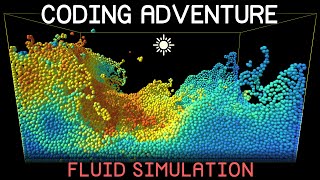






If you like and this video gets many views, I'll be making more fluent tutorials.
Maybe some weird software thing or a question of the hardware architecture (maybe CPU is not the limit, but IO-operations).
This is a bit surprising as I was expecting great improvement with both GPU and CPUs, maybe the problem becomes so sparse that it becomes very inefficient. I've noticed something similar with structural meshes, sometimes less cores solve faster.
@@diyextravaganza The reason is that when you use the native GPU solver, the CPU cores are not used to solve equations. Only one core is necessary to manage each GPU (I guess, to provide some instructions and transfer information from the main RAM to the VRAM). When you put e.g. 16 cores, you basically ask to partition the model in 16 small chunks within the GPU, each chunk being associated with one core. So, the GPU has to communicate more often with the CPU through the PCIe interface, which is MUCH slower than the GPU's memory bandwidth. I suppose the situation is aggravated by the fact that the GPU-CPU partitions are not in sync.
Unfortunately, I do not know in more details what happens (algorithm etc.), but that's basically it: the larger bandwidth and computation power of the GPU over that of the CPU cannot be exploited and is actually penalized by the PCIe bandwidth and many more I/O communications.
EDIT: Also, your mesh is very small. I suspect that if you make a benchmark with an increasing number of cores, then the optimum is not to use all cores (at least from a license cost perspective).
@@tea-hash-sea Hi, thanks for the clarification, I appreciate a lot. About the number of cores for a given mesh, yes, I've reached the same conclusion as you, sometimes less is more. Best.
@@diyextravaganza You are welcome.
Do you know what happened to my comment? I don't see it anymore.
@@tea-hash-sea Hi, this is very odd. I have not removed it.