How to Install a New Font on Mac - Updated Tutorial 2022/23
ฝัง
- เผยแพร่เมื่อ 6 ธ.ค. 2022
- Adding a new font to your Mac is great feeling, it opens up a new world of possibilites.
In this tutorial, I am going to show you the quickest and fastest way to install a new font into your Mac.
This tutorial works on all Mac devices, from desktop computers to laptops.
Let's get straight into it!
Step 1. Open Font Book on your Mac device. This is where you can manage all your fonts.
Step 2. Drag your new font file into Font Book. This will automatically install the fonts.
Step 3. You may need to restart your programs to sync the new font through to the software.
I hope you guys enjoyed this tutorial!
Cheers
Luke
=-=-=-=
Do you want to learn more about me?
I grew up in the remote north-west corner of Australia 🇦🇺 known as the Kimberley. It's approximately the size of California, but with a population of about 90,000 people. It was a beautiful & rugged place to grow up.
I started my journey in marketing back in the Kimberley, where I dabbled in videography. Before I knew it, I was filming weddings & commercials for local businesses. As much as I loved videography, I didn't like the pressure of filming for clients 🎥
A few years later, I moved to Adelaide (South Australia) and decided to learn digital marketing 📲. From there it's been a rollercoaster, my business has snowballed as I built up my skills & got better at my work.
Now, I find myself focusing on digital marketing, education & being active outdoors. Follow along for the journey 🌎
For more tutorials & blogs checkout my blog 🖥
www.ipmmedia.net/blog
Chat & connect with me on LinkedIn 🙋🏼♂️
/ lukeianpatrickmead
P.S.
I'm always creating new TH-cam content, leave a comment below with any topics you want me to cover. - แนวปฏิบัติและการใช้ชีวิต
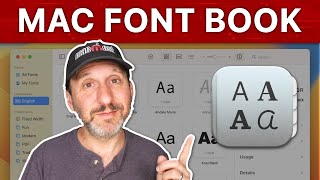







![[2024] How to Download, Install and Manage Fonts on Mac](/img/n.gif)
OMG I just got a new MacBook Air for Christmas and one of my downloaded fonts wasn’t on Pages! You actually made a big impact on this tutorial on moving the font file to Pages/Keynote! If it wasn’t for you making this video, none of this would’ve ever been made possible. Thank you so much Luke!
Super helpful, thank you!
Simple and clear, great! Thank you :)
THANK YOUUU SO MUCHHH!!!!
Mine did that but then i cant seem to get my new font to work with word/powerpoint. Any advice?
Restarting my Word/powerpoint application worked for me
super helpful
Thank you So easy...
it adds it in the font book but i cant find it in mac's editing thing
Restart your machine for the system to pick up the new font.
Why on macbook it doesnt show the other special characters (glych)? Is there a way to open to see those special characters that comes with the font?
After downloading to font book how can i use those fonts on google docs/google slides etc??
Mine doesn’t work… is it because my file is a .ttf?
UPDATE: I deleted the custom font completely and closed everything tried again by double tapping the file then installing from the preview tab and done.
what font book? i have a brand new macbook pro and there is no font book.
ok but how do i use it
i am trying to use pusab font but i see no plus sign
When I open Fontbook there is no listing for "user"
you didn't explain how you got to that page
mine doesnt have the plus sign to add font
same...
you can do it if you just double click on font