How To Make Planets In Maya
ฝัง
- เผยแพร่เมื่อ 25 ก.ค. 2024
- This video is a Maya tutorial showing how to quickly create planets in Autodesk Maya.
Chapters
0:00 Intro
0:15 Scene Setup
0:33 Geometry and Lights
1:03 Planet shader
2:02 Clouds
2:40 Atmosphere
3:44 Comp
3:54 Outro - ภาพยนตร์และแอนิเมชัน



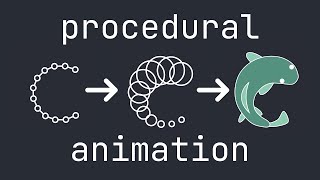





thanks alot brooo
How do I do UrAnus?
Very nice video, thanks a lot!
please god man, 1:31 HOW do you copy and paste the flippin place2d texture and file1!!!!
ctrl c then ctrl v with the two selected or you can go to edit then duplicate
On a Mac, CMD+C/V didn't work for me. I had to select the nodes in the Hypershade window, go to the Edit menu/Duplicate and select Shading Network. Then I pressed G to duplicate it again.