What's new in FreeCAD Link Branch.
ฝัง
- เผยแพร่เมื่อ 15 พ.ย. 2022
- #freecad #cad #Linkstage3
Support Realthunder:
/ thundereal
Support my channel:
/ oficinerobotica
www.paypal.me/oficinerobotica
liberapay.com/oficinerobotica...
FreeCAD LinkStage3 interface customization tutorial:
• [LinkStage3] SplitDark...
Download @realthunder's LinkStage3 development branch app:
github.com/realthunder/FreeCA...
Music
------------------------------
Chill Guitar / Flamingo by Lesion X / lesionxbeats
Creative Commons - Attribution 3.0 Unported - CC BY 3.0
Free Download / Stream: bit.ly/flamingo-lesion-x
Music promoted by Audio Library • Chill Guitar / Flaming...
------------------------------
![[LinkStage3] FreeCAD in context modelling. Simplified version.](http://i.ytimg.com/vi/JZUsNR2ys1I/mqdefault.jpg)
![[LinkStage3] FreeCAD in context modelling. Simplified version.](/img/tr.png)

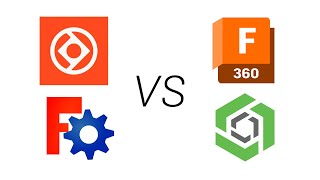





I love these quick "whats new" videos. Keep up the good work. Kudos to RealThunder these new features are amazing.
Being able to use parts of a sketch is very useful. I was used to do that in Solidworks. I hope it is incorporated into the main Freecad software.
Oohhhh yeeeees! I was missing those features from F360 :)
Been using LinkStage3 for a few months. I love it and your videos are so quick and informative.
This is mindblowing, realthunder really outdoes himself.
Great video. Realthunder is fantastic
These are some nice improvements - takes the workflow in the fusion direction, to some degree. Thanks for the video!
I love your background, it looks great.
Can't find anything I'd change, good job. 👍✌🖖🥃 but rather than "What's new" title, describe what you are teaching, helps us catalog your training. Thanks, worth a subscribed.
Thank you for your channel , Love your tutorials, they make us aware of what can be done with the new versions of FreeCAD linkstage3, please do some more videos of it for 3d Printing. Thanks again for sharing. Short and sweet love it.
This will truly make drawing super efficient. Thank you for making these video and thank you, the superman @Realthunder
I really appreciate these videos. It really helps me to see the new features in action, otherwise I'd be likely to overlook them.
WOW ! nice new features !
please keep us updated with the new features !
Also please make a video about configuration of parameters, in spreadsheets and linking them to dynamically changing the parts.
e.g. in CATIA, there is a design table feature, and one nice feature of CATIA, is you can select the column/row number that the data is taking from !
meaning you only change 1 number, for example using data in row 2 instead of 3; and all other parameters and operations will be taken from the data in row 2 instead of 3.
freecad has similar capability, thanks to realthunder, but it is a little complicated, specially when it comes to adding them into the property view and managing operations, like bolean, the activity of a pad or pocket and etc
Great video! So many exciting things happening with Link Stage. Thank you for keeping us informed.
Super! Very nice new features. Much thanks to RealThunder and for your nice demo video!
Damn, that looks amazing!
I will try this (and hope it works on my Win7).
It's a shame that the main project don't implement these features (like modifying a parameter earlier in the tree view).
Thank you so much for your work!
Thanks for your video. I really like the work of Realthunder and I think LinkStage3 will become my main modeling sw (hobbist and maker). New features are amazing, I can't wait to see them on official FC branch
We appreciate your work 😀
Good one makes it more like the bigger cad packages, I will be giving this a test drive for a while. Good on RealThunder for making these features possible in FreeCAD .
That are nice new features. Thanks for sharing.
Thank you for introducing this great features to us. This makes it much easier if you can use a single scetch for different pad/heights and holes. Also you will save much relations compared to conventional building by scetch on the face before.
Great video, love the update 🍻
Thank you for this information!
OnShape has really changed the way we model with this master sketch feature. I think this will transfer the new design workflows!
Do you know if it is possible to have several different manifolds with the same sketch?
If not, this is probably the next step to be able to make the transition from OnShape to FreeCAD.
Thanks a lot for your watch on this branch!
If by manifold you mean to allow disjoint lumps to exist in a single logical body. Non-Manifold then means: All disjoint lumps must be their own logical body and taking FreeCAD's definition of body .... then LinkStage3 already allows this as opposed to master that doesn't allow it.
Bare in mind that the FC master choice is by design with the reasoning that a FC Body should be manufacturable from a single block of material and there are pro and cons toboth approaches but yes, LinkStage3 allows multiple solids(manifolds) from a single sketch.
@@OficineRobotica I've tried it and you can have several solids from the same sketch!
This makes it possible to design by master sketch as it can be found in OnShape and which is presented here!
I think that using this example could be nice !
For me, it makes absolutely no sense to limit the design to what you can machine from a single block. When we do machining, we start from a block or a STEP/IGES file, and it is up to the CAD/CAM engineer to know how many axes are needed and how to machine.
Anyway FreeCAD doesn't even have a 5 axis machining module, who could find interest in this limitation...
Moreover, 3D printing is not subject to such restrictions.
This possibility greatly limits the need for assembly, so it's great to be able to use it by default!
th-cam.com/video/6815m040C5o/w-d-xo.html
🤘😃👌 Real Thunder Rocks
Thank you sir
Thanks for those version update videos! That's really very helpful in order to find out what is new and even that there is a new linkstage3 version at all :D
excellent as always...!
thank you
Good video. Also these are some really useful features! I hope this branch gets merged soon.
Great video! I dont update my link branch freecad very often, so it's great to get a reminder that there's something new. Thanks for making this!
Wow that sketch area thing is super useful! A lot quicker than using carbon copy or links
Great!!!
Essential workflow, really excited about this!
This is outstanding. Thank you for all your efforts!
Thanks for the video !
This is huge ! I downloaded a wire print and for hours I could not make a solid . I guess I better learn about wires now to understand . I feel so dumb 😞
Thanks for the review. Please tell me how to add a grid instead of a gray floor in the Part Design workbench?
Sorry for my English.
Work like a charm!
Good stuff, as always. :)
Really interesting
Was looking for your link for UI settings that you are currently using with the latest Link Stage 3 release. Would like to follow your video's instructions with a similar layout. Also see in Preferences Display Draw styles, Select hidden line pattern does not seem to work. Is this feature a work in progress?
Ohh... To show the Grid you need to first go to the Draft workbench to get the option in the Customize Toolbar (could not found it before). Why is that ?
Just wondering how you did the grid in the partdesign view. Is it enabling the draft grid?
Yes, it is the draft grid. There is a feature request from me for a global grid for FC LinkStage3.
Is there chance that your work will be added to the main freecad branch.
Hello, can you please share how you enabled showing dimensions in the bottom right corner?
Ok, I found it. Macro -> Preselection Macros -> Measure (pre)selected geometry
Good evening!
How do I customize my FreeKad's work interface? to look like yours?
th-cam.com/video/i-Dh6zC7DlI/w-d-xo.html
How can I toggle the Grid as he is doing ? I've try during two hours to do it, but could not found any way to Show the Grid in Part Design !!
I followed your links and there’s nothing that you can download that contains an executable that run on windows. So what am I missing?
I've been trying to get realthunder to work on my ARM based chromebook, does anyone have a solution to getting this to work?
Any idea when LinkStage3 will be merged with the main branch?
how to install gui like video ?
Toggle mode seem hard to figure out.
Broken? Link is not working.
It's sad that they spend so much time on a software that produces such fragile trees.
They say it's procedural, but only the last step in a part design is procedural.
If you change something significant more than a few steps up, it always breaks because of topological naming.
It could be fixed for example by adding some kind of attribute which would help naming specific curves, points, faces and whatnot, so that you can refer to them by name downstream. This is what they have in SideFX Houdini, and it makes it a truly procedural workflow, not just the last step, or the simplest step that won't change the topology.
The auto-generate internal profiles feature encourages bad practices in my opinion
𝙥𝙧𝙤𝙢𝙤𝙨𝙢 🏃
The realthunder I downloaded looks like the usual freecad. How do I get this wonderful surface of your Freecad in the video?
This guy is having a video for that