Camtasia in Education-Combining pictures, video and screen capture
ฝัง
- เผยแพร่เมื่อ 9 ก.ค. 2024
- Patreon / teachertrainingvideos
Download Camtasia and try for free
techsmith.z6rjha.net/MXPagn
Buy Camtasia with discount ( only if you are in education)
techsmith.z6rjha.net/GmnJ3L
Buy Camtasia Commercial ( for people not working in education)
techsmith.z6rjha.net/jWNKV6
Russell’s Free Course ( based on Camtasia 2022 but still totally relevant)
• Camtasia 2022 Complete...
Link to save 10% www.zengengo.com/?via=russell
Sign up to my newsletter and get updated with all the latest videos
forms.aweber.com/form/61/7630...
This is a great video if you want to make an educational video, where you would like to combine many types of media in Camtasia 2020, the technology I have been using for all of my videos. This takes you through the screen capture, ways of bringing different media into Camtasia and how to edit them.
0:00 Camtasia- combine pictures, video & screen capture-Introduction
01:07 Create a screen capture video in Camtasia
03:36 Bring in different media, pictures and real video
04:47 Editing on the Camtasia timeline
09:05 Try Camtasia for free
This Camtasia training will show you clearly, step by step, how to mix different media using one tool. Those could be a powerpoint slide, your powerpoint presentation, real images you might want to use or real videos. In this Camtasia 2020 tutorial I will take you through all of the things you can do with the media you want to put together.
In this tutorial you will learn how to record a screen capture video in Camtasia which is very easy and can be done in no time. I will record myself on my desktop and save it as a file. Then I will use the video editor timeline to combine this video with different media like real video and images. There are no limitation regarding what kind of media you can bring in and you can record yourself over it too. In order to that I will use the Voice Narration to show you how useful and easy it can be while making your video. There are some other features like Annotations or Animations you might want to add into your video to make it look more professional. It is important to have the correct size of the videos and pictures and I will show you how to change the size if needed. There are many, many more editing options in Camtasia and in this video I can only cover a few of them.
Camtasia is a great technology to make a professional type educational videos. The screencapture product is from the company, Techsmith. It enables you not only to capture your screen, but allows for multiple ways of editing, adding new media to your video such as ready videos, pictures, Powerpoint presentation or slides stylising your finished recordings. From a project-based timeline, you can add several elements, including any webcam recordings, such as video and voice narration. This is excellent for presentations or educational videos like this one.



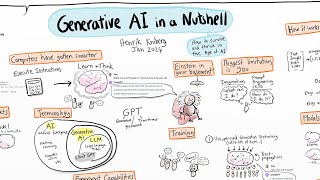





Buy Camtasia with a huge discount ( Educational Discount)
techsmith.z6rjha.net/BWmZJ
Hi Russell thanx 4 all your videos. They've been a life-saver during the pandemic and brought me a lot of postive feedback from students. Thanx a million. Dave
Really glad the videos are useful. Thank you for the lovely comment
Bravo
Thanks. I have more Camtasia videos and here is the link: www.teachertrainingvideos.com/Camtasia_Training
Thank You for Your training. I have bought Camtasia and I think this was a great decision.
Great to hear! More videos on Camtasia are here: www.teachertrainingvideos.com/Camtasia_Training
ossom
Glad I could help you.
If you want to do a teacher training course with Russell in using technology. You can find out about his next course here www.nile-elt.com/product?catalog=Technologies-and-Approaches-to-Blended-Hybrid-and-Online-teaching-Online