Skin Retouching In-Depth Tutorial Using Frequency Separation (Step By Step In Photoshop)
ฝัง
- เผยแพร่เมื่อ 29 ส.ค. 2020
- Skin Retouching In-Depth Tutorial Using Frequency Separation (Step By Step In Photoshop)
Most of the videos on TH-cam about frequency separation don't explain it in depth. Don't worry, this video is for you. it is simply explained in detailed STEP BY STEP for you to understand all the basics of skin retouching using FREQUENCY SEPARATION in Photoshop.
In this video tutorial there is no single step that has been skipped regarding frequency separation.
Learn how to Create your Low frequency layer (Color Layer) and your High Frequency Layer (Texture Layer) and then blend the skin-tones using the mixture brush tool and lasso tool while retaining the original skin texture in your portraits! All the mixture brush tool settings are well stated so that you can blend or make the skin tones even while retaining the original skin texture in Photoshop.
Also learn how to remove blemishes, learn how to whiten eyes and teeth in Photoshop and also learn about the amazing dodge and burn technique and the difference it makes to your photos.
Remember to Subscribe To Our TH-cam Channel and Click on the bell Icon When you Subscribe.
subscribe by clicking here / ronnixphotography
Follow my Personal Instagram for guidance and Tips: ronnixmuteg...
Follow RONNIX on Instagram: ronnixphoto...
Model Jazmine: kalysa_jazm...
Make up and Headwrap Railey's Magic Touch: railey_touc...
#SkinRetouching #Photoshop #FrequencySeparation



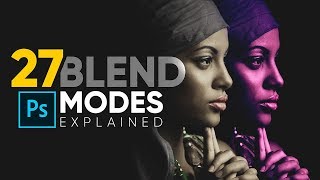





Thanks bro💯🔥
Love from Haiti 🇭🇹
Your welcome
Thank u so much brother. Very easy and simple work. I love your work. Love from #Bangladesh.
Thank you so much
Wow Amazing, Thanks your Valuable Tutorial Bro.... Pls Upload 1080 p
Thanks u
Love ur teachings bro, do u guys have a whatsAPP forum?
Your retouching is superb and professional. What am yet to grasp is the standard settings behind mixer brush tool. Please, I'll appreciate if you'd share the raw file.
Kindly check the settings again from the video
Very imformative . Thank you. can you retouch a full body shot?
Give us the raw of that image
Can't you be polite?