Adobe illustrator tutorial Christmas Wreath, with candle, candy and ornament
ฝัง
- เผยแพร่เมื่อ 8 ก.ย. 2024
- This tutorial is for more advance designers, if you get stuck on it do not be hard on your self.
For the holiday spirit I'm making one longer tutorial designing a christmas wretch with some fun elements on it, simply using effects as Distort and transform, Roughen, this effect gives a rough bushy feel in to the wreath, also can create an interesting shadow and lighting effect.
Here you will learn also how quick im making a shadow and lighting using offset path, you may see using the offset path with out going in to the option i just create a custom short cut for it, the best and quicker way to get to a design fast is to make a custom shortcuts.
Hope you will find this tutorial useful.
Check out my website
www.dailygrafix.com, there will be free mockup designs
and lots more tutorials there
Also you can follow me on instagram just type my name there @Niko_Dola.


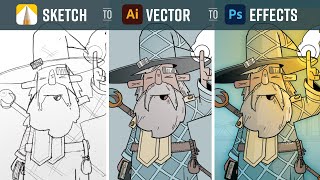
![How to Add SHADOWS and HIGHLIGHTS to Your FLAT Vector Design [STEP-BY-STEP] | Illustrator Tutorial](http://i.ytimg.com/vi/GpVce84zXW4/mqdefault.jpg)





Great
thank you for putting this up!!! 🙌🙌🙌🙌
no problem, glad you find it useful
thank you so much, i will try to practice
So nice 😊💐 design
minus front does something way different for me
It’s very cool picture, but I can’t do wreath
How did you get your swatch panel like that!?
What colour is it ? Cmyk
i normally work with RGB i guess i forgot to change it 😊 and yes he file is CMYK