Solidworks 3D Sketch Tube Weldment, Cope Tubes, Flat Pattern Tubes, Paper Templates for Tube Ends
ฝัง
- เผยแพร่เมื่อ 9 ก.ย. 2024
- Solidworks 3D Sketch Tube Weldment
Weldment Profile Creation
Add end treatments to tubes: Cope Tubes at intersecting points
Flat Pattern / "Unwrap" Tubes
Create a drawing that can be used as Paper Templates for Tube end cut patterns
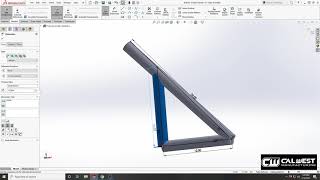






![[UNCUT] The Loyal Pin ปิ่นภักดิ์ EP.6 (1/4)](http://i.ytimg.com/vi/m05kZ2GDKXg/mqdefault.jpg)

Best video tutorial ive found on pipe design and welding for Solidworks..great job man
That was the most helpful thing I have seen over months.
Thanks for the kind words and have a great day
Super helpful and it's going to be really great if someone is building a roll cage for a vehicle.
I realize this is 3 yrs old, but awesome post, very helpful!!!!!!
thanks for the video.. it was very useful for my chassi's machining process
Hi jmatlock89. Nice work of showcasing Solidworks. I use Inventor at work for modeling out some projects that we having going on. Take care...
It was very instructional and helpful. Thank you!
Excellent thanks. Well thought out approach to making cutting patterns.
Amazing video-very helpful!
Excellent video. Nicely done.
Awesome video mann......just what I was looking for....Thanks a lot!!!
Thank You, This video is very helpful !
Fantastic! Thank you!
wow, so much useful stuff in there! nice work!
but what if you don't have a regular surface in one of the ends to draw your slit? i was just testing here with a tube that is irregular at both ends and can't figure a way to sketch on it. the standard planes are disoriented just like yours, and plane creation rules are too stupid to catch my intent. any thoughts, anyone?
El Fueda nevermind, i just switched off and back on again the display of temporary axis and only after that i was able to individually select each of them. upon selection of the longitudinal axis of the tube i was able to use it as a perpendicular reference for the custom plane, on which i could draw my slit.
great video, thanks
Fantastic explanations, thank you
Show de Bola !!!!
Very nice!
Thank you brother
Amazing! You´re really helpfull bro! Thanks a lot!
thank you so much broo helped a lot
That was fantastic... I'm building a quarter scale helicopter and needed a way to do this .... Thanks
Show de Bola !!!!
Great video
Hey, thanks for the video. I'd like to add tabs on the ends so that my tubes fit together without needing a jig. Could you please do a tutorial on that or point me to a tutorial on the same? Thanks again!
thanks a lot man! :)
very helpful !!!
Thanks!!! very useful
Show de Bola !!!!
It help me a lot,Thank you!! =)
Great video dude, this is all new to me, and I was looking at buying Bend Tech Pro SE with the SW module, which basically does everything you showed, but a hell of a lot quicker. However what I am confused about is: 1. How do I know what angle to set my notcher at? 2. How do I determine angle of rotation for a second notch?
Richard Pece The angle of the notcher should match the angle that the tubes intersect. Go back to the 3D sketch (tube centerlines) and throw down a reference angle dimension between the tubes. For your second question, if you use the paper method, you simply make sure the paper seams are aligned. If not, you need to determine the relative angle between the two tubes that interesect the tube being cut.
thank you sir
If for somebody it doesn't safe in weldment profile file, you must run SolidWorks as administrator.
Great video, I learned a couple new things I didn't even expect. One quick question... You use the Diameter of the outside of the tube (1in), but why do you choose the inside edge to flatten / insert bend (which has a smaller 0.870in diameter than the outside of the tube)?
good luck!!!
very thx for this vidéo
if need to be printed and put around the tube, have to put K=1 on th SHEET METAL parameters.
when i get to the part of insert bend to the inside edge it errors and says non linear edge is invalid
granted im trying on a tube with a notch on both ends
the process worked just fine on a straight cut end of a tube
any help would be great
@Travis Wesley after a year I am looking for the solution for the problem
Can u help
Not able to import in the Sheets properly. Significance of the plane changes in the last step was not clear when I performed this.
thanks sir!
is it possible to add the dimension for the arcs at the bottom of the tube
i tried to save it in the folder as the file type it shows in the video but when i open it to a sketch path it says that there is nothing in that folder. In what format do I save it so that it works? thanks.
I used CamStudio for the video. For the mic input, I used my iphone and the Megaphone free app available in itunes
.
Hi, if i have a drawn chassis with a few known tube lengths, is there a way of getting the other lengths wich i do not have?
I am not getting black colour weld but symbol of weld is coming. Can you help ?
hey nice job!! congratulations, I have a question, what if I have a curve or arc tube??? How I can transforme it to sheet metal???
Sir i am save profile to library but when i am using that profile for weldment software gives error as "library feature is empty" so what should I do... Please suggest
can u sir plz help me in designing a circular cross-sectional cantilever beam with a notch(crack) on it.
How can we make each tube of different diameter ??
I can't save the file it says that i don't have permissions to save in this location,
what should i'll do?
I would try to save somewhere where you have permission to save...such as on your desktop or in your my documents folder.
In properties -> file location you can add a custom folder for your weldment profiles. Just makes sure you have subfolders for 'standard' and 'type'.
I know it is just 3 years late, but just in case you didn't find a solution, do this:
Save somewhere else, say desktop. Minimize your windows and, Copy later separately from desktop to that folder specified in the video..
lol ... it's funny remember i wrote it 3 years ago!, thank you for your answer anyway. well I'm not using Solidworks anymore I moved to Maya zbrush that kind of stuff.
Haha np.. So you have become a pro huh?
I'm working on a project for my college technical fest, let's see how it goes.. fingers crossed..
someone expect about this..i did draw multiple pipe and a plate in same folder.but i need to combine them together..i have no idea how to make it.anyone
could you make a video about flat patterns with a bent tube that was built from a 3d sketch? thanks.
with two notches at each end
It's Imperial or Metric units!
what do u use to record?
Is there any chance to import 3D sketches
This doesn't work and if you're doing it at uni you won't have the admin capabilities to do it either, couldn't you have just used simple methods instead of this 'Weldment' malarkey