Clone and UPgrade your NVMe SSD with Acronis and Crucial
ฝัง
- เผยแพร่เมื่อ 28 พ.ย. 2022
- Hello IT Pros, this is Alvendril! In this Video, Clone and UPgrade your NVMe SSD with Acronis and Crucial, I show step by step how to clone your current NVMe SSD to a new/bigger one using Crucial that comes with Acronis cloning software. If you have another SSD brand you can use Macrium free cloning software. Hope it is useful.
💵 One-Time Donations: www.paypal.com/donate?hosted_...
📌NVMe SSD and adapter cable:
Crucial NVMe: amzn.to/3imc00L
NVMe M.2 to USB: amzn.to/3Vn0Jfm
🎵 How about 2 audio books for free??
Get 30 Day Free Amazon Audible: amzn.to/38v9DPW
🛒 How about Amazon Prime for a Month?
Get 30 Days of 2 day delivery, Amazon Music, Prime Video and more: amzn.to/3itb469
► Share This Video with a Friend: • Clone and UPgrade your...
► Clone you SSD with Macrium free Software: • Clone and Replace your...
► Add me in social media:
Twitter: / my_it_workshop
Instagram: / myitworkshop
#nvmessd #cloneSSD #Acronis #CrucialSSD - วิทยาศาสตร์และเทคโนโลยี
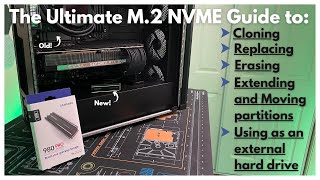








Hello IT Pros,
If your SSD is not Crucial, you can use Macrium free cloning software.
I leave the link for the video here: th-cam.com/video/Pl93_8ACKco/w-d-xo.html
Nice video but if you discharge without the psu plugged in, it wont really help , i prefer to use a european power outlets ground pin .
I bought the same ssd and followed your video, everything worked out fine. Thank you very much.
Thanks, very helpful.
BOOOOM PERFECT! BEST REGARDS FROM GERMANY-ITALY!
nice 👍🏼
Thank you..
I do have a Kioxia 256GB m.2 with the SATA key, BUT it is a m.2 NVMe x2 as described by both the software (crystaldisk, toshiba app) and the data sheet. It is manufactured sometime in 2018 (laptop is from 2019)
Hi, can i clone my sata to the new crucial nvme within the motherboard instead of using a m.2 usb adapter??
Great video; can I still use Acronis True Image for Crucial if my source SSD is Dell to Crucial SSD
Hello,
Yes, the source hard drive can be any other brand.
Ty for the comment!
@@MyITWorkshop I got the message, "this product edition requires at least on crucial ssd be installed in your system."
It seems to want me to buy the "latest unrestricted version".
@@bbraat Hello, i added a link in the video description for SSDs that are not Crucial. You can use Macrium free software: th-cam.com/video/Pl93_8ACKco/w-d-xo.html
Hope it helps
Thanks for the comment!
Will TPM (Encryption) be an issue for Dell Inspirion G3 15 3590?
It shouldn't, but if that's a concern you can suspend bitlocker on your machine and after a reboot it will be enabled again.
Thanks mate! Very helpful video 💯👍👍
*Whisper: You might need to upgrade to a magnetic screwdriver 🪛
I'm attempting to clone my 512GB NVMe Gen3 to a 4TB NVME Gen4 (limited to Gen3 by BIOS) with Acronis TI 2017 (Win11) , but once it starts preparing to clone it says I need to restart my PC "or the process will fail.". But when I restart, nothing happens...the cloning doesn't continue. Why? Both drives are UEFI...
In my case i have only one mvme slot so i have cloned my original and put the new one in, do you know how to turn the old one into a external storage device (i have an enclosure for it to allow it to plug in via usb-c/a)
what clonig software did you use im in the same boat and having issues
@imponish acronis true image, its for crucial branded m.2s I believe but you just need to have 1 installed
Don't forget when discharging yourself, you need to leave the computer plugged into the power outlet with the mains power switch at the socket switched OFF; otherwise, you won't have a ground to discharge yourself on. Just be safe!
This didn't work for me☹️
So I'm having problems with mine. With 1hr and 40min left the software suddenly stopped and said turn off computer. When I put the new drive in the computer it would not boot. So I tried cloning it again. This time Acronis said it had to restart. When it did it locked at start screen and wouldn't reboot. So I put the new drive in again and it wouldn't boot again. I'm on my third time cloning and it's just stuck at process 5 of 7. Says copying and merging partions. Should not the new drive boot as soon as it's installed?
Hi, after 9 months, how is it with you? Did you solve the problem?
Never did work. Returned drive and got a Samsung then used Samsung software. Thank you for your concern.
@@garys.674
Thank you for your reply.
The problem that I have is There are 6 running Acronis in the background. Is there a way for me to disable these or remove Acronis because I've already cloned my HDD to SSD now.
Hello,
Since you have already cloned your hdd/sdd I’d uninstall Acronis. Unless you run backups with Acronis there is no need to keep it installed.
Hope it helps
Ty for the comment
@@MyITWorkshop hello thank you for replying. When I try to uninstall Acronis my screen wallpaper turns to white for some reason..
Will this work cloning a Crucial onto a Samsung 980?
Hello,
Yes, the concept is the same. If it does work with Acronis you can use Macrium free cloning software.
Thanks for the comment
I swapped mine with an old one and I had to clone my old one to the new one but when I’ve put my new one in I got “repairing disk errors, this might take over an hour to complete” anyone got a fix ?
Do you get it fixed? I'm having the same situation
This video makes no sense I have a 500gb m.2 and I wanna clone it to 1tb m.2
Are you Greek?
on amazon. the SSD with acronis is cheaper then the SSD without acronis. Why??