How to Route in Altium Designer 17 using ActiveRoute - PCB Design Software
ฝัง
- เผยแพร่เมื่อ 19 ต.ค. 2024
- Here's a short video tutorial on how to route in Altium Designer 17 using ActiveRoute.
Activeroute is a routing technology that allows you to spend your time creating instead of wasting your time routing. It does this by producing manual like results, that you'd be happy with.
There are two modes to ActiveRoute, guided and non guided routing. Watch this video to learn how to do both in Altium Designer 17.
To learn more about the routing technology in Altium Designer 17, go to www.altium.com/... and sign up for a free trial today.
www.altium.com


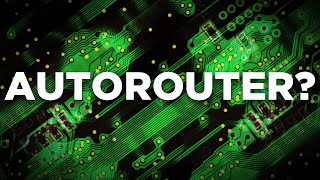






Mind blowing!!
YES!!!
Thanks 👌
why I can't selected that links?
Connections can be selected when you hold [Alt] key.
How to tune traces after it?
Wow superb video. I have been using altium 17 cracked version for 1 week. 2,3 days it showed upgrade schematic to PCB option but now it's not showing that option. Please help me out.
How do
i can not do it
make sure you're using Altium Designer version 17
who try?
I've tried, and it works great!