Excel AVERAGE excluding the highest and lowest values | TRIMMEAN Function
ฝัง
- เผยแพร่เมื่อ 20 ก.ค. 2024
- When you have a range of numbers in Excel and want to figure out the AVERAGE but you have some extreme values that can skew your averages, there is a function that helps solve that problem.
You can calculate the AVERAGE in Excel using the TRIMMEAN function, which will allow you to exclude lowest or highest values from being considered for the averages. Further, you can exclude one or more highest/lowest values in your range, by specifying how many you want to ignore.
In this video I walk you through several methods of calculating this average, using the classic AVERAGE function, then using the MIN and MAX functions to exclude values from consideration, and finally, I show you the TRIMMEAN function in a formula, to exclude extreme values automatically from your averages.
Blog post chrismenardtraining.com/post/...
Chapters:
00:00 Introduction
00:31 Find the AVERAGE
01:21 Copy above formula shortcut
01:50 Why exclude MIN or MAX?
02:29 Regular formula method
05:08 Using TRIMMEAN
07:21 Closing remarks
And make sure you subscribe to my channel!
- EQUIPMENT USED --------------------------------
○ My camera - amzn.to/3vdgF5E
○ Microphone - amzn.to/3gphDXh
○ Camera tripod - amzn.to/3veN6Rg
○ Studio lights - amzn.to/3vaxyy5
○ Dual monitor mount stand - amzn.to/3vbZSjJ
○ Web camera - amzn.to/2Tg75Sn
○ Shock mount - amzn.to/3g96FGj
○ Boom Arm - amzn.to/3g8cNi6
- SOFTWARE USED --------------------------------
○ Screen recording - Camtasia - chrismenardtraining.com/camtasia
○ Screenshots - Snagit - chrismenardtraining.com/snagit
○ TH-cam keyword search - TubeBuddy - www.tubebuddy.com/chrismenard
DISCLAIMER: Links included in this description might be affiliate links. If you purchase a product or service with the links I provide, I may receive a small commission. There is no additional charge to you! Thank you for supporting my channel, so I can continue to provide you with free content each week!
#excel #msexcel #trimmean



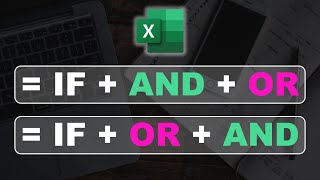


![The Wall Song ร้องข้ามกำแพง | EP.202 | ตั้ม วราวุธ / เบสท์ คำสิงห์ | 18 ก.ค. 67 [1/5]](http://i.ytimg.com/vi/cwIoA7XHqnE/mqdefault.jpg)
![THE TOYS x NONT TANONT - ดอกไม้ที่รอฝน (spring) [Official MV]](http://i.ytimg.com/vi/pPa1d5cC8M4/mqdefault.jpg)

That's pretty cool! Keep doing this - to make such video - short very informative and your voice is very good for the perception
Thank you very much!
Thank you! Will do!
Thank you for your explanation sir.but how to calculate standard deviations excluding higest value from series
Just what I neededm thank you!
Hi, that is so useful. But what happens when there is more than one high or/and low? Many thanks.
My blog post about Average using Max, Min, and Count and the TrimMean Function chrismenardtraining.com/post/excel-average-excluding-the-highest-and-lowest-values-trimmean-function
This was so helpful! Thank you. How can I exclude the lowest three values of an average? I want to know the average of A2:A15 if they are greater than 0 AND without the lowest three values of the range. Is this possible?
Wow. That isn't easy but here is what I came up with on the fly. It may be possible to get into one formula drive.google.com/file/d/1osBw9Cd2964jVwt4w0mwg2GB4uHubt5z/view?usp=drivesdk
@@ChrisMenardTraining thank you so much for answering! I'll try that!
I also realized after asking that I might just add 3 fake very high numbers so that I can trimmean both ends and still get what I want.