SOLIDWORKS MBD Annotation Views 101
ฝัง
- เผยแพร่เมื่อ 10 ม.ค. 2018
- One of the first actions of utilizing SOLIDWORKS Model Based Definition (MBD) is the ability to organize dimensions and PMI data into Annotation Views that are managed exclusively within the 3D model.
About MLC CAD Systems: MLC CAD Systems offers real-world, hands-on expertise in implementing the full suite of MASTERCAM and SOLIDWORKS software products, and 3D Systems’ and Markforged 3D printing technologies. In addition, MLC CAD Systems provides MASTERCAM and SOLIDWORKS training and support, and 3D printer support and repair, and installation services.
/ mlccadsystems
/ mlccadsystems
/ mlc-cad-systems
www.mlc-cad.com/ - วิทยาศาสตร์และเทคโนโลยี


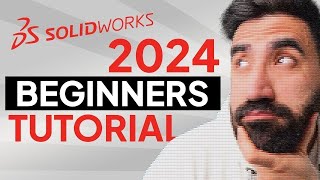


![โกหกเธอทั้งนั้น (Pinocchio) - SERIOUS BACON [Official MV]](http://i.ytimg.com/vi/P1HhTYwrR5A/mqdefault.jpg)



This was actually a really good tutorial. So many tutorials these days absolutely blow.
Haha, glad you liked it!
Finally. The help I needed. Thankyou Thankyou Thankyou
Happy to help!
popular and easy to understand. thanks
HI I TOTALY LOVED THIS TUTURIAL YOU ARE VERY GOOD ATT TUTURIALLS 1 OF MY FAVORIT SHO FAR!!
Great, thank you! Let us know if you are looking for anything specific!
Yeas i would love to se an tuturial explain more about the previous part off mbd how to gett the dimension and explaining the difrent ways to go about it!! I'm struggling understanding the tjougt proses and don't understand half of how to select and sho forth!!
Dimensions get added using DimXpert, which is very similar to using Smart Dimensions when you are in a sketch, but they are performed at the part or assembly level. You can add these dimensions individually per feature/dimension, or automatically for some or all of the model. Dimensions can also be Geometric or Plus/Minus, here are a couple more videos to review:
Adding dimensions per feature th-cam.com/video/X93S-Kz_uMA/w-d-xo.html
Adding dimensions globally, as well as profile tolerances and notes th-cam.com/video/rmZCFdkgQf4/w-d-xo.html
I'll see about creating additional content on this topic for you!
Can you use this in rendering photos?
Yes, starting with SOLIDWORKS 2016 annotations can be included in the rendering in Photoview 360.
Hi, i create an annotation. And i want to make it customised. I want it to not show some surfaces. I click right on annotation in part section, i select hide/show tree items option. And change surface as hide. But sw makes it for all annotations. Is it possible to make it only one annotation?
Annotation views do not control visibility of bodies, for that you would need to create a new display state or configuration. If you are creating 3D Views using an MBD license that can be linked to a display state or configuration, but the annotation view by itself cannot control body visibility, only annotation visibility like notes and dimensions.
@@MLCCADSystems it is cool. Yes i have mbd license. I think i can do what i want. I will test it. Thank you very much
@@MLCCADSystems ı achieved to make what i want by using "add configuration" and "add display state". I created a configuration and a display state for per 3d view capture. I didnt use mbd. I used only dimxpert.
I have a question one more.
I take a cross-section through radius from a cylindrical body. And i look at cross-section perpendicularly. i want to show measurements of both height of cylinder and diameter of cylinder on the same cross-section vision. Is it possible to do this by dimxpert?
It should be possible to display those dimensions as long as they exist. Either add new dimensions or modify the display of the existing dimensions so they are parallel to the section plane and they will show up as expected. If the dimensions don't exist or they aren't formatted correctly that will be your first task.
1:20 "Front" "Top" "Right" annotation views: You may or may not see these views depending on how your system is set up and what work was done previously. Nothing is said about this.
1:45 She clicks "Show DimXpert Annotations" twice. Once to disable, then again to re-enable. Rather than mention this as some type of bug, she just keeps reading her script- pretty sad. Worse yet she says "The reason why is 'my dimensions were not being shown???'". There actually was "a reason why", but we you will never know from watching this video.
Truth is, the more I learn about how to do annotations, the less I appreciate this video.
WAY BETTER: Lunch & Learn - SOLIDWORKS Drawing Annotations and Options - TH-cam
There are a few things in the video that make it worth watching, but without other supporting videos you will likely not be able to track and add annotations by watching this video.
Thank you for the feedback. This video is not intended to replace formal training or provide a comprehensive tutorial to teach a person how to use annotation views, so many details were intentionally left out or simplified to make the larger point more clear. The goal of this video was to introduce new users to the concept of annotation views so they can decide if they want to learn more and to help to understand what role they play. Definitely look for a tutorial or a lunch and learn style video for more hands-on education on this topic.