Quickly Stack Excel Columns into One Long Column NO MACRO, NO FORMULA, NO COPY/PASTE.
ฝัง
- เผยแพร่เมื่อ 20 พ.ค. 2018
- Have a spreadsheet with data spread out in many columns and want to combine it in one? This video teaches the easiest method to do it, and it works for large and small sets of data alike
NO VBA / MACROS
NO FORMULAS
NO COPY and PASTE
JUST BASIC BEGINNER EXCEL
The first part of the video is the basic method, and the second teaches how use the method even with very large grids or spreadsheets.
Transpose many excel columns into one column with many rows


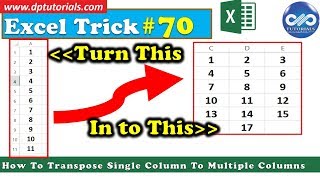

![[ไฮไลต์] แบดมินตันชาย SHI Yu Qi (จีน) vs วิว กุลวุฒิ (ไทย) รอบ 8 คน | โอลิมปิก 2024](http://i.ytimg.com/vi/f7z7taforOM/mqdefault.jpg)




no bs.. only pure tutorial saves me a bunch of time, you my friend is a hero
You are a lifesaver! Searched the whole web for this easy fix. Thank you so much!!
This is going to save me days of editing data. Thank you so much! You are a genius to figure this out.
Man!!! You just saved me HOURS of work making 75 rows of each date for an entire year!! I've been searching the Internet for 2 days looking for this, thank you so much!! 🤘🤘
Mind blowing! I can't tell you how many charts I've been copying and pasting data too. YOU'RE THE MAN! This is truly a game changer for me. I'm LIKING your page, I hope this helps your pocket.
The first method worked perfectly for me, no formula, no macros, simple, quick. Thanks for this one, man!
You do not understand how grateful I am for this, thanks so much
This is BRILLIANT and saved me so much heartache! Thank you!
You are a genius for showing a simple method. Thank you.
Very handy method. Especially using the shortcuts. Thanks for posting.
My man have a sub because honestly you deserve it for such an easy fix to a lot of people's problems.
31st January 2019, you saved me 3 days of work. Thank you my dear, simple but very effective and helpful
Brilliant. The simple solutions are often the best.
THANK YOU VERY MUCH. SIMPLE and WORKS PERFECTLY!
Great approach, I love people who share their creativity with everyone
What an incredible process! Thank you for masterminding excel.
Amazing, this is exactly I was looking for, well let me try on my data, once again thanks a million
I was seriously expecting this video to be clickbait, but I'm pleasantly surprised, that was freakin' awesome dude!
Thank you so, SO much for this incredibly helpful tutorial ! I have been trying to figure this out for WEEKS haha =D
Absolutely amazing. thanks so much. saved me a loads of time
You are the best! Thanks from Argentina!!
Very good technique, you're a lifesaver! FYI for everyone here in the comments, THIS DOES NOT WORK WITH ANY BLANK CELLS IN THE WORKBOOK!
For me, I was able to copy and paste the column into Word and delete all 0. Then bring back into Excel.
In Word ^p is a carriage return line feed so you use Ctrl-H. Find ^p^p and replace with ^p do this until all the excess carriage return line feeds are gone.
I just wish I had found this earlier... Very helpful, thank you!
Thank you, man! You just saved me so much time!
Mate this is magic hahaha Thanks for this! It potentially saved my team a lot of time!
This is how creativity combined with intelligence. Thank you!
You are a genius man. Absolute genius.
Thank you so much you just save a week time for me!!!!
FANTASTIC SIMPLE AND EASY, THANKS A LOT
What Victor Mello said!!! Worked really well. I had 1559 as my count number.
Saved me hours
Very simple stupid method, easy to use, works perfect! Thnaks.
Simple and very useful!
super cool and very easy method, thanks so much for sharing!!!
Beautiful! Thank you so much!
That is so cool. Thanks a lot, man.
Thank you! This is amazing!!!
Applied and work perfect, seriously thank you. :)
Thank you, you saved my day!
Excelent, thanks a lot for the help!
Superb trick ! Really useful ! 👍🏼👍🏼
Thanks for sharing this... It helped a lot!!!!!!!!!!!!!!!!!!!!!!!
Very helpful video. Loved it
MVPPPPPPP SAVED ME HOURS OF WORK!!!!!!!!!!!!!
Thank you man, thank you so much 👏
This is brilliant !!!
Thank you for the help.
THANK YOU FOR SAVING ME HOURS OF PASTING COLUMNS
Awesome! Really simple and effective. I still wonder if there is such a magic way to stack columns, but having the first column as the primary key, and then repeating them along the new stacked columns. Very useful when you have the KPI Titles in rows, and the periods are in the columns titles. It seems Excel works better when you have the opposite, with KPIs Titles leading the columns and then the Periods under a single "Period" Column. I believe Power BI has a "Unpivot" function that does that.
Sure, so the magic starting beneath column B instead of column A. Then, under the last cell of column A, reference the first cell of column A, and as you drag down column A, it will repeat the cells in column A again and again.
Superb. Thanks a lot!
Thanks, it was really helpful.
Thanks a lot for sharing this.
This is great !!!!!!!! Thanks !!!
This is pure love 💯
You're a legend !
Very good method , saves a lot of time
You are simply genius.....so simple and expertise less solution
This is amazing.....You are Saviour bro..... subscribed.
Nicely done!
It works. Thank you very much for sharing this tip/
very useful skill,like from China👍
Hohohoh....amazing! I appreciate dear!
well done this worked great
Thanks, that's helful and saves me lots of time
You have special genius genes!
Thank you are a life saver
Thank You for this shortcut.
tq so much....its saved my time...nice one...tq
Very beautiful ❤️ this is very useful
Thank you so much! Cleave. Just forgot about it
Thank you man!!
love this!!!!!!!!!
effective, efficient. well done
thanks a lot, indeed a great one
Really helpful, thank you. Any way to reverse this? Go from one long column to multiple columns of X length?
Super like ! 👍
Thanks a lot, good one
Perfect, thanks
Mate, you saved my life.. I thought I would had to fill 13K rows of values manually...
Thanks a lot!
Thank you so much.
Very useful. thanks
Very helpful indeed
Super Genius!!
Thanks this is a game changer, Love the first method though
perfect!!!
رائع!!!
Excellent solved my requirement
this is really genius way to do the job, never think any of this
Thank you So much
Thank u friend,
thanks so much
Sir, could you please guide us to
how to convert a long column into multiple columns for the printing purpose and
how to find out missing number in a series in Excel
you saved my thesis
very good trick.
Heroic!
Thank u thank u thank u ☺☺☺☺
This saved my bacon!!!
great video
Wow thanks
Thank you.
BRAVO!