How To Save Lots of CPU While Composing with Kontakt
ฝัง
- เผยแพร่เมื่อ 14 มิ.ย. 2024
- Three quick tips to keep in mind to optimize your Kontakt & CPU performance.
- How To Save RAM with Kontakt: • How To Save RAM when C...
» Private Lessons: Coming soon...
» ORCHESTRAL MUSIC COURSES: alexmoukala.com/go/orchestral...
» PATREON: www.patreon.com/alexmoukala?ty=h
» SOUNDCLOUD: / alex-moukala
» FACEBOOK: / alexmoukalamusic - เพลง
![How To Write Epic Percussion in 1 Minute [Dark Knight / Mad Max]](http://i.ytimg.com/vi/uEMFrg3jBFo/mqdefault.jpg)
![How To Write Epic Percussion in 1 Minute [Dark Knight / Mad Max]](/img/tr.png)
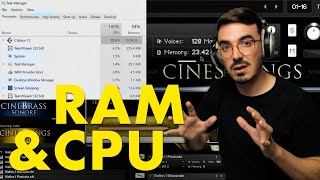



![ทัศนศึกษาโรงงานผลิตโค้ก [THAI/ENG SUB]](http://i.ytimg.com/vi/M9y-TJBNem0/mqdefault.jpg)


Thanks so much for this post Alex. For the first time I am now using 40 tracks of Orchestra Instruments without glitches. BRILLIANT!!!!
Another thing to do before all is, of course, increasing the buffer of your audio card to the maximum.
You've been on a roll lately, Alex :D Thanks for all the tuts!
That familiar sound at the start... Have it all the time in maschine
Thank you Alex. You are amazing. As time passes by I feel your grid is not as busy as I used to see it, I am getting more used to it. Thank you!
if you experience sound cutting off or sounding like 8-bit,try enabling *triple buffering* ,fixed the problem in my case hope it helps !
thanks!
Your voice is so calming :)
cool insight mate!! totally agree with the 'release' thing..
some stuff I already knew, but that deep insight are quality stuff!! internet gem right here!
This was super helpful. Thank you so much :)
Thanks Alex! I did not know about the buffer size thing.
Great vid as always Alex, I find clicking 'Purge' and then selecting 'Update sample pool' also helps as i think this removes any samples loaded you're not using or that are not being triggered by your midi notes. Sometimes i see a library size of such and such GB's reduced to mere MB's when doing this. :)
Karl ONeill yeah, the purge function is useful to reduce the amount of allocated RAM. :)
However, it doesn't have an impact on the CPU sadly. The best thing is to use all possible optimizations at the same time!
Really useful video, thank you !
Thanks. Helped a lot.
Nice tutorial !
Alex what a really useful tutorial ...I’m working with Pharlight at the moment and although it is a superb instrument it is resource hungry..... I will take up your tips and report back on success 👏🙏👍🎩
I wouldn't like you working for me waiting for reports! 😂
once again awesome
Thank you!
You earned a sub! :)
thank you you saved my day
A very big one is using multitimbral mode, that severely increases performance of the DAW.
16 GB ram and still cracking? i fight with 4GB memory :)
two another tips for fl studio:
1. tools--macros---switch smart disable for all plugins
2. options---project general settings---timebase(ppq)
default is 96, try change it . decreasing can cause some problems with external pugins, but for me worked well increasing too and i stopped sometimes my cracking problems
unchecking safe overloads in audio settings option can help cpu, but next in bigger projects are distorsions of sound very clearly audible
It helped
That first tip is called "bouncing" not "freezing". Freezing is when you put a MIDI instrument track into an uneditable state. Bouncing is recording one track onto another. I can see you're in FL and those tracks are called "freezed" - not sure whether it was you or FL that named them that - but typically freezing isn't going to produce a visible waveform. I can see your instrument tracks are actually frozen but, still, it's two different processes happening there.
He was right it is freezing
A bounce is a audio export. Freezing is bouncing in place.
Well done
Taking notes
Cool!! Tnx Men!!!!
nice tips
also very help the makros, switch smart disable plugins
Hi Alex, I really like your informative videos. I notice that in this one you are using multiple instances of Kontakt within the same instance of Kontakt. Is there any advantages of doing it this way over loading a separate instance for each instrument on a separate midi track? Thanks
Maybe because Alex is using Kontakt in combination with the BRSO Articulate plugin. It really improves the workflow because you don‘t have to play the notes for key switching (C0 and so on) in the piano roll. You don‘t have to scroll up and down to place the key switching notes, you just choose a different color for any articulation.
And to your question: You have to load one instance of BRSO for any instrument. And that would be a mess if you have to load two plugins (Kontakt + BRSO) in the channel rack for every single instrument.
What Alex does (he explains that precisely in one or two of his videos) is having only one instance of Kontakt for every group like strings, brass, woods, etc. (or however you want to group it) and multiple instances of BRSO. In the BRSO plugin you set the midi port and the channel number for each instrument inside Kontakt so you can trigger any Kontakt Player and any instrument separately.
Moreover, triggering knobs and sliders in Kontakt works really easy with BRSO, too. It‘s such a great plugin and it‘s free! 🙏🏼
thanks a lot very usefull
Är du Svensk Alex? Nice tutorials keep it up!
Hi Alex, When you limit the voices, does that affect only when the samples are played with midi or even if you bounce/freeze the track? Will the frozen audio track have poor sound because it has too few voices? If that's true would it be best then to freeze with as many voices as possible to get the fullest sound?
That's something I'm unsure of. FL Studio has a function that is supposed to disable voice limits when exporting, but I haven't really checked if it works with Kontakt too.
If you're in FL, test it yourself and let us know!
I'm in Logic and have EastWest Play. I can't find a way to set the voice limit lower that 128 in Play and tried with different instruments to go over 128 voices and it's already so cluttered and full of sounds that my ear can't really detect voices being killed. Also couldn't find anything in the documentation that mentions it. I suppose it's not that big of a problem. I just asked out of curiosity:) Thanks.
Does this method affect the sound while exporting? I other words, do I need to switch back to the full range of voices when I export my project to not get any audio gliches?
thank Alex that was a great guide! BIG UP!
I need help... When ever I freeze a kontakt track all the instruments inside my single instance of kontakt get freezed... Whereas I just want a single instrument inside my kontakt instance to be freezed... Does anyone know a solution?
Btw just curious, do you convert all your midi tracks to audio before you start the mixing process, or do you mix everything in midi to have the freedom to change note velocities etc.
I prefer the latter ine when it's possible, although when I'm mixing a track, I try not to tweak the MIDI anymore to avoid finding myself dwelling on perfectionism.
yo thank you
Hey Alex. Is there any FL shortcuts to convert a midi track to wave (without making usual export)? And what's the point about loading multiple vsti into one kontakt instance? I mean, in your Oceania section, do you use multi-sampling or is it just a trick related to RAM/CPU saving? Thanks for the tips pal.
Yeah, in FL Studio 12.5 onwards, you can use the picker panel to do that and it's quite fast -> www.image-line.com/documents/news.php?entry_id=1496187060&title=fl-studio-125-beta
how did you did that on the side .. the little rectangle box from left to right
Hi bro... I come to ask for your support. Several of us have spent years in the FL Studio forums asking for them to incorporate the possibility of RENAME / COLORING the keys of the piano roll, in order to mark the Keyswitches and articulations. I'm sure if you think about it, it will be a great push for them to consider incorporating something like this.
I've tried this several times with audio but it simply only partially renders the melodies
Hey Alex, this is a really unrelated question - but I wanted to know, how important do you think the mono compatibility of orchestral/cinematic music is? I know this can depend on application, but I was wondering if I could get a fairly general answer. Thanks
Gerald Toaster I'm not sure I understood the question: what do you mean with mono compatibility?
+Alex Moukala - Woops, I'm 7 months late. Mono compatibility is how well the mix translates from a stereo system to a mono system. When you reduce a stereo signal to a mono one, you can get a lot of phase cancellation. Basically, I was wondering if you take this into account while mixing, but seeing as you weren't aware of it, it may be the case that you do not take it into account. In which case, I have my answer, so thank you :)
what orchestral template ?
Hi Alex,
I'm using FL Studio 12. I have i7-4700MQ, 2.40 GHz, 16 GB RAM, Windows 8,1. x64
I recently discovered that FL can't use more than 4 GB of RAM.
When I use a few Kontakt libraries in a project, the FL starts to freeze. But in Task Manager it's only 20% used of my CPU and RAM.
Do you know how to solve this problem ?
Also I tried to use FL.exe, FL64.exe and FL (compatible memory). It doesn't work.
(P.S. I tried Reaper DAW and it's working good, using all my RAM. But I want to use FL ;)
Try posting in the FL Studio forum about this issue!
I subbed. I don't know why that I'm telling you, but yeah. /:
Tell me what you did today
When im running very large template in vienna ensemble pro off of my Server computer into my master computer i am getting cpu spikes. i noticed the cpu monitor in Kontakt instrument is going to 100% Multiprocessing in Kontakt is set to off so the host handles that. i See in the Expert/Engine window that it says 1 core being used. i have 24 cores or threads. I have kontakt set to load max amount into ram still maxing out. any suggestions?
I've never used that configuration so I can't tell, but try using kontakt's multi-processing instead of your hosts.
Also, try getting in touch with the native instruments support team.
support.native-instruments.com/hc/en-us
Maybe I missed it in the video, I notice your memory on FlStudio is 15,000 mb. Mine seems to crash once it gets to 4,000, it's like 4,000 is set to the max RAM usage. How do I increase this ? I have a 32GB of ram on the computer. Thanks!
Try using the 64 bit version of FL
@@AlexMoukala Ah, of course! Fixed it, thanks!
Is this crackling sound happens in other DAW's or just FL Studio?
I use Ableton and it can happen also.
Thanks
Bro...when I'm using kontakt player through MIDI..there is delay while playing through the MIDI..I have adjusted the settings of asio4 driver but still there is a delay..could help me to get out of it...
The best thing you can do is to reduce the audi buffer to a minimum (128).
Try using FL Studio ASIO if you're on FL.
@@AlexMoukala thank u bro ..ill try it and reach u
Oh that glitch..... my life
Bryan Nguyen Music I know the pain all too well, man. :S
You should work on your monologue. Please get to the point, dont want to listen your stories.
You should work on your manners - Keep up the excellent work Alex!
@@ThaUnspokenTruth who are you?, my mother?. Mind your own buisness.
@@adilahmad1137 if I was your mother I would have beaten some respect into you
@@ThaUnspokenTruth You owned him! 😆