Fully Automated Attendance Sheet in Excel | Attendance Sheet in Excel
ฝัง
- เผยแพร่เมื่อ 14 ต.ค. 2024
- Fully Automated Attendance Sheet in Excel | Attendance Sheet in Excel
Welcome to our TH-cam video, where we'll explore an exciting solution that will revolutionize attendance tracking in your organization. In this video, we'll demonstrate how to create a fully automated attendance sheet in Excel, eliminating the need for manual record-keeping and saving you valuable time and effort.
Watch the video till end and if you like please subscribe our channel.
✅For more videos please subscribe our channel: / powerexbyjitendra
Download out practice file:
==============================
docs.google.co...
==============================
Other Video on Attendance Sheet:
1. How to Create an Automated Attendance Sheet with Salary Calculation in Excel
• How to Create an Autom...
Related Video:
2. If Function in Excel in Hindi
• If Function in Excel i...
3. COUNT, COUNTA, COUNTBLANK, COUNTIF, COUNTIFS formula in MS Excel in Hindi
• How to use COUNT, COUN...
Playlists of our top videos:
1. Stock Management System in Excel
• Stock Management Syste...
2. Advanced Excel Formulas
• Advanced Excel Formulas
3. Awesome MS Word Videos
• MS Word
4. Conditional Formatting in Excel
• Conditional Formatting
5. Data Entry Form
• Data Entry Forms
6. Custom Number Formatting Tricks
• Custom Number Formatting
7. Recent Uploads
• Recent Uploaded Videos
8. Best Excel Shortcut Keys
• Best Shortcut Keys in ...
9. Power Query Tutorials
• Advanced Excel Power Q...
10. MIS Report in Excel
• MIS Report
------------------------------------------------------------------
Video is created by Jitendra
Published on Powerex by Jitendra
Language of this tutorial is Hindi.
#attendancesheet
#powerexbyjitendra
#excel
Subscribe on Telegram:
t.me/powerexby...
Contact Us:
Instagram: ...
Facebook : / powerex-by-jitendra-10...
Copyright Disclaimer Under Section 107 of the Copyright Act 1976, allowance is made for 'Fair Use' for purposes such as criticism, comment, news reporting, teaching, scholarship, and research.
Fair use is a permitted by copyright statute that might otherwise be infringing.
Non-profit, educational or personal use tips the balance in favor of fair use.
Thanks
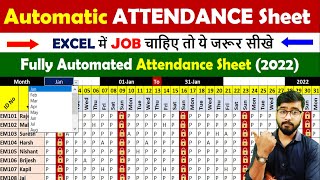








Very nice, i have a question. What if I will have the month, day and weekdays. How to do that? thank you
Very Great, kya old data save hoga ?
Holiday two days (Friday, Saturday) rules to highlight together?
You are great and best teacher , and you also have good method of teaching , Thanks 🌺
Thank you so much
tq sir im new in excel, will slowly learn more, Once again tq sir
Best wishes for you
@@PowerExbyJitendra if i change month the Present place not changing
Very useful. But how to save month wise data
Rounded rectangle shape me kisi ek date ke present aur absent aa sakte hai kya?
Very useful TQ so much bhaya
Thanks
Thank you sir, class is very nice and easy to learn difficult topic's and which Book you referring this Advance Excel, please inform us sir
Thanks a lot
i love your Channel, can u please teach how to make a Roster ?
@@waqasikhlaq7424 ok
Excellent
Thanks
thanks for this great tutorial.
You are welcome
Esa bilkul bhi nahi hai
What if employee Holiday me working hai??
Aur Overtime ka bhi format add kare isme.
Great Thanks
Thanks
Hello brother thank you brother I need start from 16 to15 type attendance can you help me no problem Hindi
Sir will u help me creating rate list which can update with color coding (rate up n down)
@@Kishankumar-ok7ic yes you can use conditional formatting
Sir. I want weekly day off base on I'd no. Could you please help that if I enter any employees id no. It should be feel automatic. Like employe I'd no 101.his day off. Monday. Then. Then should automatic fill. Please help
Sir. Is format me agar number of employees zada karna ho tho kaise kare please reply
Sir can please make a video on how to covert numbers to words? I used vba code for this but even after saving it in macro enabled excel it doesn't work after reopening the workbook
VBA file should be save as Excel Macro Enabled Workbook'
Then will work continously
Sir, Quesion 1- If i want to add 2 week offs ,like saturday & sunday?.....
You can use same technique. One more combo box will be inserted.
Hello. Is there a formula that can make a total number of person per day(at the end of the number of person per day) will become blank, if it falls saturday, sunday, or holiday or breaks, or no class?
Additional information Sir, if it falls on the day that is not a holiday, sunday, or saturday, the result is the number of persons present on that day.
Sir Google sheet me work krega
Wow sir tq❤🎉🎉🎉🎉
Welcome
How to fix data means present and absent with month wise when change the month data will also change month wise
Sir ek problem hai attendance fill karte hai to all month me same entry hoti hai why
Same Problem
same
Same
Same
Sir if we are changing month in January sheet than automatically changing month in all sheets
Yes
Whether every month data is saved ?
Create a copy for next month
When changed month present and absent also entering same as previous month how to solve
Sir month change kiya to har sheet me Same Data dikata hai blank nahi hota ?
Attendance vala data delete kar lijiye
@@PowerExbyJitendra attendance ka Data delete kiya to har ek month ka Data delete hota hai
@@Vivek-yd6yk it means apne sabhi sheets ko select kiya hua hai. Please select only only one sheet from which you want to delete data
Sir
Your work is Good But it is not Fully Automatic because we have to manually fill P or L
Sir how to calculate leave/hr instead of half day
How to see how many employees present on a particular date
Sir, isme 1 day ki jagah half day 0.5 value add nahi ho rahi hai.
Sir mere insert ke rounded rectangle pr formula aaply ni hora
Sir ji Esme month change krne pr new present or absent nhi aa rha h kya kru
sir mujhe attendance me konsi konsi date me present or absent he bo kese niklu please help
sir sheet download nhi ho raha hai sir
Sir kay me is Excel mein aad karke reedting karsata hu
this formula does not work in my pc,why?
Amr off day gula highlight hossey na kno?... Formula disse tar por o hossey na...ata kno hossey...?
স্যার,
এই সিট পূরণ করে যদি মাস পরিবর্তন করা হবে তাহলে ঐ একই পূরণ করা তথ্য থাকে, মাস অনুযায়ী সেভ করার কোন উপায় আছে নাকি, একটা মাসের তথ্য পূরণ করার পর যদি অন্য মাস সিলেক্ট করি তাহলে নতুন করে হবে, আগের মাসের টা চলে আসে। এটার কোন সমাধান আছে নাকি। প্রত্যেক মাসে তথ্য প্রত্যেক মাসে আলাদা আলাদা থাকবে এবং যখন যে মাস সিলেক্ট করবো তখন শুধু সেই মাসের তথ্যই দেখাবে, এমন ভাবে কি করার কোন উপায় আছে। থাকলে একটু জানাবেন প্লিজ।
Sir ye to sabhi months ka same hi aa raha hai
@@manishchaudhary9110 please create a copy for new month
Agar National Holiday ho to ?
You can add one more combo box for holiday
well but how to holidays high light in excel pls add
Ok
If any employee is resigned than previously monthly data aslo deleted please solution dene
No need to delete previous month sheet you have to create a copy of this sheet
Sir please send your mail id I can tell talk to you or any mobile number contact with you
Har month ka data save kaise karen
P or ot me chahiye
Sir Ya Format Contral Ka option kassa att hn Contral ku ka mara Excel ma to nhi aai rha hn
Select combo box and right click
why in my excel error alert not working for sunday
Please apply data validation coccectly
Sunday highlight nhi ho raha hai
Month change karne par attendance change nahin hota hai. Same attendance rahta hai. Kyu?
Clear your attendance first
@@PowerExbyJitendra lekin phir pichle month me Jane par current month ka attendance AA jata hai. Koi upay kijiye sir 🙏
Sahi tarika hai ki aap is sheet ka ek aur copy create kar lo to ye bhi safe rahegi
@@PowerExbyJitendra matlab har ek month ka alag alag copy save kar len?
Then Wt is the need to make drop down list of months
HOW TO SAVE THE DATA BEFORE MOVING INTO NEXT MONTH
Creat a one more copy of this sheet. Right click on sheet name and creat a copy
THANK YOU FOR THE INFORMATION IT WAS REALLY HELPFUL
@@PowerExbyJitendra
YHA BHI WAHI SAME ISSUE SAME DATA IN EVERY MONTH
please Download link
Link is in description
@@PowerExbyJitendra Link is not work, Download option not showing
@@PowerExbyJitendra please good drive link
Never follow this video it’s having the same entry’s on every month he is not replaying also how to rectify it
@@rajeevr9441hello I have already cleared that if you want to create it for new month please create a copy of this sheet.
WhatsApp line please
Week off function not working and showing message You cannot use referencees to other worksheet or workbook for conditional formatting criteria
कुछ ऑप्शन को आप छुपा रहे हैं आप नहीं बताना चाहते
ऐसा बिल्कुल नहीं है
Please sir apna whatsapp number dijiye n