How to extract CONTOUR LINES from anywhere in the world!
ฝัง
- เผยแพร่เมื่อ 21 พ.ย. 2024
- Extracting topographic contour lines from a google earth KML
Google Earth: www.google.com...
ArcGIS Trial: www.esri.com/e...
GPS Visualizer: www.gpsvisuali...
Please don't forget to like and subscribe to the channel if you enjoyed the content!
Instagram: @lyh_tutorials
_____________________________________________
Overjoyed
Summertime Love
Music by Lakey Inspired
/ lakeyinspired
_____________________________________________
Other Videos to Check out:
5 Tools Every Designer Should Know in Illustrator: • 5 Tools Every Designer...
Landscape Plan Render: www.youtube.co....
_____________________________________________
#contourlines
#googleearth
#arcGIS
#tutorial


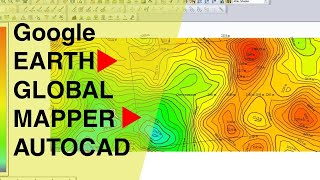
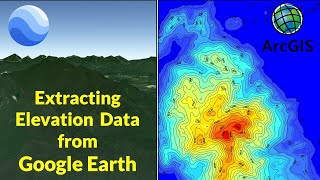





I'm seeing this video 3 years apart when i started studying architecture, and to this day, can't find a better video than this. Thank you LYH studio!
Glad it was helpful!
I am also watching this video because of my architecture studies... can I ask you what program you used after you converted your data to gpx? I can't sign up for the free trial because I can't provide a business email address
The google earth does not work the same way today how did you manage that
Great video, thank you, I'm going to try to plot my land. I will never understand what you did, or how you did it, but hope to get there by following your steps.
Easy subscription for me! Helped me out a lot for my archi studio class
Thanks! Glad you enjoyed it!
🔥 The tutorials are awesome, simple to follow. Keep it up
This was so helpful, thank you.
This was really helpful
good job
nice explanation
Any possibility of instructions of how to do this on a Mac? I’ve made it halfway through the video and love it but have spent a full day trying to muddle my way through with QGIS and can’t work out how to do the equivalent of what you demonstrate in ArcGIS. Would love your help for all the Mac users out there.
I think it need some neatens like background and other color but it is good for beginner tank you
This is so helpful! Thanks for uploading!
However they are on a flat plane and without height variation while exporting to CAD.
How do I incorporate the elevation information to these lines? so I can further import them into 3D software for modelling.
Appreciate in advance any tips or help!
There is an way to do it through ArcScene but it's a bit too complex to explain over a comment, maybe look for something like that on TH-cam? There's also a way to export it as a dxf if I remember correctly from QGIS. Alternatively I would imagine a rhino grasshopper script can take values and help you extrude it to the correct values. Sorry I don't have a direct answer but hope you find what you're looking for!
@@lyh_studio thank you!
thank you so so so much! I wish I would've seen it a few month ago
This is awesome! Thanks so much!
Glad you liked it!
thaaank you!!! i was looking for some thing exaclly like that !!!
That was super useful.😃🙌
why can't i find a blank map template on my arcgis templates?
thank you brother. very useful
Anytime, glad you enjoyed!
Great Video. I have completed the contour map. Can this be imported back into google earth pro so the contour map can overlap on the path data that the original data was extracted from?
I believe so but not quite sure, sorry. It seem like it should work with a KML/KMZ file but not sure if it'll be georeferenced.
This is only slightly frustrating because you could have just told me that this is basically an ArcGIS tutorial via title. (Free trial not available atm, but even if it was, the tutorial itself isn't sustainable i.e., practically, you'll only use this method once.) Although, I do appreciate the clarity of the tutorial.
Here's the tutorial you're actually looking for:
th-cam.com/video/bLbY3iMBW-A/w-d-xo.html
Thank you it was really helpful :)
Nice Video. Thank you
I would like to know how to access the ArcMap (the one u used), but not the ArcGIS. I want to follow u exactly. So please help me
ditto
Great, Thanks for shearing ..
Hello, fellow Vancouverite
Hello, thanks for uploading. However I ran into a problem, when analysing the features with the IDW tool, it fails and I tried it several times again and same result. Please tell is if there is a way to fix this
i keep getting all elevations being 0, any help ?
Can this technique be used to map water elevations and get contour lines for rhino
I don't think so as bathymetry is a totally different technique survey-wise
Hi, I'm using QGIS; when you create "Elevationmap", which file type is it? QGIS creates a .TIF by default but when I try to interpolate the contours there are no data sets...
actually I figured that out (was using the wrong tool!)... however, when I create the contours the orignial point grid from the kml is shown over the landscape, as contoured lumps on the surface. I tried clamping them to the sea floor but it did not make a difference. Any ideas? (i would just use ArcGIS as you suggest, but I can't seem to get access to the free trial...)
I can't find the same google earth you are using what should I do
great
I have followed all the steps but my conrour lines just don't seem to appear. A check on the attribute tables, there is nothing.
when exporting the kml file i noticed there was no altitude data.... is there a setting in google earth pro to enable this?
We use GPS Visualizer to help us with this part!
Can this work on Arcgis pro program too ??
This actually works better on arcGIS!
thankx alooooooooooooooooot
I need to get contours of my field that are within 10cm or so !
Any ideas how I cam make this happen.
Usually fine grained data like that aren't just readily available online. Is it for a school project or professional?
Is this in Ft? or what unit of measurement?
Meters
Can we get a contour map with the difference of 1 foot(or smaller than 1 meter) by this method?
Yes you should be able to but if you're going anything less than a meter (or 5m for that matter) you're suggesting a degree of precision that this method of contour extraction just doesn't have. It should work though!
@@lyh_studio Thanks. Is there any method available fit for that purpose? Here, in India, its very difficult to get any contour map, leave alone the precision.
@@somjithazra If it's within any municipality we usually just use the GIS data from the city (in NA) so maybe try that? Other than that I dont know of one off the top of my head
Hey, how do I be able to download the Arcmap since I can download the ArcGIS pro and it is nothing like the ArcMap that u r showing?
ArcGIS should include ArcMap, Arch Scene, etc. maybe check their website again
Making all those selections is so tedious. I wonder if it would be just as fast you manually trace USGS topo lines.
For a smaller number of contours I can definitely see that being a lot faster
Can we import the outcome Topo from Cad as 3D?
There is an way to do it through ArcScene but it's a bit too complex to explain over a comment, maybe look for something like that on TH-cam? There's also a way to export it as a dxf if I remember correctly from QGIS. Alternatively I would imagine a rhino grasshopper script can take values and help you extrude it to the correct values. Sorry I don't have a direct answer but hope you find what you're looking for!
@@lyh_studio can you please make a video on it?
Does anyone know why it looks flat inside AutoCAD?
maaaaaaaaaaaan convert tool isnt working, straight up missing. its not there
how can I sign up for the trial on arcgis? I don't have a business email address I feel like I hit a wall here pls help
I think there's an educational trial, if you have a school email!
@@lyh_studio no, they don't
Hi, when i convert the file into points, the features file gets exported into different files on my system but the points dont show on the interface itself… how do i resolve this?
This happened to me did you fix it?
Thans
Hi, im having trouble running the ArcGIS. I already have my Trial Account but when i try to login, says that there's something wrong with my clock and i does not recognize me as a user. Any thoughts?
Are you on a VPN?
@@lyh_studio I'm not sure connected at home with private internet network. Running the ArcGis in parallels with my MAC. Could be that the problem?
@@matiasdaire9103 I don't believe arcGIS can be run on two instances at the same time. Also, are they system times for your two systems the same?
How accurate are the elevation data?
Definitely won't be as accurate as officially released GIS data from your city but will be good enough for an understanding of your site's geography.
Supre bro
Can i make them to 3d ?
th-cam.com/video/9psK19DDoEI/w-d-xo.html Here's a video on how you can turn it from 2D lines into 3D in Rhino!
@@lyh_studio
thank
I can not generate contour
The contourlines look absolutely nothing at all like the shape i try to map, not even close at all despite me doing everything like shown in the video, sure there is a rough blob where my island sits but thats as far as similarities go, where could i have gone wrong ?
Hey! What do you mean the shape you try to map? Is this a shape that you have built or a part of the world? Did you also draw enough points in google earth for a better sampling?
@@lyh_studio yes its not a large area it's a small island called farholmen near Stockholm and while the island is roughly L shaped I get more of a roundish blob shape. I drew roughly 100 reference points over it
@@clibfilm If all steps are followed then it just might be a case of resolution. I believe the data is 90m resolution, meaning each raster "block" is 90x90m in real life. So if the island is not very big, then the true shape of it will be approximated and won't be very accurate. This method is good for bigger landscapes. Is this for a school project? Are you able to take this into another 3D modelling program and modify it? Or are there no resources on sites from the locality that gives you the contours?
@@lyh_studio it is for a university project, the island is not really big ~280x200m, but its not that high max is 9m above water level. I am currently trying my hands on just modelling it approximately from some rough hightlines i found on a website. I have access to sketchup, rhino and vectorworks, however the sketchup method of importing the terrain gave me terribely wierd results too. Because its only a uni project and we were allowed to choose a place, we got no initial data for the site, it is part of the task to atleast aprox. a topographic model and contour lines
@@clibfilm Would it be helpful to generate a surface in rhino, rebuild it with more than 10 U and V points and then just 'pointson' to edit the surface to your liking? Then with the 'contour' command extract that from your new model? You can also get a picture of the island, trace what you think the contours might be and then generate a surface from that if needed.
IDW not happening
but the worldwide elevation data is 90m res. lolllll
Yup, very true, it's not super detailed but very good for general site plans etc.
plz turn off the background music! it makes me crazy
Will keep that in mind. thanks you!
why the crap music