Find the Center of a circle! Make a jig in LightBurn to do that.
ฝัง
- เผยแพร่เมื่อ 7 พ.ย. 2024
- In the video, I show you how to quickly make a very effective jig to find the center of a circle. For 3” to 27” diameter circle this jig works great. We design it in LightBurn then go to the Thunder Nova 35-100 watt laser cut it out. I show you how to set up your file in LightBurn to ensure a great result every time. I show you how to assemble it and how easy it is to use. Great jig to have around the shop!


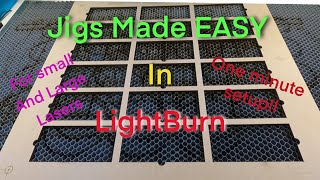






GREAT! now i can finally get my hole centered on the circle. Thanks Robert
lightbur. now has a center finder tool and it works well too
Tools to make tools!! Love it
yep always something new!
Hey Robert, you saved me again! I was trying (with no luck) to figure out how to find dead center on a round. I watched your video, built the jig and it is so easy! Thanks 🙂
Glad it helped you out Marcie! Good to hear from you!
Thank you. Looked for how to do 😃this a long time
Glad I could help
Awesome video and jig, thank you! My I ask what the black box mounted on your laser (above the control panel, just to the right of the emergency stop button) is?
That is my affinity 8” fan controller. I operate it separately from the laser
Cool, thank you.
Very helpful video thank you. I always enjoy them - very informative and easy to follow.
Glad you like them! thank you for watching
Totally helpful
Thank you!
this is awesome! such a big help, thanks
Glad I could help!
I will make one of those. Thanks.
They are very handy, thanks for watching!
What would you do if you wanted to do more than one at a time? How would you set that up?
hmm not sure. good question
Very informative - Will make one-Thanks
Very handy once you have it made. Thanks for watching!
Hi videos are fantastic that your doing, can you do a review of your newer laser it looks a really good machine. Keep the videos coming
Thank you Colin, I appreciate your comments. I love my new Thunder Nova 35-100 watt laser. it’s been a great addition to our shop! thanks for watching
Brilliant !!!
Thank you for watching
Another quality video. I have learned a lot about Lightburn from your videos. Keep up the good work I can't wait for the next one.. I am wondering why you purchased a 100 watt laser?
I have allot of half inch ply products that I make, my 60 watt cuts ok but it’s slow. The 100 watt cut 1/2” in half the time and the extra bed space is very nice for larger projects. Thank you for your comments and watching. I appreciate it!
Do you still have the Nova 24?
No I sold it to a good friend and got a Thunder 35-100
Thanks for sharing
I appreciate you watching.
Robert, Have you done a video on how to use variable text and a csv file in Lightburn? If not, it maybe a good topic for a future video.
House of lasers did a really good one on variable text . Go check it out, it the one I refer too all the time!
Thank you so much
My pleasure, thank you for watching
How do you use it on a tumbler?
I have a smaller on for tumblers , just put the top of the tumbler under the jig and put two little marks along the 45 degree angle that way you can place your logo exactly 180 degrees.
You should cut peg holes through both pieces to make alignment foolproof. If the glue-up is even off by one degree it's going to be wrong.
you certainly could do that! . I usually spin and mark several times and use the middle.
WOW - Robert, you have done it again. You know, I think you must be a little bit psychic lol - because I was going to do some slate coasters today, but just could not get it set right at all. I am going to make this jig in the morning for sure. you make it look super simple and as always, I learn something new and truly helpful from each and every video tutorial of yours. I really appreciate all of the effort you put into this channel Robert - thank you so much.
I am having all sorts of problems with my origin - and I think there is something Im just not getting, or missing. I only have a small 200 x 500mm bed. But even if im doing half size of that, quite often, I will get the "slop" error, and have to mess moving the laser head and pressing the origin so many times until I find a place. On my lightburn, ir I have the top right hand corner ticked for the origin and user origin, my laser head will move to the left hand top corner of my laser bed. I really need to get my head around the origin setting, because im wasting so much time and material. Robert - do you press your ruida origin button before you send your file from your pc to the controller?
I hope all is good with you and your family. take care and thanks so much once again for an excellent tutorial
Terry
Hey Terry great to hear from you, I use user origin 95% of the time. Just pull your laser head where you want to start your job.(upper left corner of project for me.) select user origin on the controller and place your material down on the laser bed. Just remember the green dot in LightBurn is where you laser head will start in relation to your project. If your getting frame slop errors try to run your projects in the middle of the laser bed. No reason to work in the back right hand corner. Work where it’s comfortable for YOU not your laser. Hope that helps!